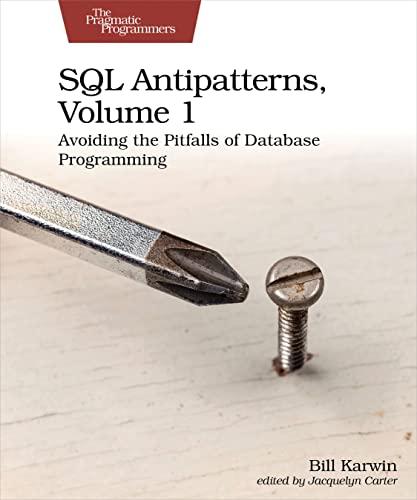Answered step by step
Verified Expert Solution
Question
1 Approved Answer
USING EXCEL VBA Please help In distribution centers and warehouses, it is essential to uniquely identify every item that is being stored to facilitate inventory
USING EXCEL VBA
Please help
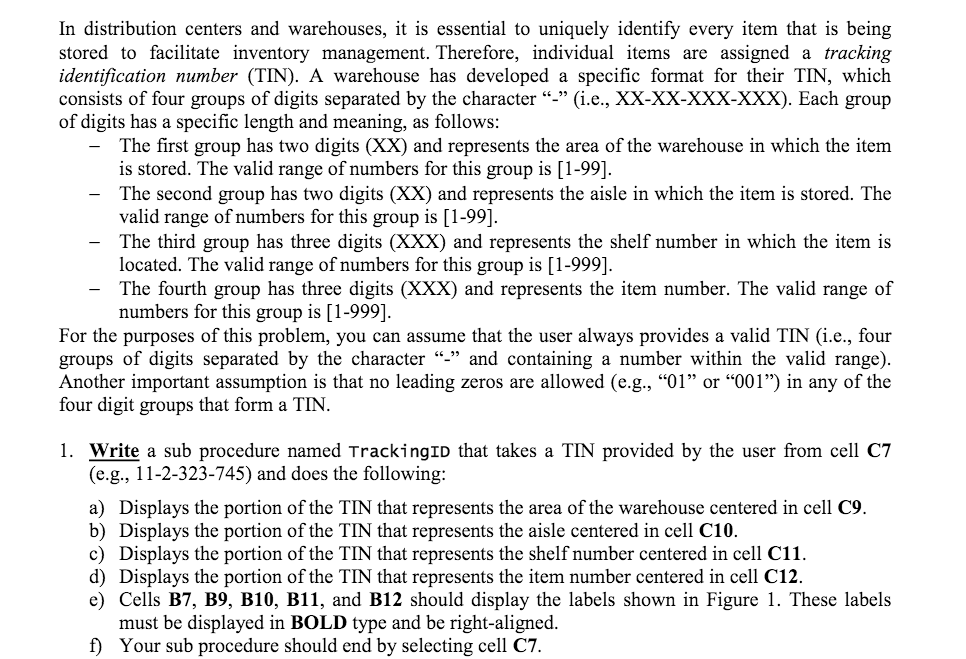
In distribution centers and warehouses, it is essential to uniquely identify every item that is being stored to facilitate inventory management. Therefore, individual items are assigned a tracking identification number (TIN). A warehouse has developed a specific format for their TIN, which consists of four groups of digits separated by the character (i.e., XX-XX-XXX-XXX). Each group of digits has a specific length and meaning, as follows: The first group has two digits (XX) and represents the area of the warehouse in which the item is stored. The valid range of numbers for this group is [1-99], The second group has two digits (XX) and represents the aisle in which the item is stored. The valid range of numbers for this group is [1-99], The third group has three digits (XXX) and represents the shelf number in which the item is located. The valid range of numbers for this group is [1-999], The fourth group has three digits (XXX) and represents the item number. The valid range of numbers for this group is [1-999], For the purposes of this problem, you can assume that the user always provides a valid TIN (i.e., four groups of digits separated by the character and containing a number within the valid range). Another important assumption is that no leading zeros arc allowed (e.g., "01" or "001") in any of the four digit groups that form a TIN. Write a sub procedure named TrackingID that takes a TIN provided by the user from cell C_7 (e.g., 11 -2-323-745) and does the following: Displays the portion of the TIN that represents the area of the warehouse centered in cell C_9. Displays the portion of the TIN that represents the aisle centered in cell C_10. Displays the portion of the TIN that represents the shelf number centered in cell C_11. Displays the portion of the TIN that represents the item number centered in cell C_12. Cells B_7, B_9, B_10, B_11, and B_12 should display the labels shown in Figure 1. These labels must be displayed in BOLD type and be right-aligned. Your sub procedure should end by selecting cell C_7. In distribution centers and warehouses, it is essential to uniquely identify every item that is being stored to facilitate inventory management. Therefore, individual items are assigned a tracking identification number (TIN). A warehouse has developed a specific format for their TIN, which consists of four groups of digits separated by the character (i.e., XX-XX-XXX-XXX). Each group of digits has a specific length and meaning, as follows: The first group has two digits (XX) and represents the area of the warehouse in which the item is stored. The valid range of numbers for this group is [1-99], The second group has two digits (XX) and represents the aisle in which the item is stored. The valid range of numbers for this group is [1-99], The third group has three digits (XXX) and represents the shelf number in which the item is located. The valid range of numbers for this group is [1-999], The fourth group has three digits (XXX) and represents the item number. The valid range of numbers for this group is [1-999], For the purposes of this problem, you can assume that the user always provides a valid TIN (i.e., four groups of digits separated by the character and containing a number within the valid range). Another important assumption is that no leading zeros arc allowed (e.g., "01" or "001") in any of the four digit groups that form a TIN. Write a sub procedure named TrackingID that takes a TIN provided by the user from cell C_7 (e.g., 11 -2-323-745) and does the following: Displays the portion of the TIN that represents the area of the warehouse centered in cell C_9. Displays the portion of the TIN that represents the aisle centered in cell C_10. Displays the portion of the TIN that represents the shelf number centered in cell C_11. Displays the portion of the TIN that represents the item number centered in cell C_12. Cells B_7, B_9, B_10, B_11, and B_12 should display the labels shown in Figure 1. These labels must be displayed in BOLD type and be right-aligned. Your sub procedure should end by selecting cell C_7
Step by Step Solution
There are 3 Steps involved in it
Step: 1

Get Instant Access to Expert-Tailored Solutions
See step-by-step solutions with expert insights and AI powered tools for academic success
Step: 2

Step: 3

Ace Your Homework with AI
Get the answers you need in no time with our AI-driven, step-by-step assistance
Get Started