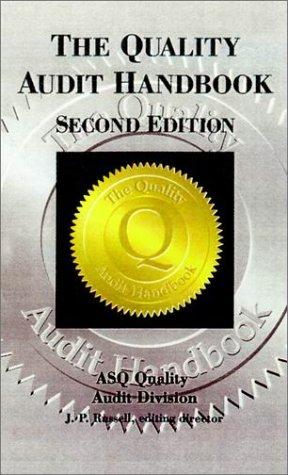Question
Using Excel worksheet, XYZ firm has reported a summary of its balance sheets in XYZ.xlsx file. An analyst has generated three ratios as follows 1-
Using Excel worksheet,
XYZ firm has reported a summary of its balance sheets in XYZ.xlsx file. An analyst has generated three ratios as follows 1- Debt-to-equity ratio Debt-to-equity ratio is zero if Total stockholders' equity is zero, otherwise, it is the ratio of Total liabilities to Total stockholders' equity 2- Long-term-debt to equity ratio Long-term-debt to equity ratio is zero if Total stockholders' equity is zero, otherwise, it is the ratio of Long-term liabilities to Total stockholders' equity 3- Debt-to-common-equity ratio Debt-to-common-equity ratio is zero if Common stock is zero, otherwise, it is the ratio of Total liabilities to Common stock A XYZ analyst plans to analysis these ratios on various values long-term liability and common stocks, in case account payables increases 1. Open XYZ and save it as XYZ (with your name at the end) 2. In cells K8:K10 create formulas which represents these above-mentioned ratios 3. Set up the structure of a one-variable data table in cells N7:Q17 that will show the Debt-to-equity ratio, Long-term-debt to equity ratio, Debt-to-common-equity ratio given changes in the long-term liability from $550,000 to $1,000,000 by increments of $50,000. Use formulas to generate the increments. 4. Complete the one-variable data table. Format the results with percentage and two decimals. 5. Apply custom number formats to display text labels, Debt-to-equity ratio, Long-term-debt to equity ratio, Debt-to-common-equity ratio 6. Set up the structure of a two-variable data table in cells N23:W33 that shows the Debt-to-common-equity ratio given the interaction between long-term liability from $$550,000 to $1,000,000 by increments of $50,000 and Common stock from 1,000,000 to 3,000,000 by increments of 250,000 stock. Use formulas to generate the increments. 7. Complete the two-variable data table. Format the results with percentage and two decimals. 8. Apply a custom number format to display a text labels where applicable.
Step by Step Solution
There are 3 Steps involved in it
Step: 1

Get Instant Access to Expert-Tailored Solutions
See step-by-step solutions with expert insights and AI powered tools for academic success
Step: 2

Step: 3

Ace Your Homework with AI
Get the answers you need in no time with our AI-driven, step-by-step assistance
Get Started