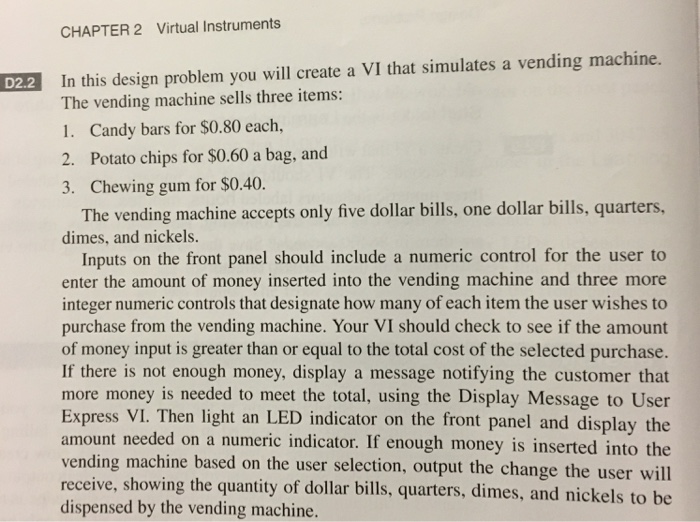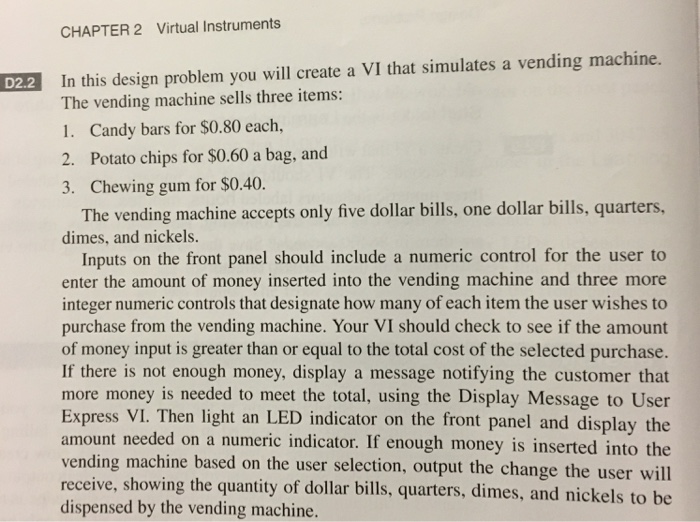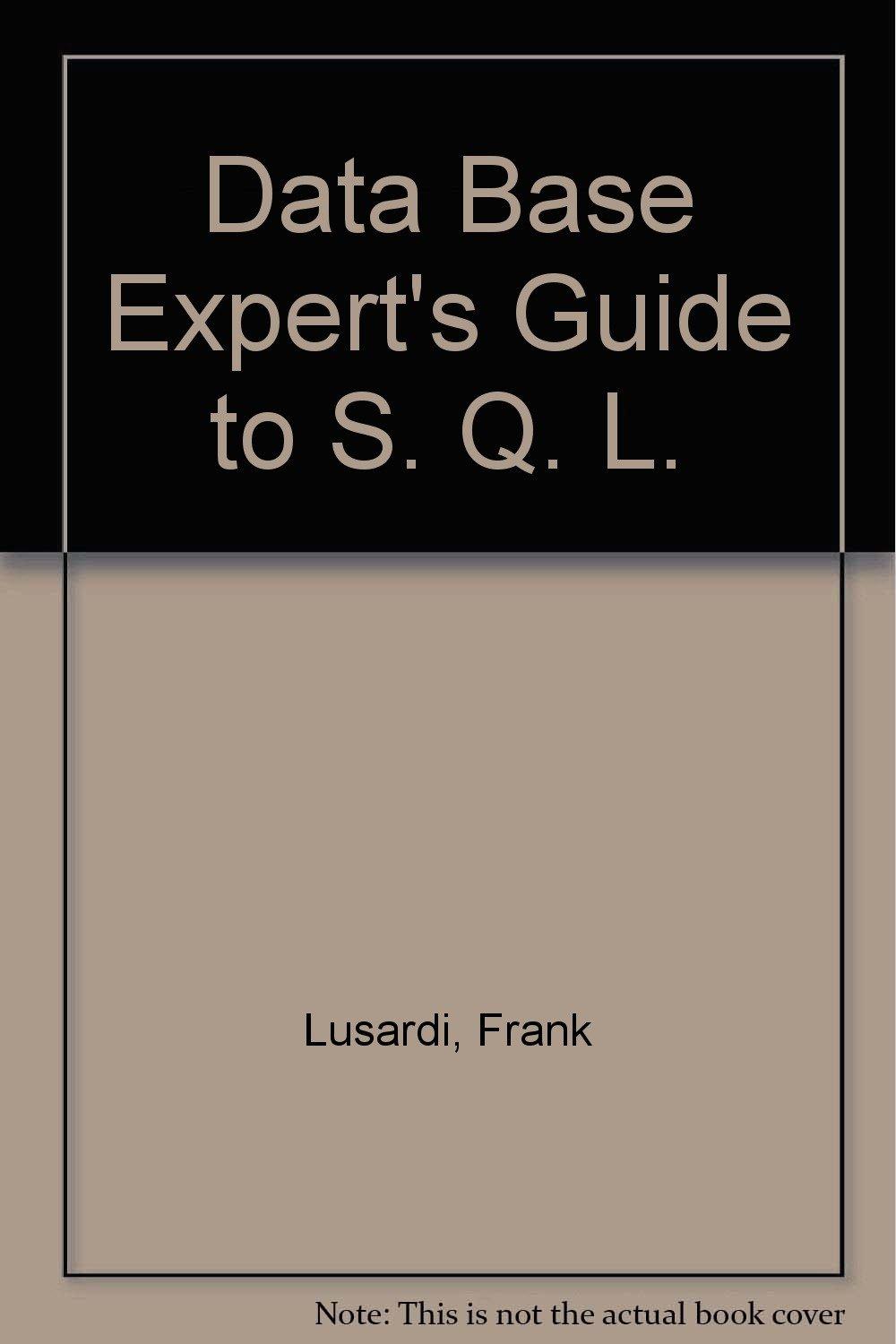Using Labview create the VI
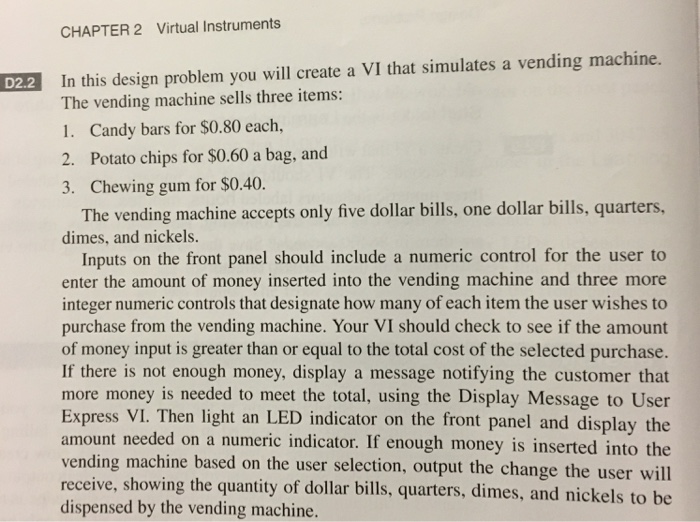
CHAPTER 2 Virtual Instruments D2.2 In this design problem you will create a VI that simulates a vending machine. The vending machine sells three items: 1. Candy bars for $0.80 each, 2. Potato chips for $0.60 a bag, and 3. Chewing gum for $0.40. The vending machine accepts only five dollar bills, one dollar bills, quarters, dimes, and nickels. Inputs on the front panel should include a numeric control for the user to enter the amount of money inserted into the vending machine and three more integer numeric controls that designate how many of each item the user wishes to purchase from the vending machine. Your VI should check to see if the amount of money input is greater than or equal to the total cost of the selected purchase. If there is not enough money, display a message notifying the customer that more money is needed to meet the total, using the Display Message to User Express VI. Then light an LED indicator on the front panel and display the amount needed on a numeric indicator. If enough money is inserted into the vending machine based on the user selection, output the change the user will receive, showing the quantity of dollar bills, quarters, dimes, and nickels to be dispensed by the vending machine. CHAPTER 2 Virtual Instruments D2.2 In this design problem you will create a VI that simulates a vending machine. The vending machine sells three items: 1. Candy bars for $0.80 each, 2. Potato chips for $0.60 a bag, and 3. Chewing gum for $0.40. The vending machine accepts only five dollar bills, one dollar bills, quarters, dimes, and nickels. Inputs on the front panel should include a numeric control for the user to enter the amount of money inserted into the vending machine and three more integer numeric controls that designate how many of each item the user wishes to purchase from the vending machine. Your VI should check to see if the amount of money input is greater than or equal to the total cost of the selected purchase. If there is not enough money, display a message notifying the customer that more money is needed to meet the total, using the Display Message to User Express VI. Then light an LED indicator on the front panel and display the amount needed on a numeric indicator. If enough money is inserted into the vending machine based on the user selection, output the change the user will receive, showing the quantity of dollar bills, quarters, dimes, and nickels to be dispensed by the vending machine