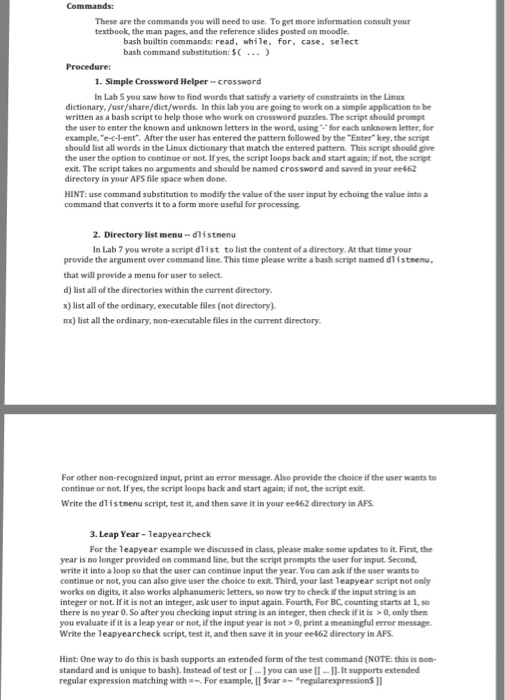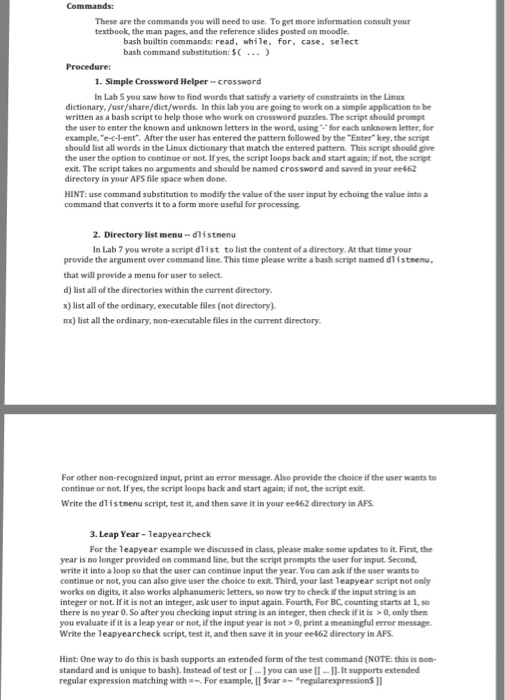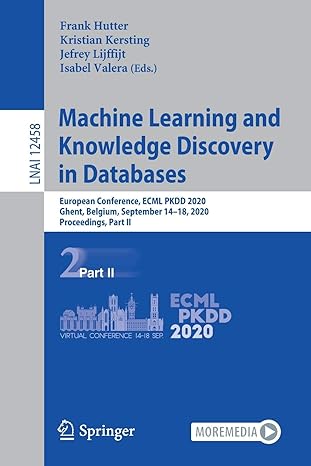Using Linux, I have to do these problems
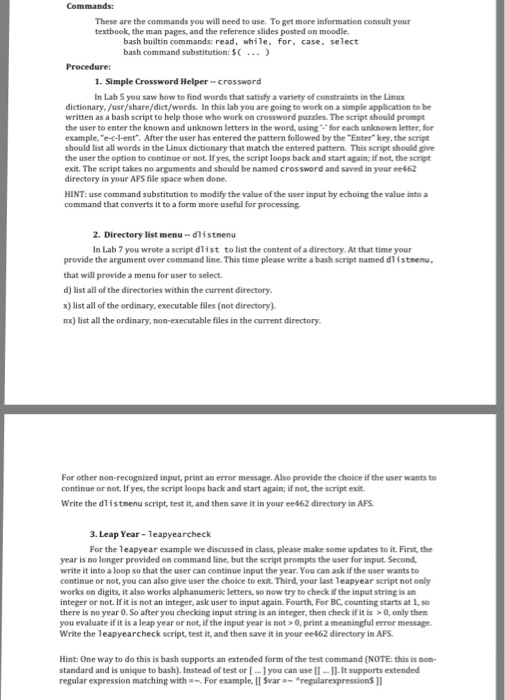
These are the commands you will need to use. To get more information consult your textbook, the man pages, and the reference slides posted on moodle. bash builtin commands: read, while, for select bash command substitution: $(...) Procedure: Simple Crossword Helper-crossword In Lab 5 you saw how to find words that satisfy a variety of constraints in the Linux dictionary, /usr/share/dict/words. In this lab you are going to work on a simple application to be written as a bash script to help those who work on crossword puzzles. The script should prompt the user to enter the known and unknown letters in the word, using '-' for each unknown letter, for example, "e-c-I-ent". After the user has entered the pattern followed by the "Enter" key, the script should list all words in the Linux dictionary that match the entered pattern. This script should give the user the option to continue or not. If yes, the script loops back and start again: if not, the script exit. The script takes no arguments and should be named crossword and saved in your ee462 directory in your AFS file space when done. Directory list menu -dlistmenu In Lab 7 you wrote a script dlist to list the content of a directory. At that time your provide the argument over command line. This time please write a bash script named dlistmenu. that will provide a menu for user to select. d) list all of the directories within the current directory. x) list all of the ordinary, executable files (not directory) nx) list all the ordinary, non-executable files in the current directory For other non-recognized input, print an error message. Also provide the choice if the user wants to continue or not. If yes, the script loops back and start again: if not, the script exit. Write the dlistmenu script, test it, and then save it in your ee462 directory in AFS. Leap Year -leapyearcheck For the leapyear example we discussed in class, please make some updates to it. First, the year is no longer provided on command line, but the script prompts the user for input. Second, write it into a loop so that the user can continue input the year, You can ask if the user wants to continue or not, you can also give user the choice to exit. Third your last leapyear script not only works on digits, it also works alphanumeric letters, so now y try to check if the input string is an integer or not. If it is not an integer, ask user to input again. Fourth, For BC counting starts at 1.so there is no year 0. So after you checking input string is an integer, then check if it is > 0, only then you evaluate if it is a leap year or not, if the input year is not > 0, print a meaningful error message. Write the leapyearcheck script, test it, and then save it in your ee462 directory in AFS