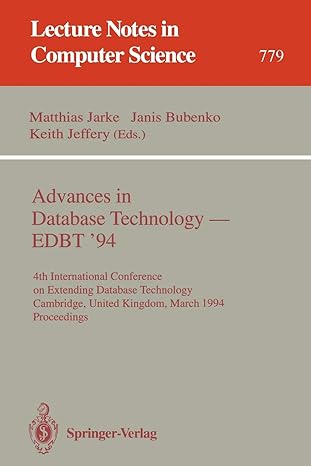Answered step by step
Verified Expert Solution
Question
1 Approved Answer
Using MATLAB: monthly_temp_SB.txt contains: ave.temp ave.high.temp ave.low.temp highest.rec.temp lowest.rec.temp Jan 31.60 38.60 24.60 69.00 -4.00 Feb 31.70 39.20 24.30 69.00 -11.00 Mar 39.00 47.10 31.10
Using MATLAB:
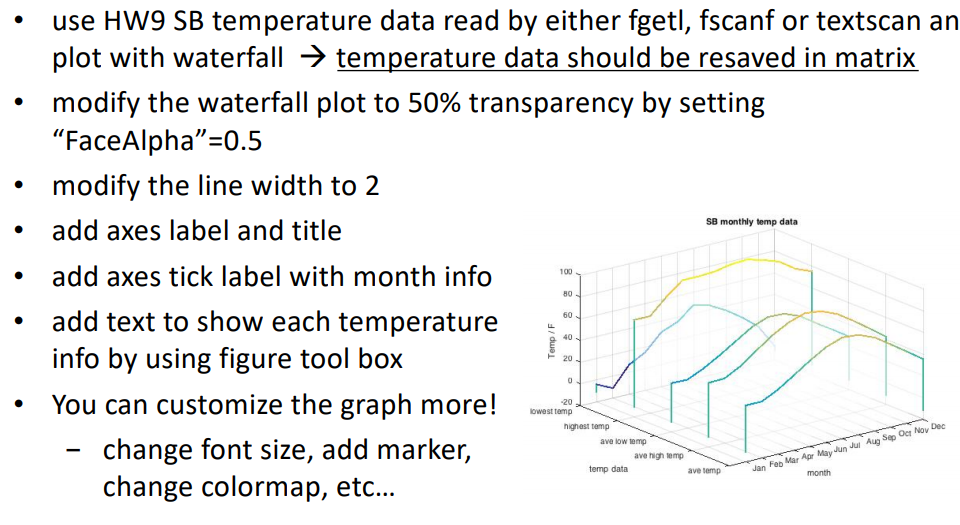
monthly_temp_SB.txt contains:
ave.temp ave.high.temp ave.low.temp highest.rec.temp lowest.rec.temp Jan 31.60 38.60 24.60 69.00 -4.00 Feb 31.70 39.20 24.30 69.00 -11.00 Mar 39.00 47.10 31.10 83.00 7.00 Apr 48.90 58.20 39.70 95.00 15.00 May 58.90 68.70 49.20 95.00 30.00 Jun 67.80 76.90 58.60 96.00 36.00 Jul 73.10 81.70 64.50 99.00 48.00 Aug 71.90 79.90 63.90 100.00 44.00 Sep 66.00 73.80 58.10 96.00 36.00 Oct 56.10 64.00 48.10 91.00 26.00 Nov 46.00 53.40 38.70 81.00 14.00 Dec 35.70 42.50 29.00 75.00 -7.00use HW9 SB temperature data read by either fgetl, fscanf or textscan an plot with waterfall > temperature data should be resaved in matrix modify the waterfall plot to 50% transparency by setting "FaceAlpha"-0.5 modify the line width to 2 . SB monthly temp data add axes label and title add axes tick label with month info 100 80 add text to show each temperature info by using figure tool box You can customize the graph more! 60 . 40 20 owest temp nignest temp - change font size, add marker, ave low temp ave high temp temp data ave temp month change colormap, etc... use HW9 SB temperature data read by either fgetl, fscanf or textscan an plot with waterfall > temperature data should be resaved in matrix modify the waterfall plot to 50% transparency by setting "FaceAlpha"-0.5 modify the line width to 2 . SB monthly temp data add axes label and title add axes tick label with month info 100 80 add text to show each temperature info by using figure tool box You can customize the graph more! 60 . 40 20 owest temp nignest temp - change font size, add marker, ave low temp ave high temp temp data ave temp month change colormap, etc
Step by Step Solution
There are 3 Steps involved in it
Step: 1

Get Instant Access to Expert-Tailored Solutions
See step-by-step solutions with expert insights and AI powered tools for academic success
Step: 2

Step: 3

Ace Your Homework with AI
Get the answers you need in no time with our AI-driven, step-by-step assistance
Get Started