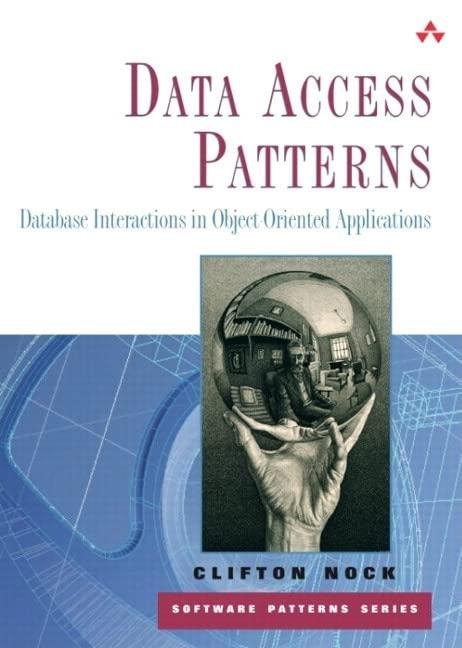Question
Using matlab Write a script called RectWindow.m. The script should read in a specific image, use two mouse clicks and the command ginput to select
Using matlab
Write a script called RectWindow.m. The script should read in a specific image, use two mouse clicks and the command ginput to select and save part of the image in a rectangular window. The two mouse clicks must identify the top left and bottom right of this window. The sub-image, i.e. the image in the rectangular window must then be saved to a specific file. The script should display the original image and the sub-image in separate windows. Use this script to read in the image peppers.png and pull out and save the part of the image in the smallest rectangular window that contains the yellow colored pepper in the middle of the image. Test that you have written out the image correctly.
Read in the image peppers.png and display it upside down.
Step by Step Solution
There are 3 Steps involved in it
Step: 1

Get Instant Access to Expert-Tailored Solutions
See step-by-step solutions with expert insights and AI powered tools for academic success
Step: 2

Step: 3

Ace Your Homework with AI
Get the answers you need in no time with our AI-driven, step-by-step assistance
Get Started