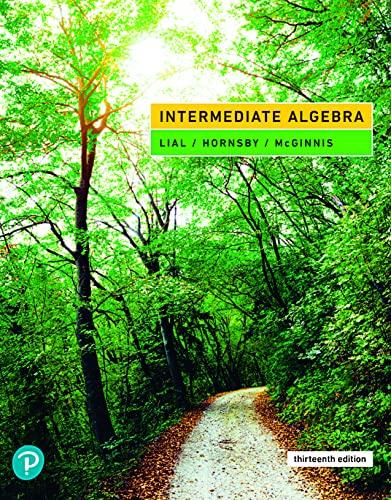Question
Using Microsoft Word or Google Docs, write the pseudocode for the program in Step 3. Save your pseudocode file as itp100_sp24_chapter2_data_input_YourFirstName_YourLastName.docx Step 2: Using Draw.io,
Using Microsoft Word or Google Docs, write the pseudocode for the program in Step 3.
Save your pseudocode file as itp100_sp24_chapter2_data_input_YourFirstName_YourLastName.docx
Step 2:
Using Draw.io, create a flowchart for the program in Step 3.
Save your flowchart file as itp100_sp24_chapter2_data_input_YourFirstName_YourLastName.drawio
Step 3:
Using Python 3.11 or PyCharm and the knowledge your acquired in Chapter 2, write a program that displays the following information:
Your name
Your college name
Your college major
Make sure your code contains comments to make debugging easier. Save your Python program file as itp100_sp24_chapter2_data_input_YourFirstName_YourLastName.py
Upload the following 3 files to this assignment link:
- Pseudocode (10 points): itp100_sp24_chapter2_data_input_YourFirstName_YourLastName.docx
- Flowchart (10 points): itp100_sp24_chapter2_data_input_YourFirstName_YourLastName.drawio
- Python Program (30 points) : itp100_sp24_chapter2_data_input_YourFirstName_YourLastName.py
Step by Step Solution
There are 3 Steps involved in it
Step: 1

Get Instant Access to Expert-Tailored Solutions
See step-by-step solutions with expert insights and AI powered tools for academic success
Step: 2

Step: 3

Ace Your Homework with AI
Get the answers you need in no time with our AI-driven, step-by-step assistance
Get Started