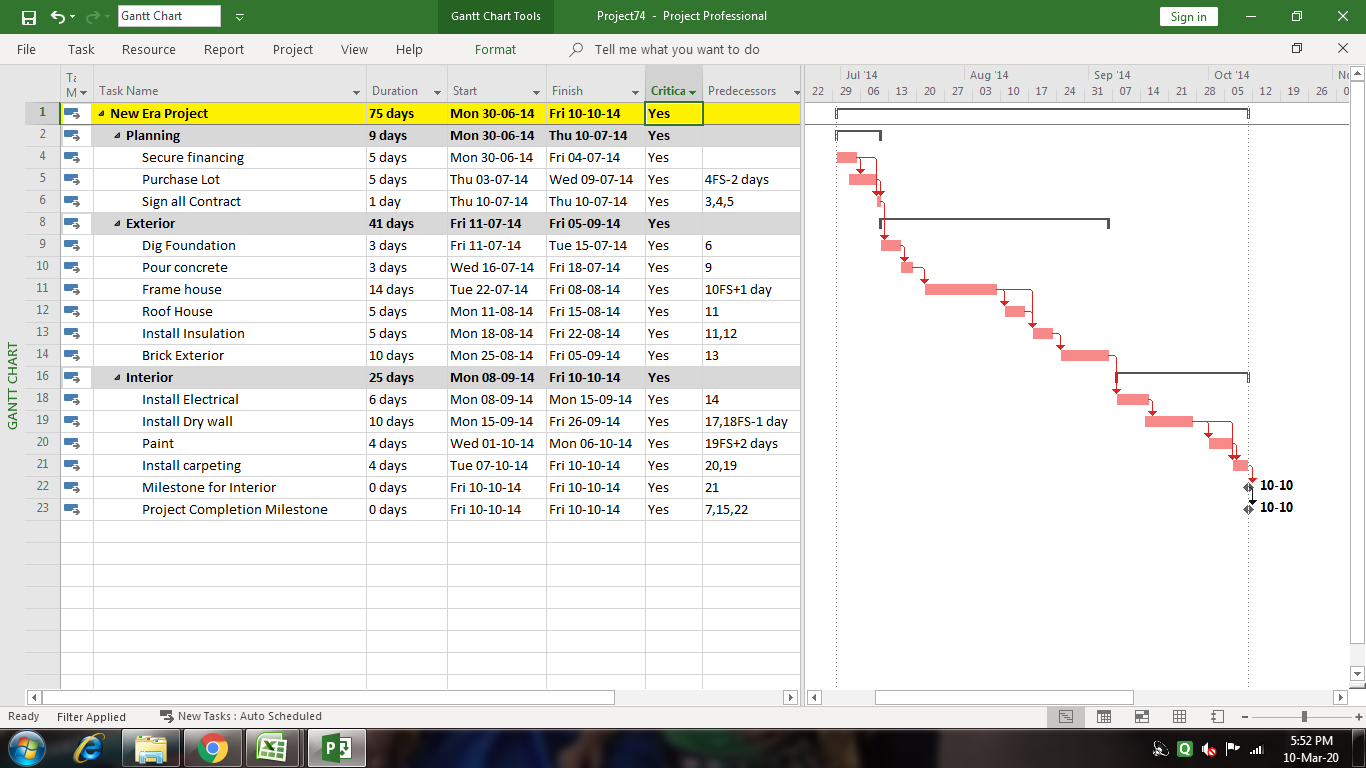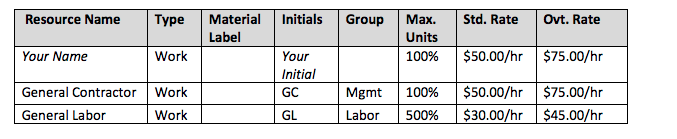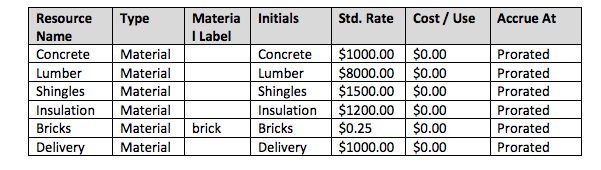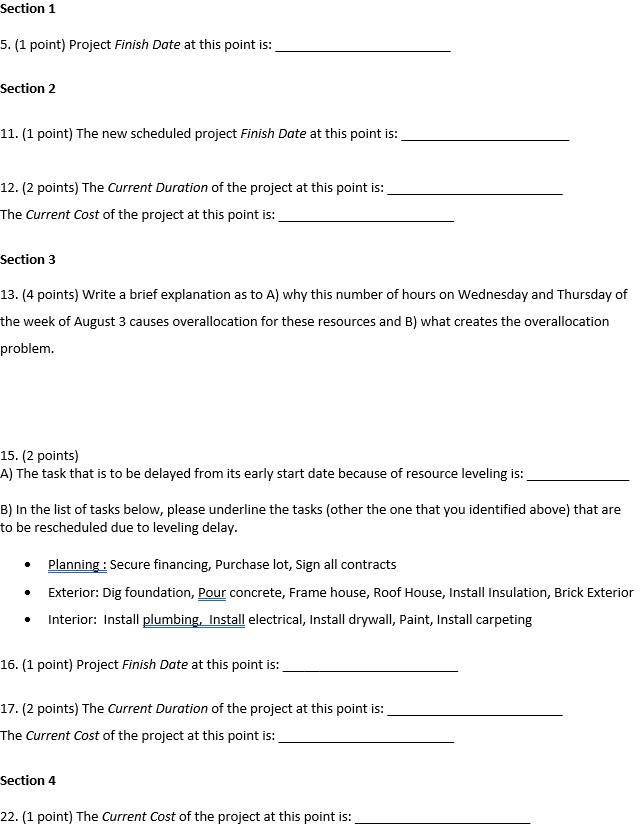Using MS Project:
Scenario: You have a part-time job working for Owl River Development, Inc., a general contracting company that manages residential construction projects. The project manager has asked you to use Project 2016/2013 to track resource information and make sure that unplanned overallocations do not occur.
First picture Previous Chart to use as reference(ex 1.1, 1.2, etc). Second picture answer from previous question related to this. Third picture shows critical path of the chart:
1)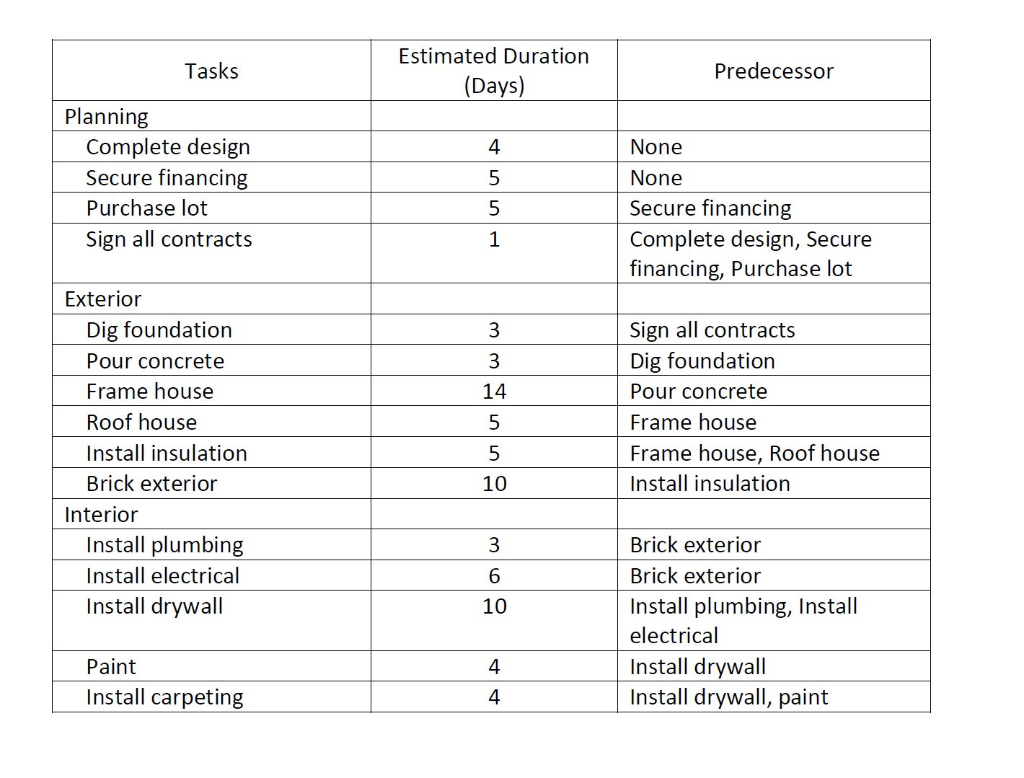 2)
2)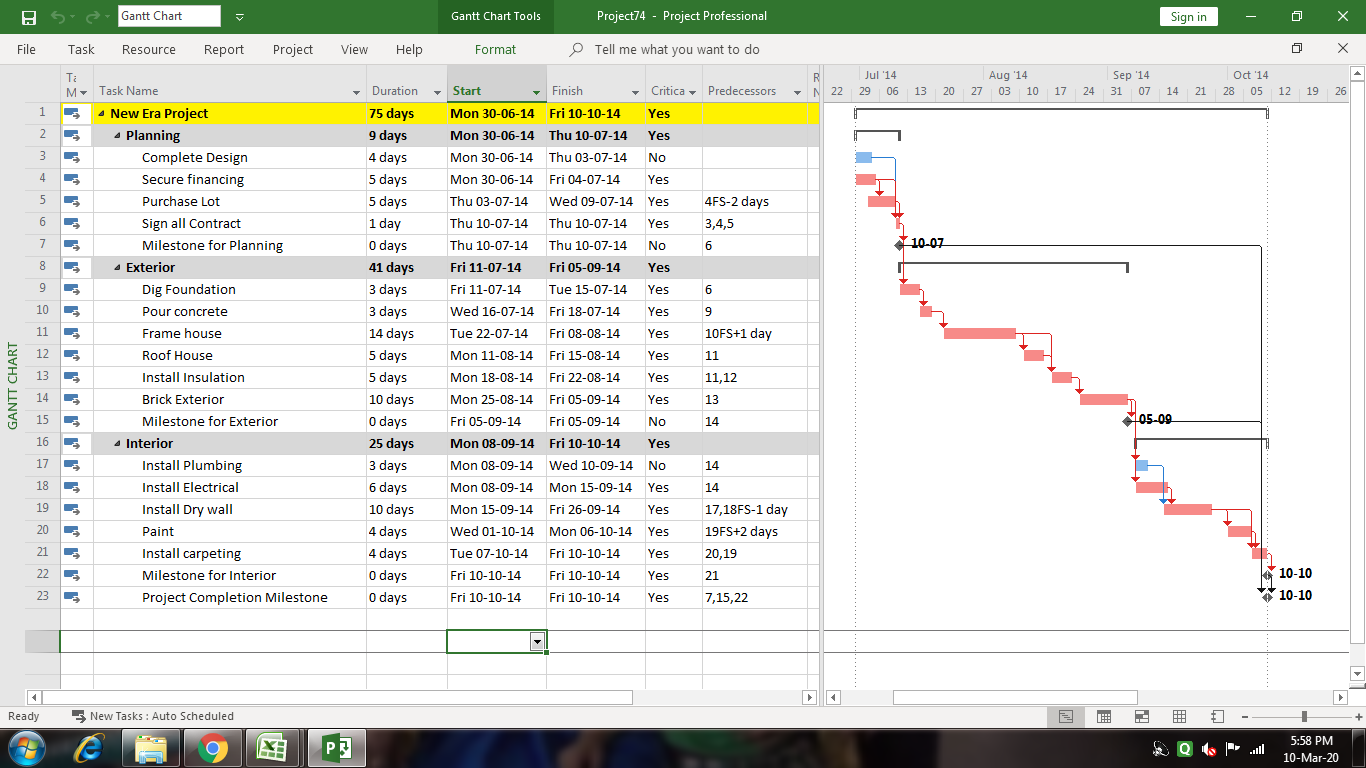 3)
3)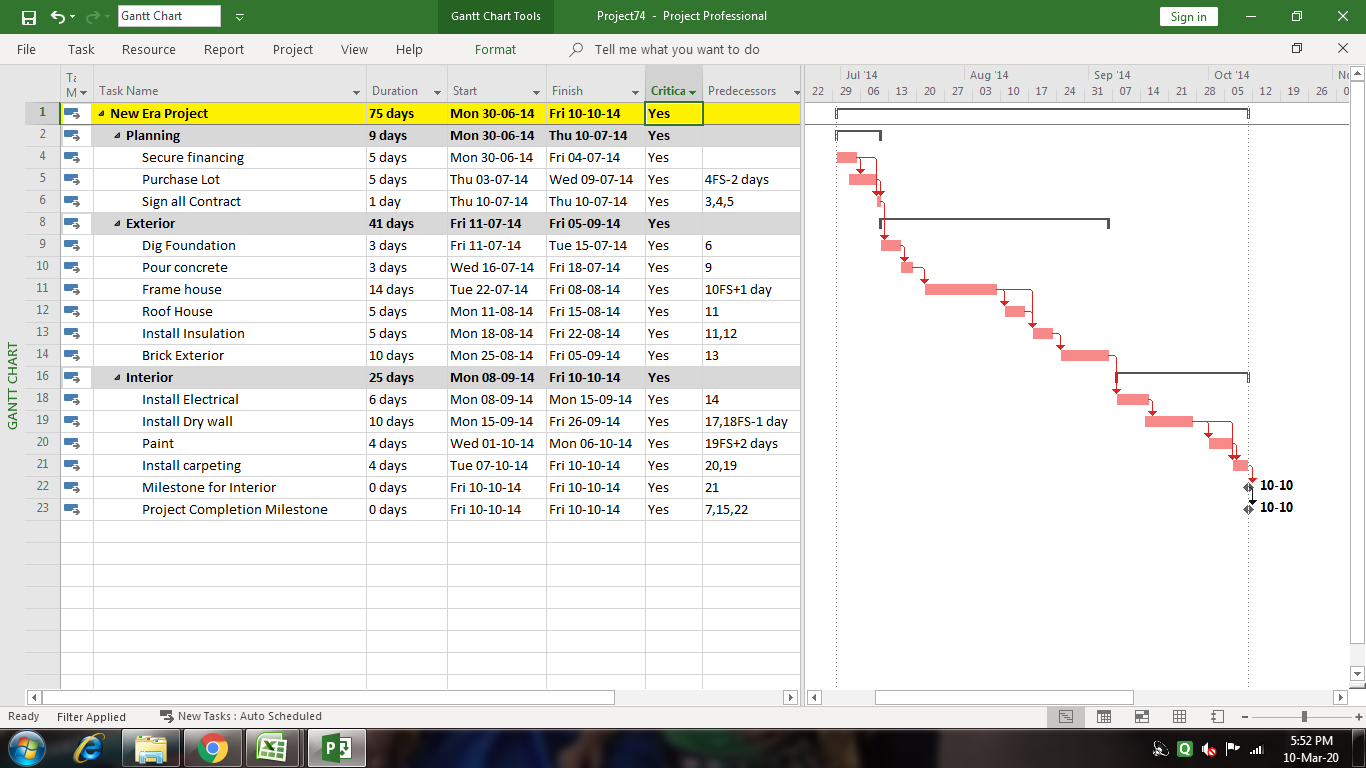
(Previous pictures link from question before: https://www.chegg.com/homework-help/questions-and-answers/using-ms-project-based-scenario-requirements-table-please-create-project-file-appropriate--q45047585)
Using MS Project (THE QUESTION / TOPIC WANTED TO BE ANSWERED):
Scenario: You have a part-time job working for Owl River Development, Inc., a general contracting company that manages residential construction projects. The project manager has asked you to use Project 2016/2013 to track resource information and make sure that unplanned overallocations do not occur.
1. Enter the following resources in the Resource Sheet view. Substitute your name and initials as the first resource. Accept the default entries for all columns not listed.
Chart:
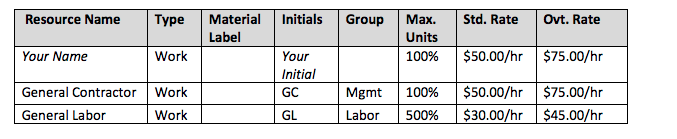
Go back to the Gantt Chart view and assign yourself (100% units) and the General Contractor (100% units) as the initial resources to tasks 1.1 (Secure finance), 1.2 (Purchase Lot) and 1.3 (Sign all contracts). A few notes for this step (very important!):
- There are multiple ways to assign resources (as introduced in the tutorials); choose any approach as you prefer. No matter which approach you choose, make sure to assign both yourself and the General Contractor at the same time (i.e., assigning them as the initial resources). In other words, avoid assigning one resource, then go back to assign another resource, which will reduce duration of the tasks and make subsequent steps incorrect.
- When you complete this step, note that the first two tasks now have resources that are over allocated as indicated by the red person icons in the Information Column (left most) there is no need to rectify this condition at this time.
3. Again from the Gantt Chart view open the Assign Resources dialog box and assign General Labor (100% units) to the resources for the tasks 2.1-2.6 and 3.1-3.5. (Hint: Use the Shift and Ctrl key to select the tasks and then click assign). Click the Graph Button then the Close button. Note the Allocation Graphs in the bottom pane. Select any of the tasks noted above and note the GL resources are blue indicating the resources are not over allocated. Click on line 2 or 3 and note that these tasks have resources that are over allocated.
4. Format the task bars to show the resource initials on the right side. To do this, first select all tasks, then go to Format tab, click the drop down arrow under Format, choose Bar. In the Format Bar window, click the Bar Text tab, click the drop down arrow from Right row, choose Resource Initials, then click OK. Now each task bar should have resource names displayed on the right side.
5. At this time, open the Project Information dialog box and record the project Finish Date at this time in the answer sheet.
SECTION 2:
6. Split the Window, and display the Task form in the bottom pane (the Details Pane). Right click anywhere in the bottom pane and select Resources and Predecessors view. Select the Dig foundation task (task 2.1) and change the units of the General Labor resource to 300% so that the duration changes to one day. (Hint: Make sure you click OK the button to execute the changes.)
7. Click the Next button to navigate to the Pour concrete task (task 2.2) and change the units of the General Labor resource to 300% so that the duration changes to one day. (Hint: Make sure you click OK the button to execute the changes.)
8. Add a one-day lag to the link between the Pour concrete task (task 2.2) and the Frame house task (task 2.3) to give the concrete time to dry. Note the lag needs to be on the second task as this is the task you want to delay.
9. Select the Frame house task (task 2.3) and change the units of the General Labor resource to 500% so that the duration changes to less than three days.
10. Select the Brick exterior task (task 2.6) and change the units of the General Labor resource to 500% so that the duration changes to two days.
11. Open the Project Information dialog box and record the new scheduled Finish Date for the project in the answer sheet.
12. Open the Statistics information box (within the Project Information dialogue box) and record the Current Duration and Current Cost for the project in the answer sheet.
13. Navigate to the Resource Allocation views (via View tab, the Resource Views section, Other Views, More Views, choose Resource Allocation, click Apply). In the top pane, in the Resource Usage table, select the first resource (Unassigned), and then click the Next Overallocation button (Resource tab) to find any other overallocations. Note: MS Project by default searches for next overallocation from the current date, not from the project start date. Thats why you may receive an error message saying no more overallocation. Use the scroll bar at the bottom of the right panel to go to project start date, then click on Next Overallocation. In the answer sheet, write a brief explanation as to A) why this number of hours on Wednesday and Thursday of the week of August 3 causes overallocations for these resources and B) what creates the overallocation problem.
Hint:
Suppose each person can only work up to 8 hours each day;
There are two resources that are overallocated; explain why this number of hours causes an overallocation for each resource;
Move the split bars as needed to view the Gantt chart bars.
14. Close the split view and switch to Leveling Gantt view. Verify the Leveling Calculations are set to Manual (Leveling Options in the Level section). Use the Level Resources dialog box to level the resources you identified in step 13. (Hint: to switch to Leveling Gantt view, check Lynda.com tutorial 8 Leveling Resources.)
15. Stay in the Leveling Gantt view. Scroll to the first task in the Gantt chart to view the bars and zoom in to see the entire project. A) Which task is to be delayed from its early start date because of resource leveling (this type of delay is called leveling delay)? List the task name in the answer sheet. B) What other tasks are to be rescheduled as a result of the leveling delay? The answer sheet lists all the tasks in the project. In the answer sheet, please underline the tasks (other than the one that you identified above) that are to be rescheduled due to leveling delay.
16. Open the Project Information dialog box and record the new scheduled Finish Date for the project in the answer sheet.
17. Open the Statistics information box (within the Project Information dialogue box) and record the Current Duration and Current Cost for the project in the answer sheet. Section 4: change work resources, create and assign material resource
18. Switch to the Resource Sheet view and double-click the General Labor resource to open the Resource Information dialog box. Click the Costs tab and then add a new $40.00 standard rate and a $50.00 overtime rate for the General Labor resource, effective 9/15/2014.
19. Enter the following Materials and Material costs in the Resource Sheet view. Accept the default entries for all columns not listed.
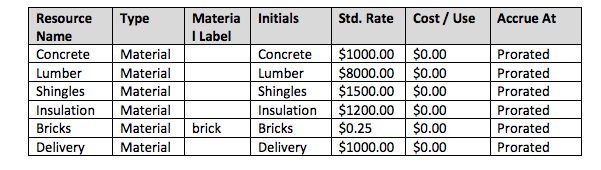
20. In the Gantt Chart view, adjust the vertical split bar to make room for one new column. Add a Cost column. Split the Window and assign the resources from the lower pane (dont forget to click Ok after you select a resource). Assign them as follows: (notice the changes in Resource Names and Cost columns after you assign each resource)
- a. Delivery cost to Exterior summary task (task 2) (Note that the delivery charge is one time.)
- b. One unit of the Concrete resource to Pour concrete task (task 2.2)
- c. One unit of the Lumber resource to Frame house task (task 2.3) d. One unit of Shingles to Roof house task (task 2.4)
- e. One unit of Insulation to Install insulation task (task 2.5) f. 20,000 bricks to Brick exterior task (task 2.6)
21. From the Properties view of the Project (File tab, Info, Project Information (on right), down arrow, Advanced Properties), add your name to the Title field and add your home town to the Subject field, click Ok.
22. Open the Statistics dialog box (access in same manner as above) and record the current Project Cost in the answer sheet.
23. Save and submit your files (the answer sheet ) per the instruction within the Deliverable section above.
_____________________________
**NOT PART OF THE QUESTION**("The answer sheet"):
Using MS Project and Answering this screenshot below(if possible):
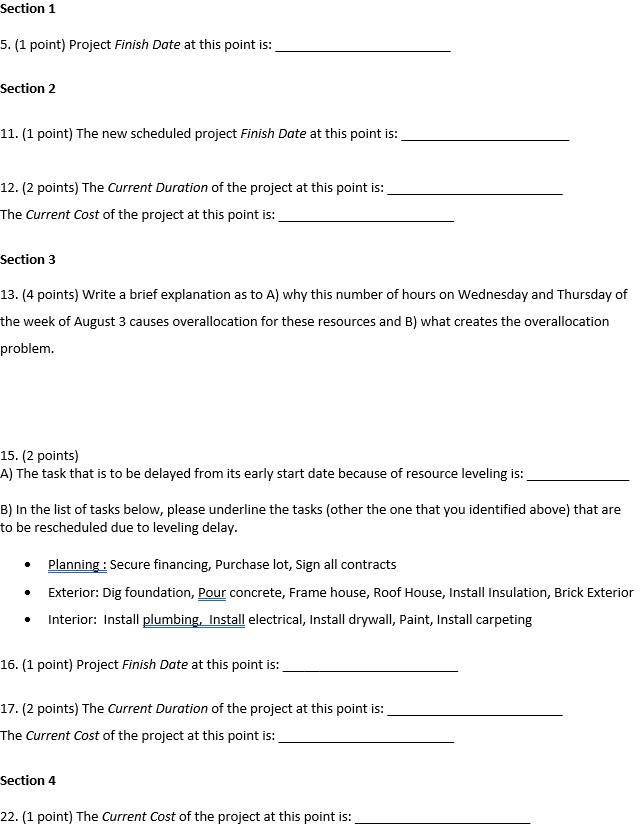
Tasks Estimated Duration (Days) Predecessor 4 Planning Complete design Secure financing Purchase lot Sign all contracts None None Secure financing Complete design, Secure financing, Purchase lot Exterior Dig foundation Pour concrete Frame house Roof house Install insulation Brick exterior Interior Install plumbing Install electrical Install drywall Sign all contracts Dig foundation Pour concrete Frame house Frame house, Roof house Install insulation 6 10 Brick exterior Brick exterior Install plumbing, Install electrical Install drywall Install drywall, paint Paint Install carpeting sa Gantt Chart Gantt Chart Tools Project74 - Project Professional Sign in - o X File Task Resource Report Project View Help Format Tell me what you want to do A - Predecessors - 22 Jul '14 29 06 13 20 Aug '14 27 03 10 17 24 Sep '14 31 07 14 21 Oct 14 28 05 12 19 26 Duration 75 days 9 days 4 days 5 days 5 days 1 day O days 4FS-2 days 3,4,5 10-07 41 days 6 10FS+1 day M- Task Name New Era Project - Planning Complete Design Secure financing Purchase Lot Sign all Contract Milestone for Planning - Exterior Dig Foundation Pour concrete Frame house Roof House Install Insulation Brick Exterior Milestone for Exterior - Interior Install Plumbing Install Electrical Install Dry wall Paint Install carpeting Milestone for Interior Project Completion Milestone GANTT CHART 11,12 - Start Finish Critica - Mon 30-06-14 Fri 10-10-14 Yes Mon 30-06-14 Thu 10-07-14 Yes Mon 30-06-14 Thu 03-07-14 No Mon 30-06-14 Fri 04-07-14 Yes Thu 03-07-14 Wed 09-07-14 Yes Thu 10-07-14 Thu 10-07-14 Yes Thu 10-07-14 Thu 10-07-14 No Fri 11-07-14 Fri 05-09-14 Yes Fri 11-07-14 Tue 15-07-14 Yes Wed 16-07-14 Fri 18-07-14 Yes Tue 22-07-14 Fri 08-08-14 Yes Mon 11-08-14 Fri 15-08-14 Yes Mon 18-08-14 Fri 22-08-14 Yes Mon 25-08-14 Fri 05-09-14 Yes Fri 05-09-14 Fri 05-09-14 No Mon 08-09-14 Fri 10-10-14 Yes Mon 08-09-14 Wed 10-09-14 No Mon 08-09-14 Mon 15-09-14 Yes Mon 15-09-14 Fri 26-09-14 Yes Wed 01-10-14 Mon 06-10-14 Yes Tue 07-10-14 Fri 10-10-14 Yes Fri 10-10-14 Fri 10-10-14 Yes Fri 10-10-14 Fri 10-10-14 Yes 3 days 3 days 14 days 5 days 5 days 10 days 0 days 25 days 3 days 6 days 10 days 4 days 4 days O days O days 05.09 14 14 17,18FS-1 day 19FS+2 days 20,19 21 10-10 7,15,22 10-10 Ready New Tasks: Auto Scheduled 2 E 3 - P] e Q4 5:58 PM r 110-Mar-20 B S Gantt Chart Gantt Chart Tools Project74 - Project Professional Sign in - o File Task Resource Report Project View Help Format Tell me what you want to do Oct '14 Na h - Predecessors 22 Jul '14 29 06 13 20 Aug '14 27 03 10 17 24 Sep '14 31 07 14 21 28 05 12 19 26 0 + TTT 4FS-2 days 3,4,5 9 10FS+1 day M- Task Name New Era Project Planning Secure financing Purchase Lot Sign all Contract - Exterior Dig Foundation Pour concrete Frame house Roof House Install Insulation Brick Exterior Interior Install Electrical Install Dry wall Paint Install carpeting Milestone for Interior Project Completion Milestone Duration 75 days 9 days 5 days 5 days 1 day 41 days 3 days 3 days 14 days 5 days 5 days 10 days 25 days 6 days 10 days 4 days 4 days O days o days Start Finish Critica - Mon 30-06-14 Fri 10-10-14 Yes Mon 30-06-14 Thu 10-07-14 Yes Mon 30-06-14 Fri 04-07-14 Yes Thu 03-07-14 Wed 09-07-14 Yes Thu 10-07-14 Thu 10-07-14 Yes Fri 11-07-14 Fri 05-09-14 Yes Fri 11-07-14 Tue 15-07-14 Yes Wed 16-07-14 Fri 18-07-14 Yes Tue 22-07-14 Fri 08-08-14 Yes Mon 11-08-14 Fri 15-08-14 Yes Mon 18-08-14 Fri 22-08-14 Yes Mon 25-08-14 Fri 05-09-14 Yes Mon 08-09-14 Fri 10-10-14 Yes Mon 08-09-14 Mon 15-09-14 Yes Mon 15-09-14 Fri 26-09-14 Yes Wed 01-10-14 Mon 06-10-14 Yes Tue 07-10-14 Fri 10-10-14 Yes Fri 10-10-14 Fri 10-10-14 Yes Fri 10-10-14 Fri 10-10-14 Yes 11 11,12 13 GANTT CHART + + + TT 17,18FS-1 day 19FS+2 days 20,19 21 10-10 10-10 7,15,22 Ready Filter Applied New Tasks: Auto Scheduled B - Q4 5:52 PM Q lo 10-Mar-20 Resource Name Type Material Label Initials Group Std. Rate Ovt. Rate Max. Units 100% Your Name Work $50.00/hr $75.00/hr Your Initial GC General Contractor Work General Labor | Work Mgmt Labor 100% 500% $50.00/hr $30.00/hr $75.00/hr $45.00/hr Type Materia I Label Initials Std. Rate Cost / Use Accrue At Resource Name Concrete Lumber Shingles Insulation Bricks Delivery Material Material Material Material Material Material Concrete Lumber Shingles Insulation Bricks Delivery $1000.00 $8000.00 $1500.00 $1200.00 $0.25 $1000.00 $0.00 $0.00 $0.00 $0.00 $0.00 $0.00 Prorated Prorated Prorated Prorated Prorated Prorated brick Section 1 5. (1 point) Project Finish Date at this point is: Section 2 11. (1 point) The new scheduled project Finish Date at this point is: 12. (2 points) The Current Duration of the project at this point is: The Current Cost of the project at this point is: Section 3 13. (4 points) Write a brief explanation as to A) why this number of hours on Wednesday and Thursday of the week of August 3 causes overallocation for these resources and B) what creates the overallocation problem. 15. (2 points) A) The task that is to be delayed from its early start date because of resource leveling is: B) In the list of tasks below, please underline the tasks (other the one that you identified above) that are to be rescheduled due to leveling delay. Planning : Secure financing, Purchase lot, Sign all contracts Exterior: Dig foundation, Pour concrete, Frame house, Roof House, Install Insulation, Brick Exterior Interior: Install plumbing, Install electrical, Install drywall, Paint, Install carpeting 16. (1 point) Project Finish Date at this point is: 17. (2 points) The Current Duration of the project at this point is: The Current Cost of the project at this point is: Section 4 22. (1 point) The Current Cost of the project at this point is: Tasks Estimated Duration (Days) Predecessor 4 Planning Complete design Secure financing Purchase lot Sign all contracts None None Secure financing Complete design, Secure financing, Purchase lot Exterior Dig foundation Pour concrete Frame house Roof house Install insulation Brick exterior Interior Install plumbing Install electrical Install drywall Sign all contracts Dig foundation Pour concrete Frame house Frame house, Roof house Install insulation 6 10 Brick exterior Brick exterior Install plumbing, Install electrical Install drywall Install drywall, paint Paint Install carpeting sa Gantt Chart Gantt Chart Tools Project74 - Project Professional Sign in - o X File Task Resource Report Project View Help Format Tell me what you want to do A - Predecessors - 22 Jul '14 29 06 13 20 Aug '14 27 03 10 17 24 Sep '14 31 07 14 21 Oct 14 28 05 12 19 26 Duration 75 days 9 days 4 days 5 days 5 days 1 day O days 4FS-2 days 3,4,5 10-07 41 days 6 10FS+1 day M- Task Name New Era Project - Planning Complete Design Secure financing Purchase Lot Sign all Contract Milestone for Planning - Exterior Dig Foundation Pour concrete Frame house Roof House Install Insulation Brick Exterior Milestone for Exterior - Interior Install Plumbing Install Electrical Install Dry wall Paint Install carpeting Milestone for Interior Project Completion Milestone GANTT CHART 11,12 - Start Finish Critica - Mon 30-06-14 Fri 10-10-14 Yes Mon 30-06-14 Thu 10-07-14 Yes Mon 30-06-14 Thu 03-07-14 No Mon 30-06-14 Fri 04-07-14 Yes Thu 03-07-14 Wed 09-07-14 Yes Thu 10-07-14 Thu 10-07-14 Yes Thu 10-07-14 Thu 10-07-14 No Fri 11-07-14 Fri 05-09-14 Yes Fri 11-07-14 Tue 15-07-14 Yes Wed 16-07-14 Fri 18-07-14 Yes Tue 22-07-14 Fri 08-08-14 Yes Mon 11-08-14 Fri 15-08-14 Yes Mon 18-08-14 Fri 22-08-14 Yes Mon 25-08-14 Fri 05-09-14 Yes Fri 05-09-14 Fri 05-09-14 No Mon 08-09-14 Fri 10-10-14 Yes Mon 08-09-14 Wed 10-09-14 No Mon 08-09-14 Mon 15-09-14 Yes Mon 15-09-14 Fri 26-09-14 Yes Wed 01-10-14 Mon 06-10-14 Yes Tue 07-10-14 Fri 10-10-14 Yes Fri 10-10-14 Fri 10-10-14 Yes Fri 10-10-14 Fri 10-10-14 Yes 3 days 3 days 14 days 5 days 5 days 10 days 0 days 25 days 3 days 6 days 10 days 4 days 4 days O days O days 05.09 14 14 17,18FS-1 day 19FS+2 days 20,19 21 10-10 7,15,22 10-10 Ready New Tasks: Auto Scheduled 2 E 3 - P] e Q4 5:58 PM r 110-Mar-20 B S Gantt Chart Gantt Chart Tools Project74 - Project Professional Sign in - o File Task Resource Report Project View Help Format Tell me what you want to do Oct '14 Na h - Predecessors 22 Jul '14 29 06 13 20 Aug '14 27 03 10 17 24 Sep '14 31 07 14 21 28 05 12 19 26 0 + TTT 4FS-2 days 3,4,5 9 10FS+1 day M- Task Name New Era Project Planning Secure financing Purchase Lot Sign all Contract - Exterior Dig Foundation Pour concrete Frame house Roof House Install Insulation Brick Exterior Interior Install Electrical Install Dry wall Paint Install carpeting Milestone for Interior Project Completion Milestone Duration 75 days 9 days 5 days 5 days 1 day 41 days 3 days 3 days 14 days 5 days 5 days 10 days 25 days 6 days 10 days 4 days 4 days O days o days Start Finish Critica - Mon 30-06-14 Fri 10-10-14 Yes Mon 30-06-14 Thu 10-07-14 Yes Mon 30-06-14 Fri 04-07-14 Yes Thu 03-07-14 Wed 09-07-14 Yes Thu 10-07-14 Thu 10-07-14 Yes Fri 11-07-14 Fri 05-09-14 Yes Fri 11-07-14 Tue 15-07-14 Yes Wed 16-07-14 Fri 18-07-14 Yes Tue 22-07-14 Fri 08-08-14 Yes Mon 11-08-14 Fri 15-08-14 Yes Mon 18-08-14 Fri 22-08-14 Yes Mon 25-08-14 Fri 05-09-14 Yes Mon 08-09-14 Fri 10-10-14 Yes Mon 08-09-14 Mon 15-09-14 Yes Mon 15-09-14 Fri 26-09-14 Yes Wed 01-10-14 Mon 06-10-14 Yes Tue 07-10-14 Fri 10-10-14 Yes Fri 10-10-14 Fri 10-10-14 Yes Fri 10-10-14 Fri 10-10-14 Yes 11 11,12 13 GANTT CHART + + + TT 17,18FS-1 day 19FS+2 days 20,19 21 10-10 10-10 7,15,22 Ready Filter Applied New Tasks: Auto Scheduled B - Q4 5:52 PM Q lo 10-Mar-20 Resource Name Type Material Label Initials Group Std. Rate Ovt. Rate Max. Units 100% Your Name Work $50.00/hr $75.00/hr Your Initial GC General Contractor Work General Labor | Work Mgmt Labor 100% 500% $50.00/hr $30.00/hr $75.00/hr $45.00/hr Type Materia I Label Initials Std. Rate Cost / Use Accrue At Resource Name Concrete Lumber Shingles Insulation Bricks Delivery Material Material Material Material Material Material Concrete Lumber Shingles Insulation Bricks Delivery $1000.00 $8000.00 $1500.00 $1200.00 $0.25 $1000.00 $0.00 $0.00 $0.00 $0.00 $0.00 $0.00 Prorated Prorated Prorated Prorated Prorated Prorated brick Section 1 5. (1 point) Project Finish Date at this point is: Section 2 11. (1 point) The new scheduled project Finish Date at this point is: 12. (2 points) The Current Duration of the project at this point is: The Current Cost of the project at this point is: Section 3 13. (4 points) Write a brief explanation as to A) why this number of hours on Wednesday and Thursday of the week of August 3 causes overallocation for these resources and B) what creates the overallocation problem. 15. (2 points) A) The task that is to be delayed from its early start date because of resource leveling is: B) In the list of tasks below, please underline the tasks (other the one that you identified above) that are to be rescheduled due to leveling delay. Planning : Secure financing, Purchase lot, Sign all contracts Exterior: Dig foundation, Pour concrete, Frame house, Roof House, Install Insulation, Brick Exterior Interior: Install plumbing, Install electrical, Install drywall, Paint, Install carpeting 16. (1 point) Project Finish Date at this point is: 17. (2 points) The Current Duration of the project at this point is: The Current Cost of the project at this point is: Section 4 22. (1 point) The Current Cost of the project at this point is
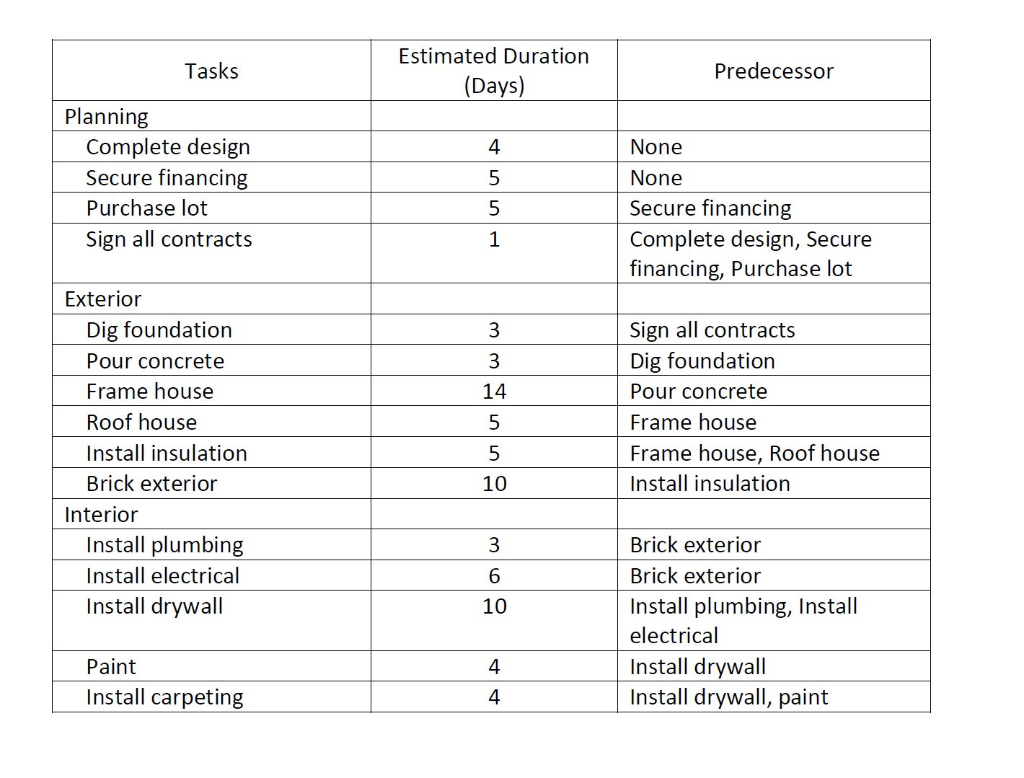 2)
2)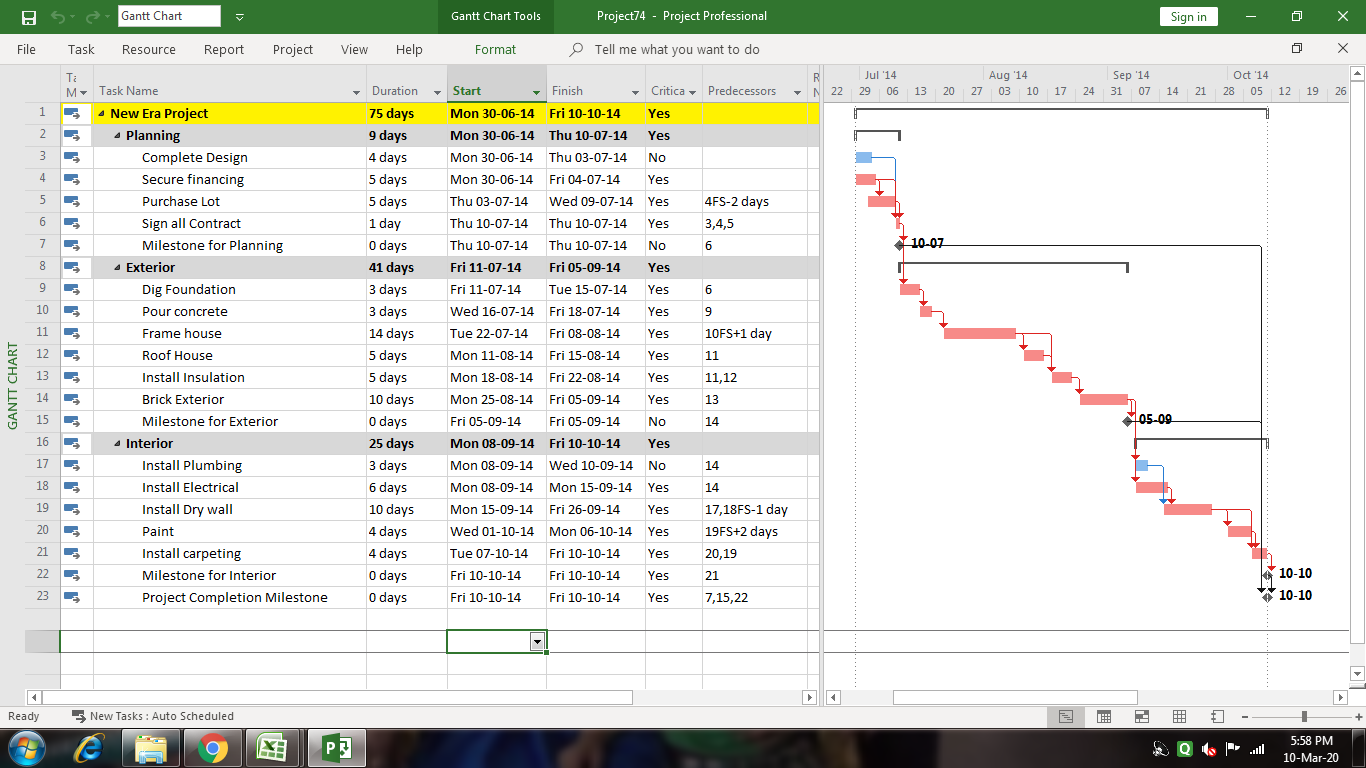 3)
3)