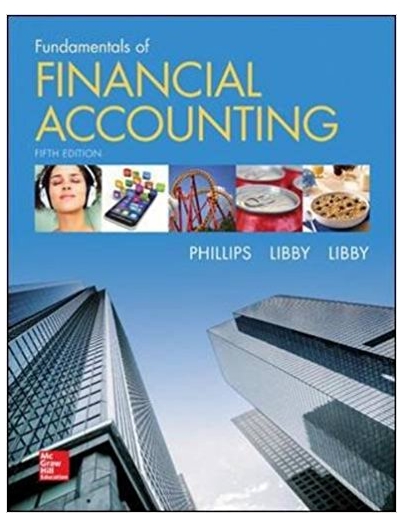Using one of the queries you created in BITS from previous assignments, create a report. You will
Question:
Using one of the queries you created in BITS from previous assignments, create a report. You will need to use a different font, include a logo; ensure that your report "looks good" (using appropriate page breaks, page numbering, and design techniques). Submit the DB as well as the exported pdf of the report
Using one of the previous BITS assignments, create a form.
You will need to create a query first that the form will be connected to. Call the query "qryForm".
Add the following fields from the "qryform" to your form:
- data fields from the initial table
- one lookup combo box (Typically "LastName" field
- the command button "FIND"
- a "NOTES" field (Must be linked to table/query
- change the color of the background of the form
- logo on form
You must also use good "form design" by adjusting field size (all should not be the same length), follow a logical sequence etc. Submit database and a screen shot of the form.

Fundamentals of Financial Accounting
ISBN: 978-0078025914
5th edition
Authors: Fred Phillips, Robert Libby, Patricia Libby