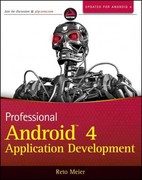Question
Using Python code, how to create separate columns for each item inside a nested dictionary column inside a csv file I have a small csv
Using Python code, how to create separate columns for each item inside a nested dictionary column inside a csv file
I have a small csv file (as a sample of a large file), which among its columns, has one column which is nested dictionaries. More specifically, the column name is "tweet_retweeted_status" which is information about the tweet which was retweeted, and is a dictionary which contains another dictionaries in itself.
I need help in writing a Python code where it creates additional columns per each item in that specific tweet_retweeted_status nested column, and save the csv file into another csv file called flattened_csv file, which contains all the other columnsof the original csv file as well as removing the nested columns which have been now converted to separatenew columns in this new csv file.
As an example, in the tweet_entities column, I would need a new separate column for each of these parameters: (note the screen_name has a dictionary of its own):
New column names:
1) created_at, 2) id, 3) id_str, 4) full_text
and from nested entities and other nested dictionaries inside the tweet_retweet_status columns, I need these new columns names created separately in the new csv file:
5) hashtags0 (0 at the end to indicate this is the original tweet which was retweeted), 6) user_mentions0, 7) url0, 8) source0 9) rel, 10) location0, 11) description0, 12) followers_count0, 13) friends_count0, 14) created_at0, 15) favourites_count0, 16) geo_enabled0, 17) verified0, 18) statuses_count0, 19) profile_background_image_url0, 20) profile_image_url0
The sample data is pasted as a txt file in the commen section. Thank you!
Step by Step Solution
There are 3 Steps involved in it
Step: 1

Get Instant Access to Expert-Tailored Solutions
See step-by-step solutions with expert insights and AI powered tools for academic success
Step: 2

Step: 3

Ace Your Homework with AI
Get the answers you need in no time with our AI-driven, step-by-step assistance
Get Started