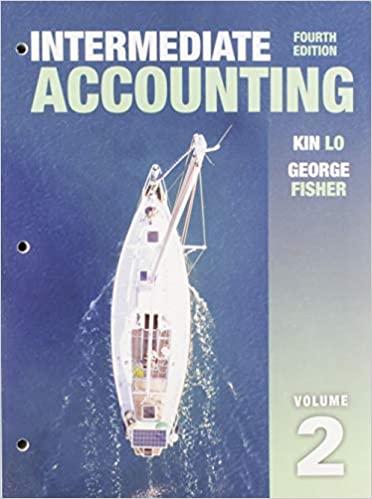Answered step by step
Verified Expert Solution
Question
1 Approved Answer
Using Quickbooks online. Please step by step Create a Journal Entry and Recurring Transaction In this exercise, you will create the journal entry to expense
Using Quickbooks online. Please step by step
Create a Journal Entry and Recurring Transaction
In this exercise, you will create the journal entry to expense the prepaid rent on Sadies salon and make it recurring for five months. You will also create a recurring transaction for prepaid storage.
Record the September expense by creating a journal entry dated for onesixth of the Prepaid Rent, which was $ paid in July
Create a recurring expense journal entry for $ for the last day of each month for October through February
Create a recurring expense journal entry for onethird of the prepaid storage, which was paid on September Make it for the last day of each month for the following three months.
Step by Step Solution
There are 3 Steps involved in it
Step: 1

Get Instant Access to Expert-Tailored Solutions
See step-by-step solutions with expert insights and AI powered tools for academic success
Step: 2

Step: 3

Ace Your Homework with AI
Get the answers you need in no time with our AI-driven, step-by-step assistance
Get Started