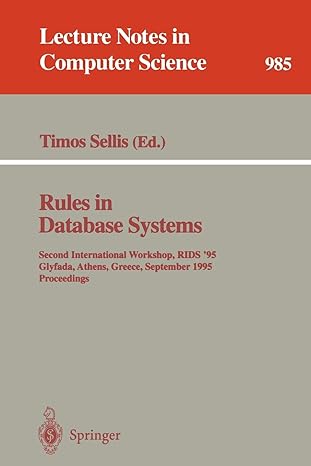Question
using shell script i need to compare file(s) with other files to list duplicate. When more than one argument is provided (1st form): Compares the
using shell script
i need to compare file(s) with other files to list duplicate.
When more than one argument is provided (1st form): Compares the first argument to all of the other arguments.
When exactly one argument is provided (2nd form): Compares the given argument to all of the other files in the current directory.
When no arguments are provided (3rd form): Compares all files in the current directory to all other files in the current directory.
### NOTES
1. a file is never compared to itself (decided by having an identical name) 2. a file is only displayed if it has duplicates 3. duplicates are displayed as: ``` the given source file on a line each of its duplicates, one per line a blank line ``` 4. when no arguments are given, all combinations of duplicates will be displayed (see last example)
(Example)
``` echo '1' > tmp1; echo '2' > tmp2; listdupes tmp1 tmp2 ; echo $? 0 ```
``` touch tmp{1..2}; mkdir tmpdir ; listdupes tmp* ; echo $? ; rm -rf tmpdir not a file: 'tmpdir' 2 ```
``` echo 0 > tmp01 ; cp tmp01 tmp02; cp tmp02 tmp03 ; echo 1 > tmp11; cp tmp11 tmp12; echo 2 > tmp21 ; listdupes tmp01 ; echo $? tmp01 tmp02 tmp03
1 ```
``` $ echo 0 > tmp01 ; cp tmp01 tmp02; cp tmp02 tmp03 ; echo 1 > tmp11; cp tmp11 tmp12; echo 2 > tmp21 ; listdupes ; echo $? tmp01 tmp02 tmp03
tmp02 tmp01 tmp03
tmp03 tmp01 tmp02
tmp11 tmp12
tmp12 tmp11
1 ```
Step by Step Solution
There are 3 Steps involved in it
Step: 1

Get Instant Access to Expert-Tailored Solutions
See step-by-step solutions with expert insights and AI powered tools for academic success
Step: 2

Step: 3

Ace Your Homework with AI
Get the answers you need in no time with our AI-driven, step-by-step assistance
Get Started