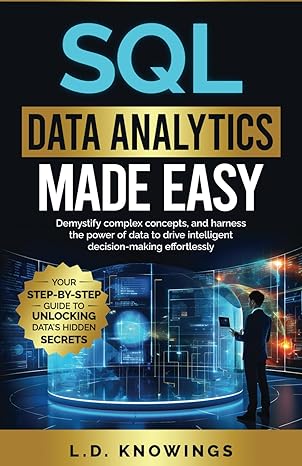Answered step by step
Verified Expert Solution
Question
1 Approved Answer
using System; using System.Drawing; using System.Windows.Forms; namespace SpiralDrawingApp { public partial class MainForm : Form { private Point centerPoint; private int radius; public MainForm (
using System;
using System.Drawing;
using System.Windows.Forms;
namespace SpiralDrawingApp
public partial class MainForm : Form
private Point centerPoint;
private int radius;
public MainForm
InitializeComponent;
private void MainFormLoadobject sender EventArgs e
Setting up the form
this.Text "Spiral Drawing Program";
this.Size new Size;
this.Paint MainFormPaint;
private void MainFormPaintobject sender PaintEventArgs e
Drawing the spiral
DrawSpiraleGraphics;
private void DrawSpiralGraphics g
Draws a spiral with specified center point and radius
Point currentPoint centerPoint;
double angle ;
double step ; Step determines the "tightness" of the spiral
int displacement ; Displacement between circles
while radius
int x intcurrentPointX radius Math.Cosangle;
int y intcurrentPointY radius Math.Sinangle;
int nextX intcurrentPointX radius displacement Math.Cosangle;
int nextY intcurrentPointY radius displacement Math.Sinangle;
gDrawLinePensBlack, currentPoint.X currentPoint.Y x y;
currentPoint new PointnextX nextY;
radius displacement;
angle step;
private void btnDrawClickobject sender EventArgs e
Gets the center point and radius from user input
int x int.ParsetxtXText;
int y int.ParsetxtYText;
centerPoint new Pointx y;
radius int.ParsetxtRadiusText;
Forces the form to repaint
this.Invalidate;
Can you run this code in Visual Studio It uses visual basic language through a windows forms app. can you show what the output look like as a screnshot? Please upload a picture of the spiral in the windows forms app.
Step by Step Solution
There are 3 Steps involved in it
Step: 1

Get Instant Access to Expert-Tailored Solutions
See step-by-step solutions with expert insights and AI powered tools for academic success
Step: 2

Step: 3

Ace Your Homework with AI
Get the answers you need in no time with our AI-driven, step-by-step assistance
Get Started