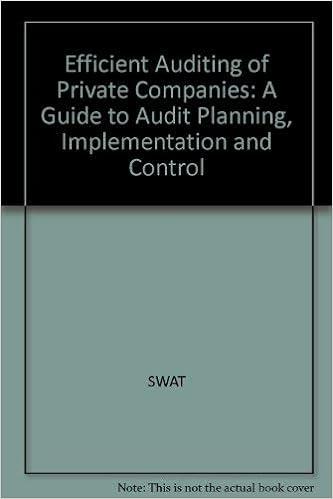Answered step by step
Verified Expert Solution
Question
1 Approved Answer
using the answer for formula provided by someone who answered on chegg it is invalid let me know what i need to fix fX= VLOOKUP(D3,
using the answer for formula provided by someone who answered on chegg it is invalid let me know what i need to fix 


fX= VLOOKUP(D3, FlightsI\$A $2:$B$7,2, FALSE) In cell E3 of the Requests worksneet, use the VLOOKUP function to retrieve the name of the departure city for this flight. Copy the formula down to cell E6. Figure Sense: How should you use the VLOOKUP function to complete the task for the first cell? The VLOOKUP function contains four arguments: 1. The lookup value, 2. The lookup range, 3. The column number in the lookup range from which to retum a value, and 4 . An approximate match (TRUE) or an exact match (FALSE). What are the values for each argument of the VLOOKUP function? How can you check to make sure that you have used the VLOOKUP function correctly? fX= VLOOKUP(D3, FlightsI\$A $2:$B$7,2, FALSE) In cell E3 of the Requests worksneet, use the VLOOKUP function to retrieve the name of the departure city for this flight. Copy the formula down to cell E6. Figure Sense: How should you use the VLOOKUP function to complete the task for the first cell? The VLOOKUP function contains four arguments: 1. The lookup value, 2. The lookup range, 3. The column number in the lookup range from which to retum a value, and 4 . An approximate match (TRUE) or an exact match (FALSE). What are the values for each argument of the VLOOKUP function? How can you check to make sure that you have used the VLOOKUP function correctly 


Step by Step Solution
There are 3 Steps involved in it
Step: 1

Get Instant Access to Expert-Tailored Solutions
See step-by-step solutions with expert insights and AI powered tools for academic success
Step: 2

Step: 3

Ace Your Homework with AI
Get the answers you need in no time with our AI-driven, step-by-step assistance
Get Started