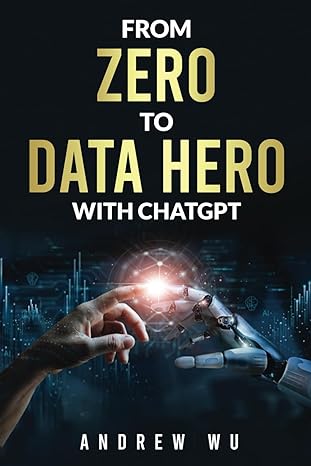Question
Using the below code for ping pong, create a Game Tree. -------------------------------------------------------------------------------- import java.awt.*; import java.awt.event.*; import java.awt.geom.Ellipse2D; import java.awt.geom.Rectangle2D; import java.util.HashMap; import java.util.HashSet; import
Using the below code for ping pong, create a "Game Tree".
--------------------------------------------------------------------------------
import java.awt.*;
import java.awt.event.*;
import java.awt.geom.Ellipse2D;
import java.awt.geom.Rectangle2D;
import java.util.HashMap;
import java.util.HashSet;
import javax.swing.*;
public class Game extends JPanel implements KeyListener, ActionListener {
private int height, width;
private Timer t = new Timer(5, this);
private boolean first;
private HashSet
// Setting up the initial state
// pad
private final int SPEED = 1; // set the spped of the computer pad to 1
private int padH = 10, padW = 40; // set padding width and height to 10 and 40, respectively.
private int bottomPadX, topPadX;
private int inset = 10;
// ball
// Setting the ball size to 20, ball velocity to 1 along X and Y axis.
private double ballX, ballY, velX = 1, velY = 1, ballSize = 20;
// score
private int scoreTop, scoreBottom;
public Game() {
addKeyListener(this);
setFocusable(true);
setFocusTraversalKeysEnabled(false);
first = true;
t.setInitialDelay(100);
t.start();
}
@Override
protected void paintComponent(Graphics g) {
super.paintComponent(g);
Graphics2D g2d = (Graphics2D) g;
height = getHeight();
width = getWidth();
// initial positioning
if (first) {
bottomPadX = width / 2 - padW / 2;
topPadX = bottomPadX;
ballX = width / 2 - ballSize / 2;
ballY = height / 2 - ballSize / 2;
first = false;
}
// bottom pad
Rectangle2D bottomPad = new Rectangle(bottomPadX, height - padH - inset, padW, padH);
g2d.fill(bottomPad);
// top pad
Rectangle2D topPad = new Rectangle(topPadX, inset, padW, padH);
g2d.fill(topPad);
// ball
Ellipse2D ball = new Ellipse2D.Double(ballX, ballY, ballSize, ballSize);
g2d.fill(ball);
// scores
// Utility gives the payoff with numeric values for each player
// Updating the score of the Top and the Bottom player
String scoreB = "Bottom: " + new Integer(scoreBottom).toString();
String scoreT = "Top: " + new Integer(scoreTop).toString();
g2d.drawString(scoreB, 10, height / 2);
g2d.drawString(scoreT, width - 50, height / 2);
}
@Override
public void actionPerformed(ActionEvent e) {
// Results determines the outcome of a move
// side walls
if (ballX width - ballSize) {
velX = -velX;
}
// top / down walls
if (ballY
velY = -velY;
++ scoreBottom;
}
if (ballY + ballSize > height) {
velY = -velY;
++ scoreTop;
}
// bottom pad
if (ballY + ballSize >= height - padH - inset && velY > 0)
if (ballX + ballSize >= bottomPadX && ballX
velY = -velY;
// top pad
if (ballY
if (ballX + ballSize >= topPadX && ballX
velY = -velY;
ballX += velX;
ballY += velY;
// pressed keys
if (keys.size() == 1) {
if (keys.contains("LEFT")) {
bottomPadX -= (bottomPadX > 0) ? SPEED : 0;
}
else if (keys.contains("RIGHT")) {
bottomPadX += (bottomPadX
}
}
// AI
double delta = ballX - topPadX;
if (delta > 0) {
topPadX += (topPadX
}
else if (delta
topPadX -= (topPadX > 0) ? SPEED : 0;
}
repaint();
}
@Override
public void keyTyped(KeyEvent e) {}
@Override
public void keyPressed(KeyEvent e) {
int code = e.getKeyCode();
// Actions returns the set of legal moves in a state
switch (code) {
case KeyEvent.VK_LEFT:
keys.add("LEFT");
break;
case KeyEvent.VK_RIGHT:
keys.add("RIGHT");
break;
}
}
@Override
public void keyReleased(KeyEvent e) {
int code = e.getKeyCode();
// Actions returns the set of legal moves in a state
switch (code) {
case KeyEvent.VK_LEFT:
keys.remove("LEFT");
break;
case KeyEvent.VK_RIGHT:
keys.remove("RIGHT");
break;
}
}
public static void main(String[] args) {
JFrame frm = new JFrame();
frm.setTitle("Pong");
Game g = new Game();
frm.setContentPane(g);
frm.setSize(300, 700);
frm.setResizable(false);
frm.setVisible(true);
frm.setDefaultCloseOperation(JFrame.EXIT_ON_CLOSE);
}
}

Step by Step Solution
There are 3 Steps involved in it
Step: 1

Get Instant Access to Expert-Tailored Solutions
See step-by-step solutions with expert insights and AI powered tools for academic success
Step: 2

Step: 3

Ace Your Homework with AI
Get the answers you need in no time with our AI-driven, step-by-step assistance
Get Started