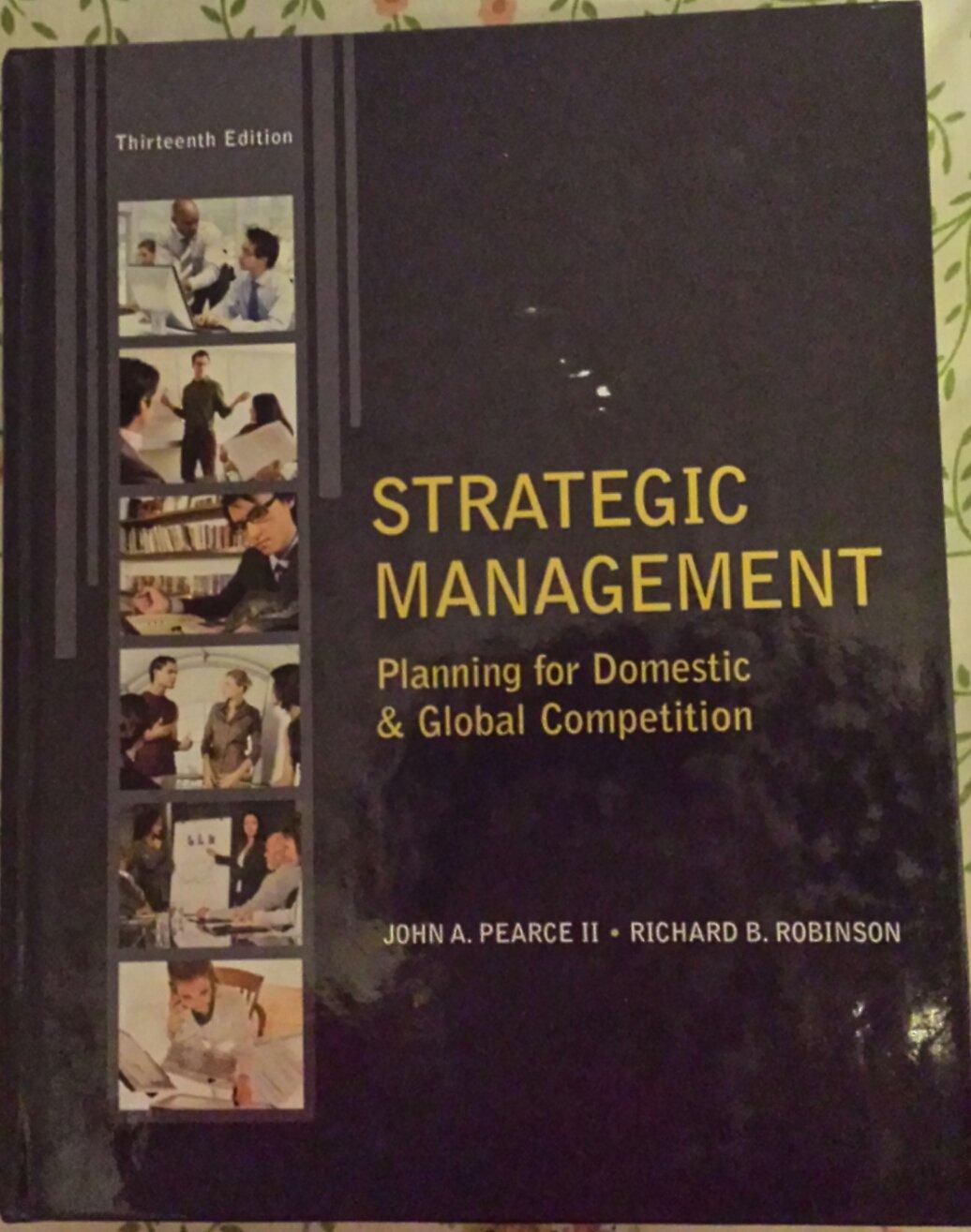Answered step by step
Verified Expert Solution
Question
1 Approved Answer
Using the data in Worksheet Sales Data, and create the following charts. 1 ) Use one formula to retrieve information ( total - Column Y
Using the data in Worksheet "Sales Data", and create the following charts.
Use one formula to retrieve information total Column Y in Tab "Sales Data" for below table and insert sparklines in column H for trend from to
The sparkline should highlight the high point red and the low point yellow
Customer Type Trend
Consumer
Corporate
Home Office
Small Business
Using the information in Table of question and calculate the following table. And plot the chart of performance vs Acceptable levels.
Column C is the actual sales of Column D is the Budget, which calculated using the average customer type sales of average of actual of consumer, corporate, home office and small business
Column E Budget and Column F Budget
Customer Type Actual Budget Upper Lower UpperLower
Consumer
Corporate
Home Office
Small Business
Using the information Actual and Budget in Table of question and plot the Thermometer Chart
Using the information below to create the waterfall chart.
Year Beginning Inventory
Jan
Feb
Mar
Apr
May
Jun
Mid year Inventory
Jul
Aug
Sep
Oct
Nov
Dec
Year end inventory
Step by Step Solution
There are 3 Steps involved in it
Step: 1

Get Instant Access to Expert-Tailored Solutions
See step-by-step solutions with expert insights and AI powered tools for academic success
Step: 2

Step: 3

Ace Your Homework with AI
Get the answers you need in no time with our AI-driven, step-by-step assistance
Get Started