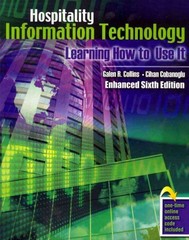Question
Using the Query Builder to Create a New Table with a Calculated Column Use the Query Builder to create New_Salary, which is the current salary
Using the Query Builder to Create a New Table with a Calculated Column Use the Query Builder to create New_Salary, which is the current salary plus an additional 2% raise. a. Based on the employee_payroll SAS data set, create a query named New Salary Query, and name the output table New_Salary saved in the WORK library. b. Include Employee_ID, Employee_Gender, Salary, Birth_Date, and Employee_Hire_Date, and Employee_Term_Date. Modify the properties of the Salary column to change the column name to Old_Salary. c. Include only active employees who have a missing value for Employee_Term_Date. d. Create a new column named New_Salary that is the current salary plus an additional 2% raise. Format the column to include dollar signs and two decimal places. e. Submit the query. Save a screenshot of the first 10 observations in the output data table, New_Salary.
Step by Step Solution
There are 3 Steps involved in it
Step: 1

Get Instant Access to Expert-Tailored Solutions
See step-by-step solutions with expert insights and AI powered tools for academic success
Step: 2

Step: 3

Ace Your Homework with AI
Get the answers you need in no time with our AI-driven, step-by-step assistance
Get Started