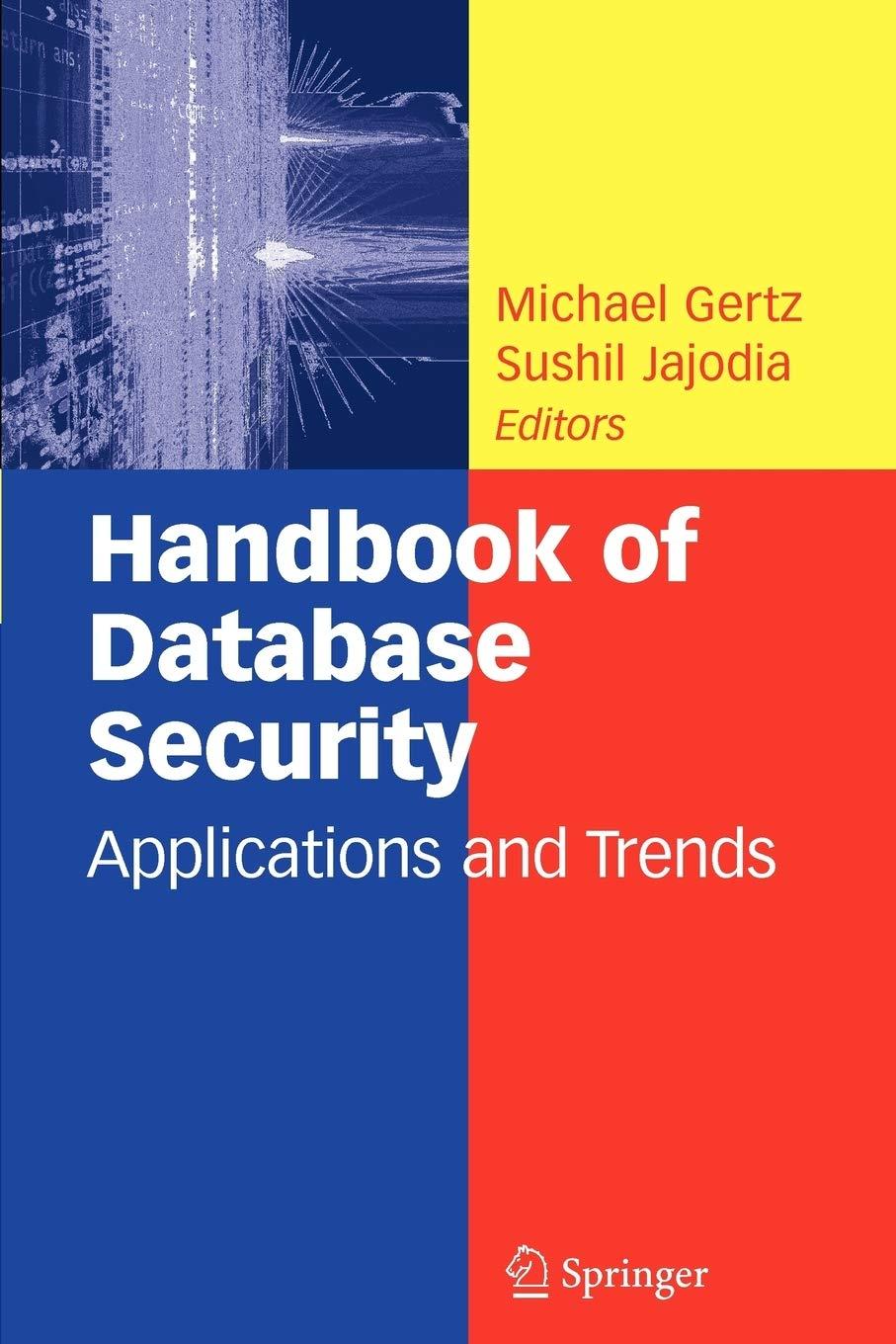Question
Using The Terminal in Ubuntu Create a new user with following information. Try to use fewer commands to complete the task . Could you provide
Using The Terminal in Ubuntu
Create a new user with following information. Try to use fewer commands to complete the task .
Could you provide screenshots how to complete each step.
a) User name: bbrown
b) Primary group: faculty
c) Other groups: web - author, coordinator
d) Temporary password: bob (the user needs to change it when login for the first time)
e) How many commands did you use?
f) Take two screenshots
i) Execute id bbrown on the command line. Take a screenshot of the execution results ( Screenshot 7 - 1 ).
ii) Display the content of the passwd file. Show the line for the user bbrown. Take a screenshot ( #7 - 2 ) .
Step by Step Solution
There are 3 Steps involved in it
Step: 1

Get Instant Access to Expert-Tailored Solutions
See step-by-step solutions with expert insights and AI powered tools for academic success
Step: 2

Step: 3

Ace Your Homework with AI
Get the answers you need in no time with our AI-driven, step-by-step assistance
Get Started