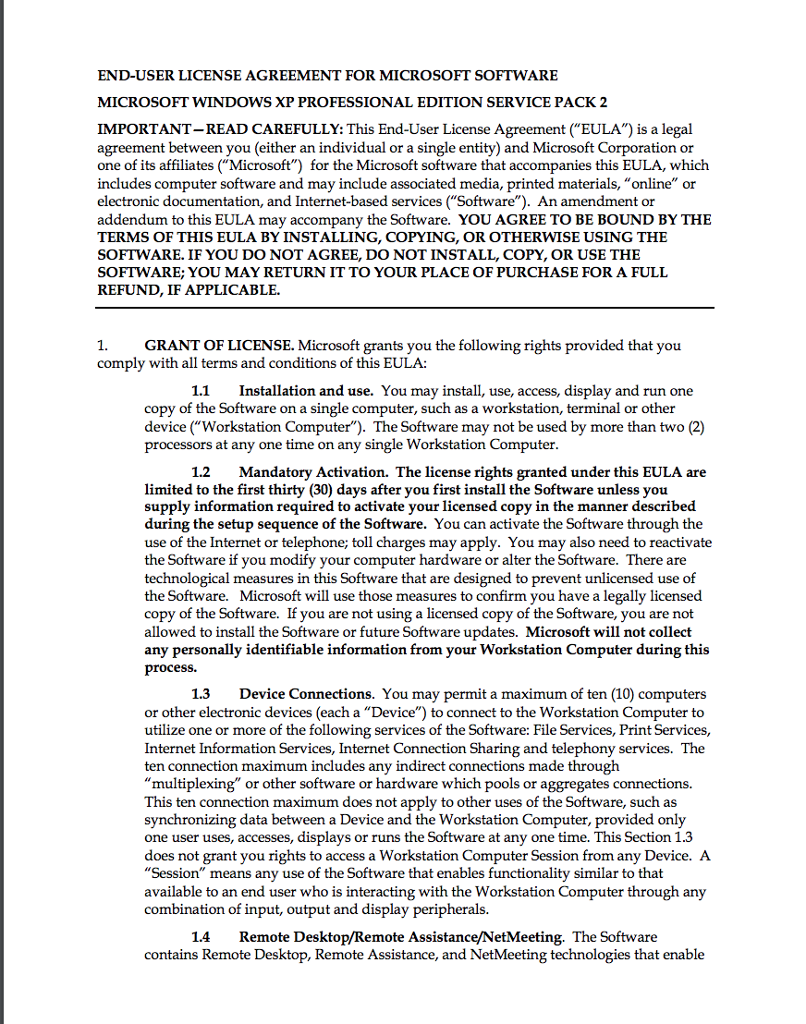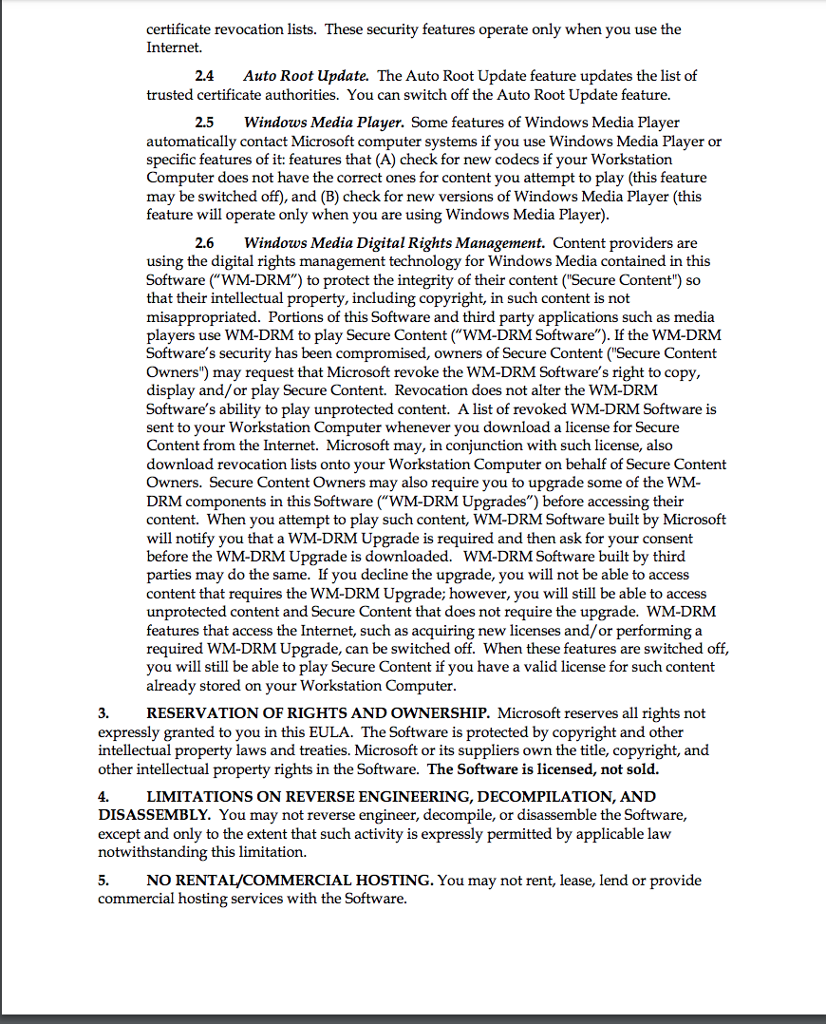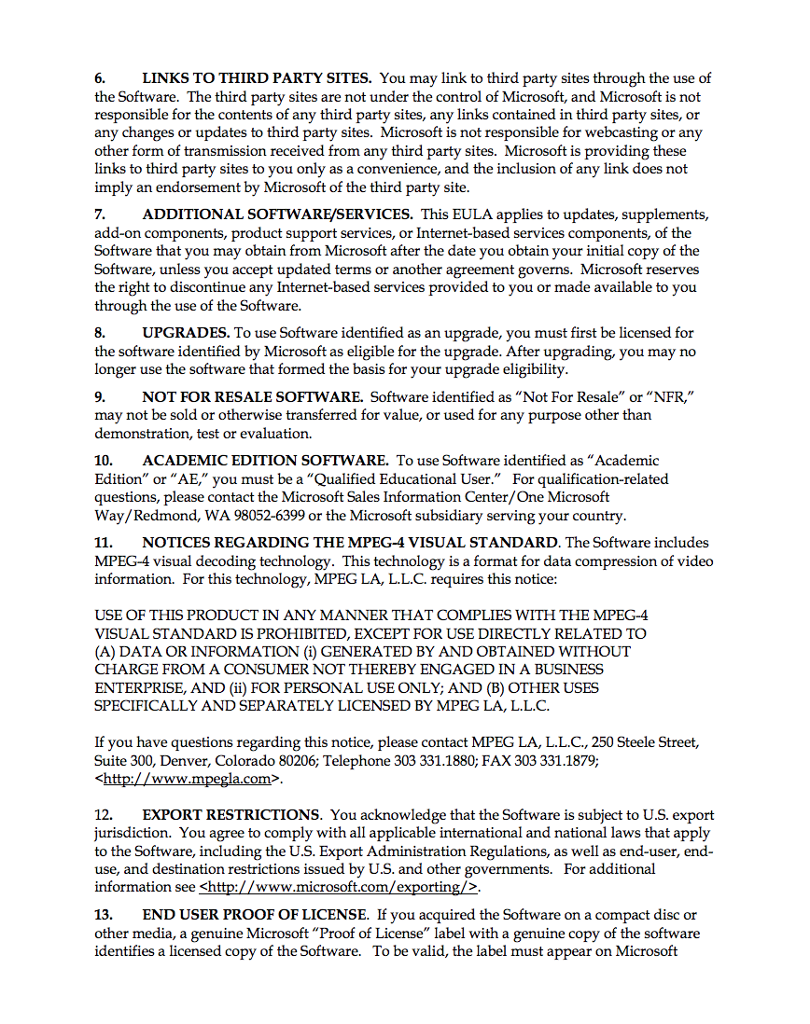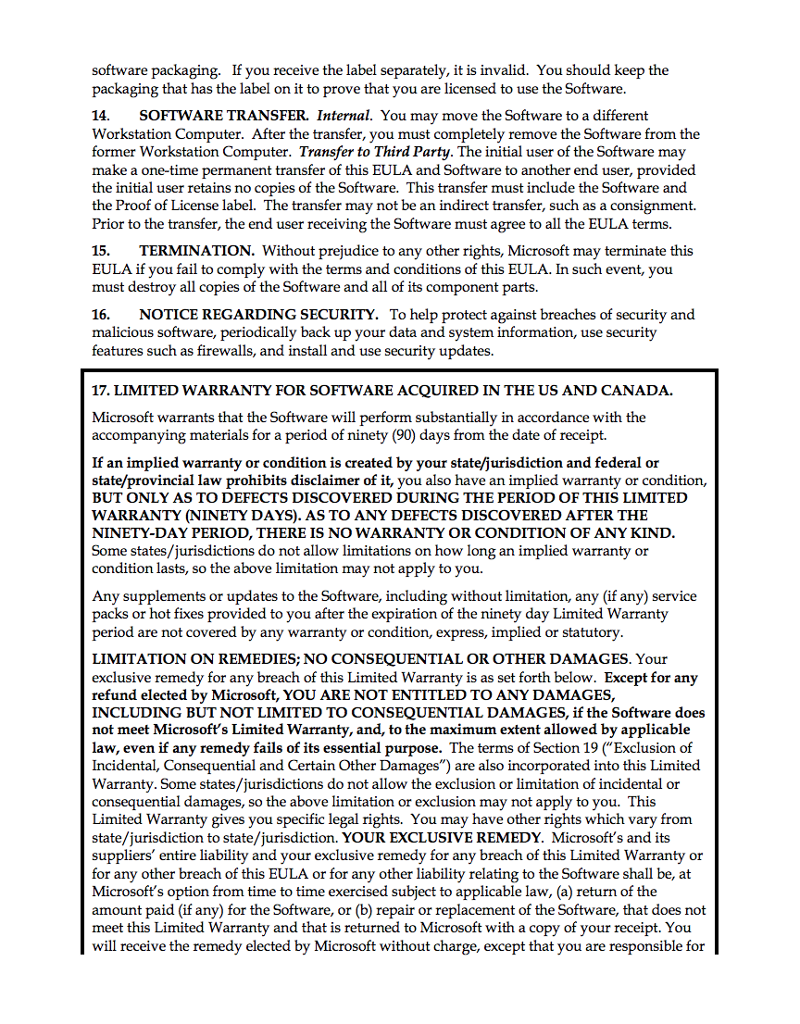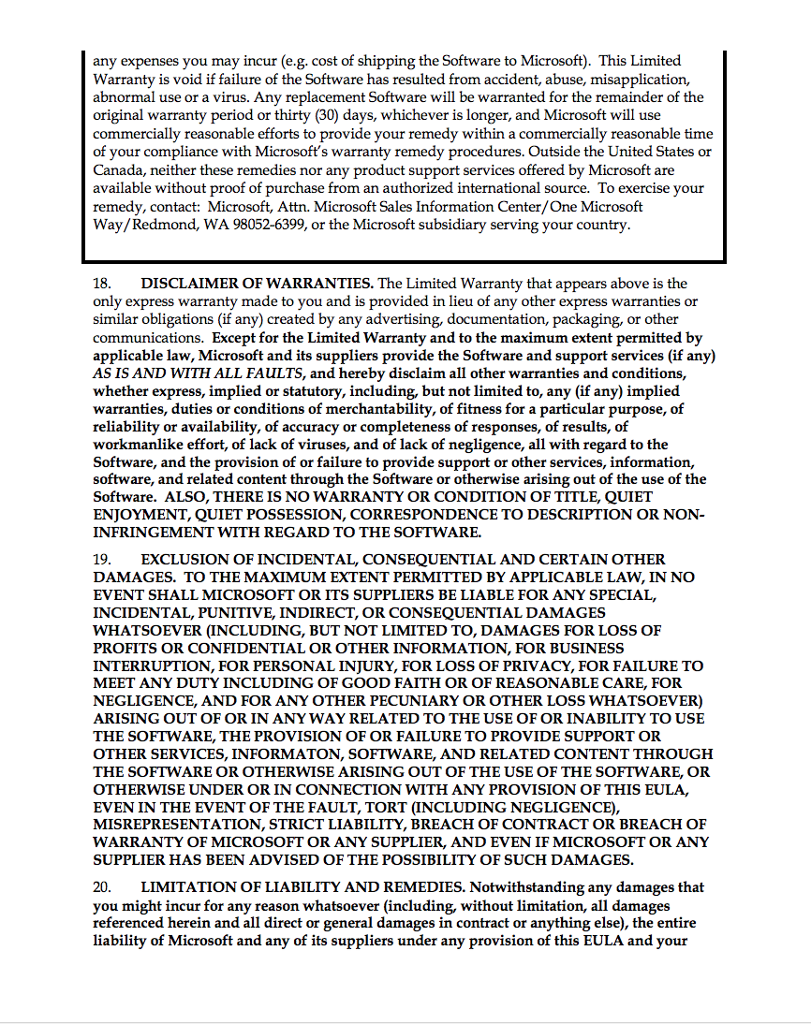Using the Windows 7 EULA and GNU Public License provided this week:
c) In section 1.2 of the Microsoft Windows EULA, what kind of information do you expect Microsoft does collect, if it says its not collecting any personally identifiable information? Did you know that you had agreed to give Microsoft permission to extract information (of any kind) from your computer? Describe an application setting where this kind of accessing of information might pose problems.
(d) Section 3 of the Microsoft EULA makes clear who owns the licensed software. Who owns the software for an open-source package that you did not have to pay for if the software is covered by the GPL?
(e) Why does the notice from MPEG LA, L.L.C., appear in Microsofts EULA (section 11)?
(f) Look at sections 17, 18 and 19 in the EULA. What does Microsoft gurantee in its guarantee? Would you buy a consumer product (e.g., a car, a TV) if it came with similar terms? Why or why not? How does open-source software, licensed under the GPL, compare?
(g) Find a license for proprietary software from a vendor other than Microsoft, and state whose you located. Do the same from some open source license that is neither the GPL nor the LGPL.
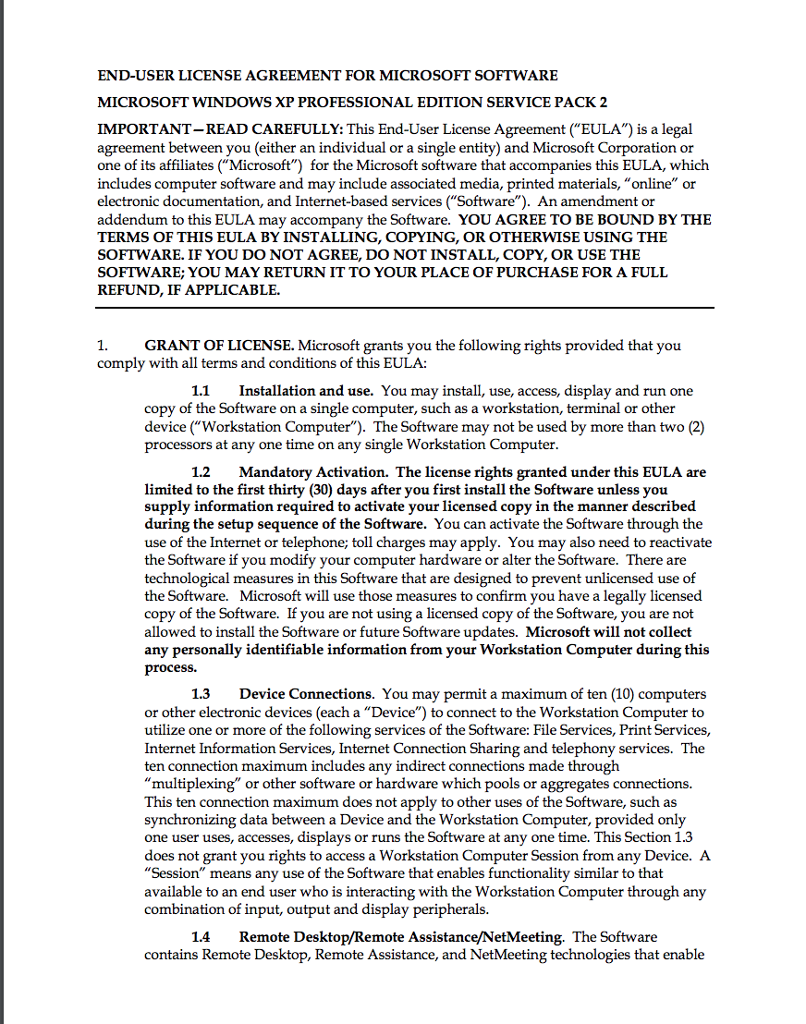
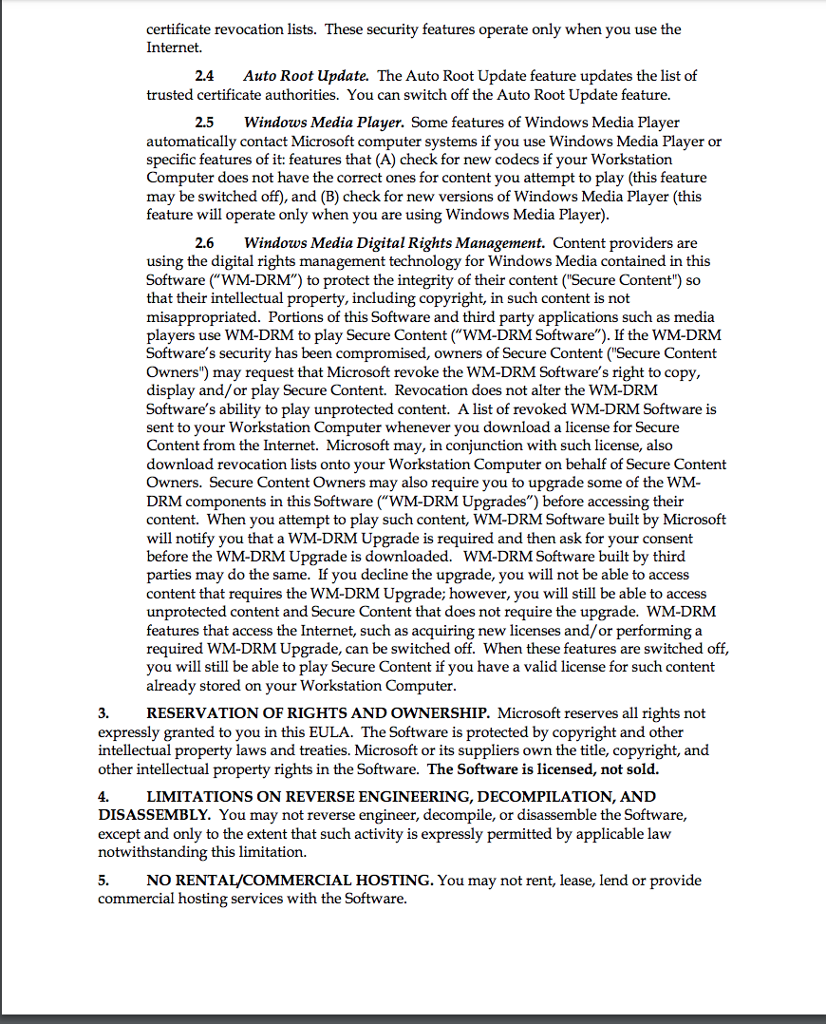
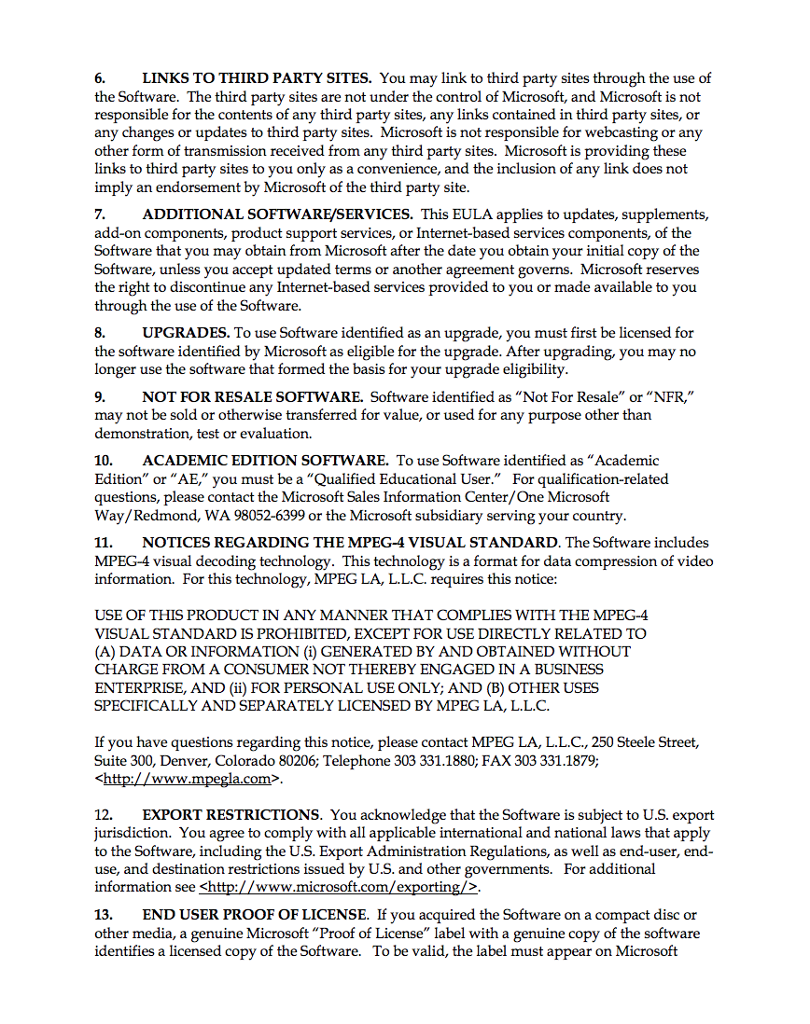
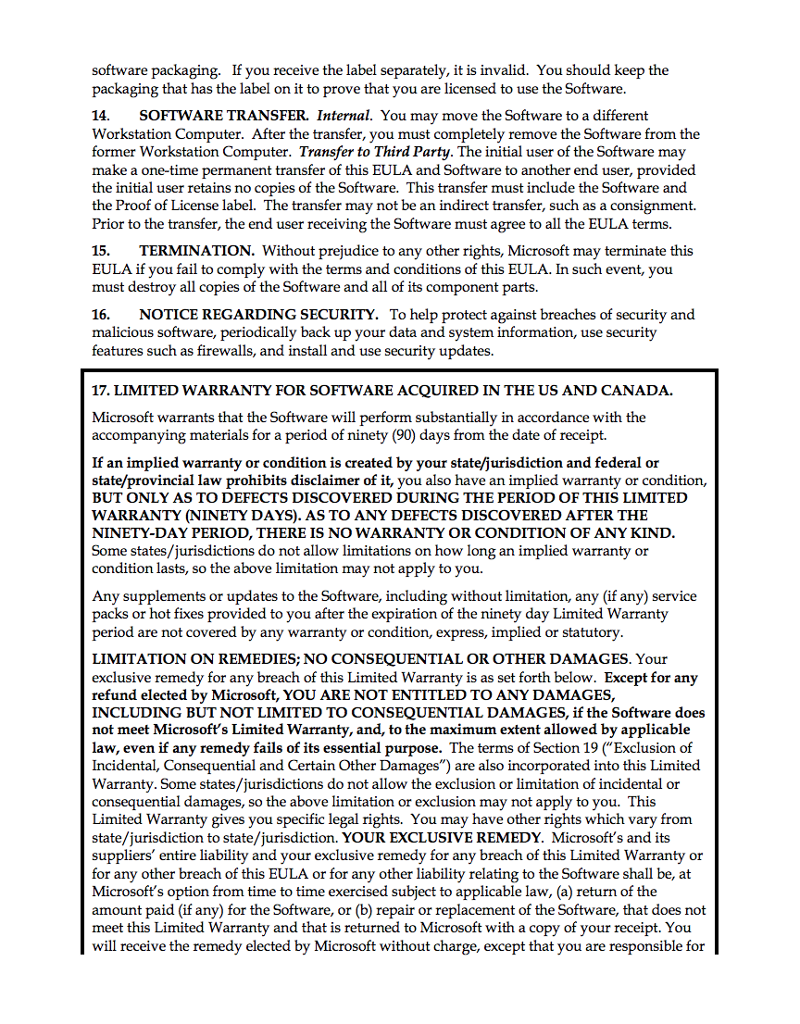
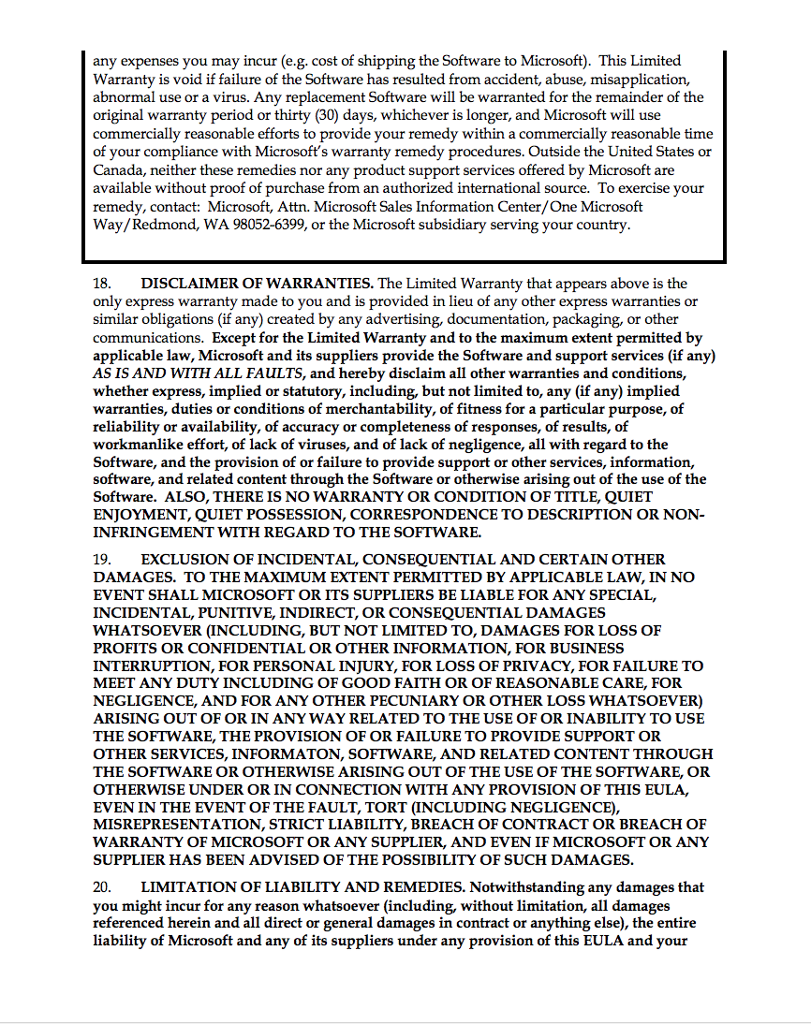
END-USER LICENSE AGREEMENT FOR MICROSOFT SOFTWARE MICROSOFT WINDOWS XP PROFESSIONAL EDITION SERVICE PACK 2 IMPORTANT-READ CAREFULLY: This End-User License Agreement ("EULA") is a legal agreement between you (either an individual or a single entity) and Microsoft Corporation or one of its affiliates ("Microsoft") for the Microsoft software that accompanies this EULA, which includes computer software and may include associated media, printed materials, "online" or electronic documentation, and Internet-based services ("Software"). An amendment or addendum to this EULA may accompany the Software. YOU AGREE TO BE BOUND BY THIE TERMS OF THIS EULA BY INSTALLING, COPYING, OR OTHERWISE USING THE SOFTWARE. IF YOU DO NOT AGREE, DO NOT INSTALL, COPY, OR USE THE SOFTWARE; YOU MAY RETURN IT TO YOUR PLACE OF PURCHASE FOR A FULL REFUND, IF APPLICABLE. 1. GRANT OF LICENSE. Microsoft grants you the following rights provided that you comply with all terms and conditions of this EULA: 1.1Installation and use. You may install, use, access, display and run one copy of the Software on a single computer, such as a workstation, terminal or other device (Workstation Computer"). The Software may not be used by more than two (2) ny one time on any single Workstation Computer Mandatory Activation. The license rights granted under this EULA are 1.2 limited to the first thirty (30) days after you first install the Software unless you supply information required to activate your licensed copy in the manner described during the setup sequence of the Software. You can activate the Software through the use of the Internet or telephone; toll charges may apply. You may also need to reactivate the Software if you modify your computer hardware or alter the Software. There are technological measures in this Software that are designed to prevent unlicensed use of the Software. Microsoft will use those measures to confirm you have a legally licensed copy of the Software. If you are not using a licensed copy of the Software, you are not allowed to install the Software or future Software updates. Microsoft will not collect any personally identifiable information from your Workstation Computer during this process. 1.3Device Connections. You may permit a maximum of ten (10) computers or other electronic devices (each a "Device") to connect to the Workstation Computer to utilize one or more of the following services of the Software: File Services, Print Services, Internet Information Services, Internet Connection Sharing and telephony services. The ten connection maximum includes any indirect connections made through "multiplexing" or other software or hardware which pools or aggregates connections. This ten connection maximum does not apply to other uses of the Software, such as synchronizing data between a Device and the Workstation Computer, provided only one user uses, accesses, displays or runs the Software at any one time. This Section 1.3 does not grant you rights to access a Workstation Computer Session from any Device. A Session" means any use of the Software that enables functionality similar to that available to an end user who is interacting with the Workstation Computer through any combination of input, output and display peripherals. 14 Remote Desktop/Remote Assistance/NetMeeting. The Software contains Remote Desktop, Remote Assistance, and NetMeeting technologies that enable END-USER LICENSE AGREEMENT FOR MICROSOFT SOFTWARE MICROSOFT WINDOWS XP PROFESSIONAL EDITION SERVICE PACK 2 IMPORTANT-READ CAREFULLY: This End-User License Agreement ("EULA") is a legal agreement between you (either an individual or a single entity) and Microsoft Corporation or one of its affiliates ("Microsoft") for the Microsoft software that accompanies this EULA, which includes computer software and may include associated media, printed materials, "online" or electronic documentation, and Internet-based services ("Software"). An amendment or addendum to this EULA may accompany the Software. YOU AGREE TO BE BOUND BY THIE TERMS OF THIS EULA BY INSTALLING, COPYING, OR OTHERWISE USING THE SOFTWARE. IF YOU DO NOT AGREE, DO NOT INSTALL, COPY, OR USE THE SOFTWARE; YOU MAY RETURN IT TO YOUR PLACE OF PURCHASE FOR A FULL REFUND, IF APPLICABLE. 1. GRANT OF LICENSE. Microsoft grants you the following rights provided that you comply with all terms and conditions of this EULA: 1.1Installation and use. You may install, use, access, display and run one copy of the Software on a single computer, such as a workstation, terminal or other device (Workstation Computer"). The Software may not be used by more than two (2) ny one time on any single Workstation Computer Mandatory Activation. The license rights granted under this EULA are 1.2 limited to the first thirty (30) days after you first install the Software unless you supply information required to activate your licensed copy in the manner described during the setup sequence of the Software. You can activate the Software through the use of the Internet or telephone; toll charges may apply. You may also need to reactivate the Software if you modify your computer hardware or alter the Software. There are technological measures in this Software that are designed to prevent unlicensed use of the Software. Microsoft will use those measures to confirm you have a legally licensed copy of the Software. If you are not using a licensed copy of the Software, you are not allowed to install the Software or future Software updates. Microsoft will not collect any personally identifiable information from your Workstation Computer during this process. 1.3Device Connections. You may permit a maximum of ten (10) computers or other electronic devices (each a "Device") to connect to the Workstation Computer to utilize one or more of the following services of the Software: File Services, Print Services, Internet Information Services, Internet Connection Sharing and telephony services. The ten connection maximum includes any indirect connections made through "multiplexing" or other software or hardware which pools or aggregates connections. This ten connection maximum does not apply to other uses of the Software, such as synchronizing data between a Device and the Workstation Computer, provided only one user uses, accesses, displays or runs the Software at any one time. This Section 1.3 does not grant you rights to access a Workstation Computer Session from any Device. A Session" means any use of the Software that enables functionality similar to that available to an end user who is interacting with the Workstation Computer through any combination of input, output and display peripherals. 14 Remote Desktop/Remote Assistance/NetMeeting. The Software contains Remote Desktop, Remote Assistance, and NetMeeting technologies that enable