Answered step by step
Verified Expert Solution
Question
1 Approved Answer
Using This Attendance Project, Answer Visual Programming, C# and SQL Question no 1 (13) Create the following SQL Project and code according to the given
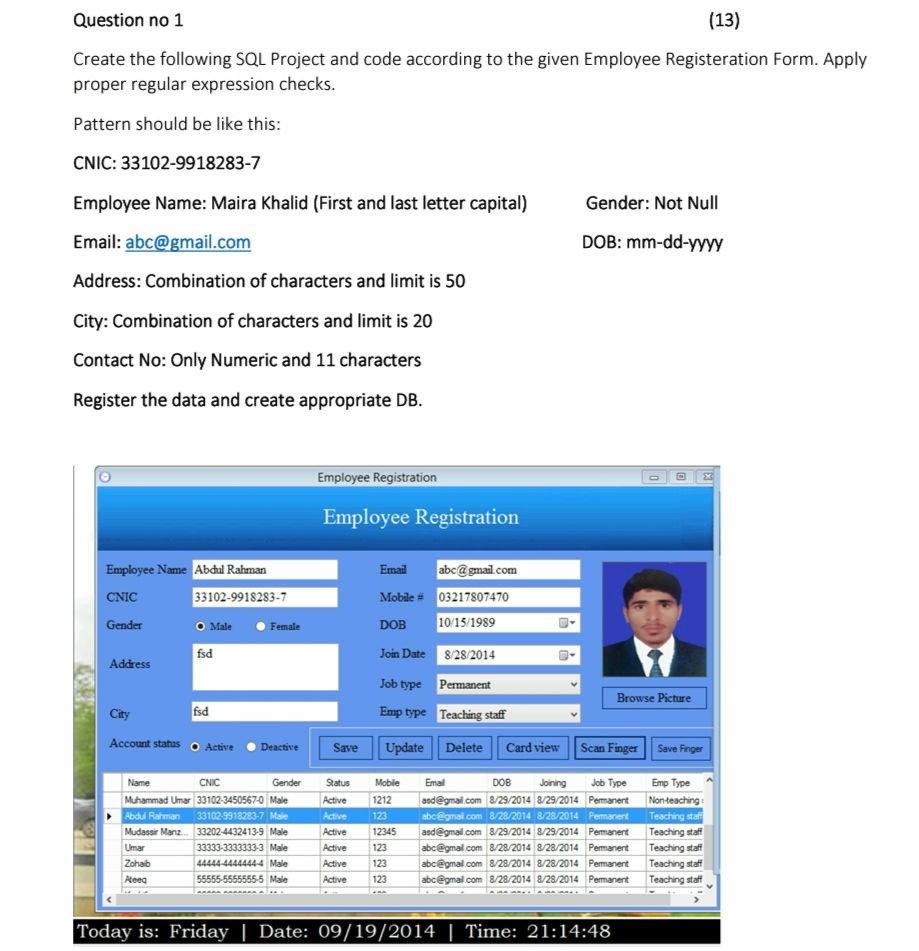
Using This Attendance Project, Answer
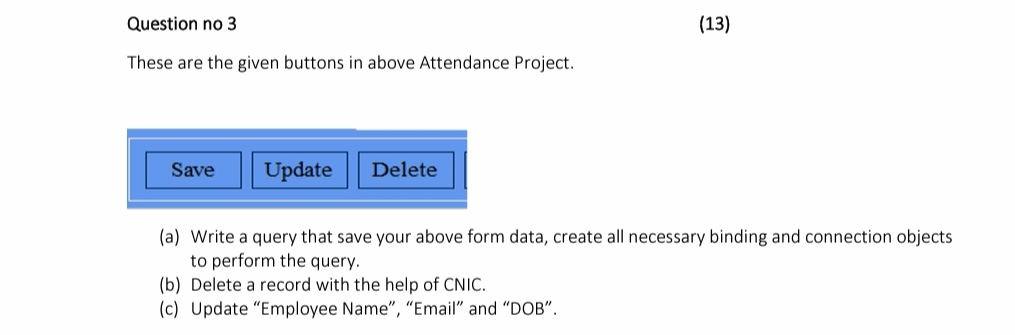
Visual Programming, C# and SQL
Question no 1 (13) Create the following SQL Project and code according to the given Employee Registeration Form. Apply proper regular expression checks. Pattern should be like this: CNIC: 33102-9918283-7 Employee Name: Maira Khalid (First and last letter capital) Gender: Not Null DOB: mm-dd-yyyy Email: abc@gmail.com Address: Combination of characters and limit is 50 City: Combination of characters and limit is 20 Contact No: Only Numeric and 11 characters Register the data and create appropriate DB. Employee Registration 0 Employee Registration Employee Name Abdul Rahman CNIC 33102-9918283-7 Gender O Male Female Email abc@gmail.com Mobile # 03217807470 DOB 10/15/1989 Join Date 8/28/2014 fsd Address fsd City Account status o Active Job type Permanent Browse Picture Emp type Teaching staff Save Update Delete Card view Scan Finger Save Finger Deactive Name CNIC Gender Muhammad Umar 33102-3450567-0 Male Abdul Rahman 33102-9918283-7 Male Mudassir Manz. 33202-4432413-9 Male Umar 33333-3333333-3 Male Zohaib 444444444444-4 Male Ateeq 555555555555-5 Male Status Active Active Active Active Active Active Mobile 1212 123 12345 123 123 123 Email DOB Joining Job Type and@gmai.com 8/29/2014 8/29/2014 Permanent abc@gmail.com 8/28/2014 8/28/2014 Permanent asd@gmail.com 8/29/2014 8/29/2014 Permanent abc@gmail.com 8/28/2014 8/28/2014 Permanent abc@gmail.com 8/28/2014 8/28/2014 Permanent abc@gmail.com 8/28/2014 8/28/2014 Permanent Emp Type Non teaching Teaching staff Teaching staff Teaching staff Teaching statt Teaching staff Today is: Friday Date: 09/19/2014 | Time: 21:14:48 Question no 3 (13) These are the given buttons in above Attendance Project. Save Update Delete (a) Write a query that save your above form data, create all necessary binding and connection objects to perform the query. (b) Delete a record with the help of CNIC. (c) Update "Employee Name", "Email" and "DOBStep by Step Solution
There are 3 Steps involved in it
Step: 1

Get Instant Access to Expert-Tailored Solutions
See step-by-step solutions with expert insights and AI powered tools for academic success
Step: 2

Step: 3

Ace Your Homework with AI
Get the answers you need in no time with our AI-driven, step-by-step assistance
Get Started


