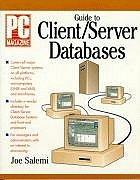Question
Using umbuntu( Pls add screenshots of everything Part One Use the find command to find all files on the system that start with the letter
Using umbuntu( Pls add screenshots of everything
Part One
Use the find command to find all files on the system that start with the letter z in the name. Screen shot the output.
In the home directory, create 2 files using touch test1.txt, test2.txt. In test1.txt write Linux Assignment #2 and in test2.txt write Ubuntu Assignment #2
Use the diff command on the two files create above and screen shoot the output.
Install openssh server on your desktop.
Configurate the ip address for your machine and get the new ip address: What is it?
Use ssh to connect to your virtual Ubuntu install and run the who command and screen shot the connection.
Exit the remote session and log into your Ubuntu virtual box using SFTP and run a ls. Screen shot it.
Use the get command to download the test1.txt file from the home directory.
Exit SFTP and run a dir in the terminal window to see if the test1.txt file is there screen shot it.
Part Two
Create a user named Todd and assign the user a password of your choice.
Create users Jennifer Mark and Samantha. Assign them passwords of your choice.
Once youve created your user ls the home directory and screen shot it so I can see all the users home directorys.
Switch into Todds account and as Todd change his password to red what did the systems say?
Use usermod to add a full name to Todd.
Create and place these user in a user group called ismn
Step by Step Solution
There are 3 Steps involved in it
Step: 1

Get Instant Access to Expert-Tailored Solutions
See step-by-step solutions with expert insights and AI powered tools for academic success
Step: 2

Step: 3

Ace Your Homework with AI
Get the answers you need in no time with our AI-driven, step-by-step assistance
Get Started