Question
Using Unix/Linux and the picture please answer these 4 questions. Directions: Start a bash shell: $ bash Use an appropriate command to navigate to your
Using Unix/Linux and the picture please answer these 4 questions.
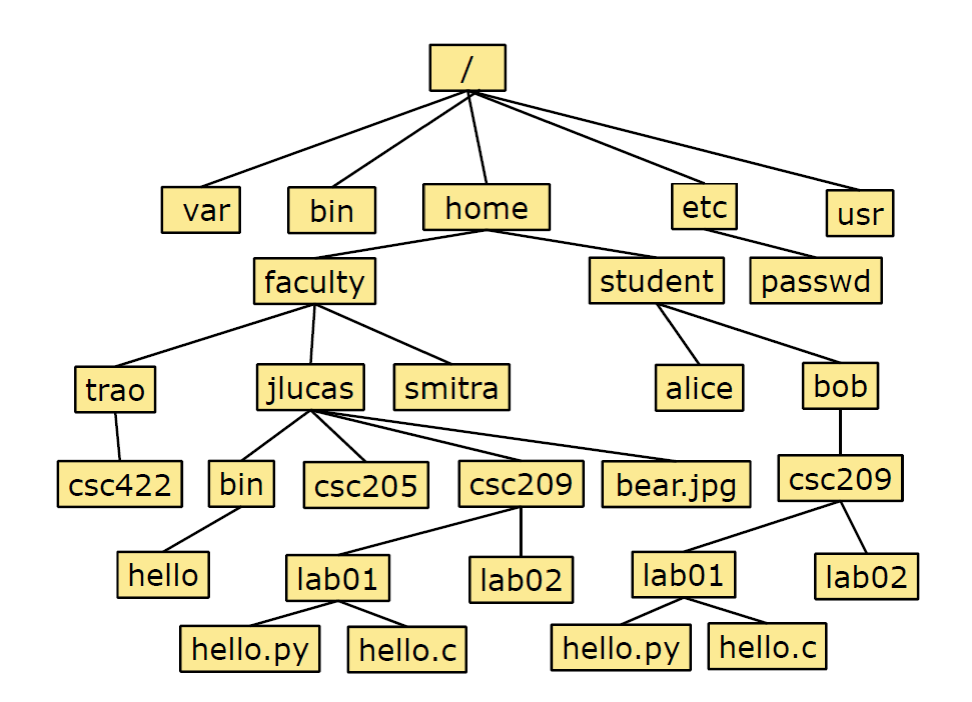
Directions:
Start a bash shell:
$ bash
Use an appropriate command to navigate to your csc209 directory.
Enter on Blackboard 2: Display the contents of the file .bashrc or .cshrc or /etc/csh.cshrc under your login directory and determine the user mask (umask) set there. If this does not work, see next page.
Command to display .bashrc: ___________________________________________________
umask value set: _______________________________________________________________
Write the rwx permissions taken away by umask value above: __________________________
Alternatively, execute the commands:
$ umask Output:_____________________
$ umask S Output:_____________________
Create a new directory named test04 under lab04. Determine the default access permissions on the directory at the time of creation.
Command to create a new directory test04: ________________________________________
Command, long listing, of (only) test04 showing its access permissions: _________________
Access permissions on test04 (write all 3 groups of 3 characters): __________________________
Create a new directory named test04 under the test04 directory created in the above step. Note that you are creating a second directory named test04 under test04. That is perfectly fine.
Command to create a second test04: ______________________________________________
Enter on Blackboard 3: Where is the executable? Navigate to the second test04 directory. Copy the file log from last week into your current directory. Copy the two shell scripts minmax1.sh and minmax2.sh into the upper test04 directory and make sure the two script files have executable permissions for the user. If you do not have these three files in your last week directory, copy the files from my directory: ~eiskrenovaekiert/CSC209/lab04 Copy the file log into your current directory. Copy the two shell scripts minmax1.sh and minmax2.sh into the upper test04 directory and make sure the two script files have executable permissions for you (the user).
Command to copy log: _________________________________________________
Command to copy minmax1.sh: __________________________________________
Command to copy minmax2.sh: __________________________________________
Execute the following commands:
../minmax1.sh log
~/csc209/lab04/minmax2.sh log
Do they run correctly?
Try to execute:
minmax1.sh log
What error message is displayed?
Enter on Blackboard 4: Where is the executable? In the last step, the shell cannot find the executable files because the directory they are located in is not in the command search path. You are still in your directory ~/csc209/lab04/test04/test04
Add the upper directory to the command search path as follows (note the two-dot notation):
export PATH=$PATH:..
echo $PATH
to check that the upper directory has been added to the PATH
Now execute:
which minmax1.sh
minmax1.sh log
minmax2.sh log
Does it run correctly?
var bin home etc usr faculty student passwd trao jlucas smitra alice bob CSC422 bin CSC205 CSC209 bear.jpg CSC209 hello lab01 lab02 lab01 lab02 hello.py hello.c hello.py hello.c var bin home etc usr faculty student passwd trao jlucas smitra alice bob CSC422 bin CSC205 CSC209 bear.jpg CSC209 hello lab01 lab02 lab01 lab02 hello.py hello.c hello.py hello.cStep by Step Solution
There are 3 Steps involved in it
Step: 1

Get Instant Access to Expert-Tailored Solutions
See step-by-step solutions with expert insights and AI powered tools for academic success
Step: 2

Step: 3

Ace Your Homework with AI
Get the answers you need in no time with our AI-driven, step-by-step assistance
Get Started


