Answered step by step
Verified Expert Solution
Question
1 Approved Answer
Using visual basic form application. Please write the code with the requirements in the photo and include all variables etc so I can just copy
Using visual basic form application. Please write the code with the requirements in the photo and include all variables etc so I can just copy and paste the code in VB and test it. I keep getting answers with uncomplete codes.
Here is whats inside the disclaimer .txt file
The information contained in this website is for general information purposes only. The information is provided by [business name] and while we endeavour to keep the information up to date and correct, we make no representations or warranties of any kind, express or implied, about the completeness, accuracy, reliability, suitability or availability with respect to the website or the information, products, services, or related graphics contained on the website for any purpose. Any reliance you place on such information is therefore strictly at your own risk. In no event will we be liable for any loss or damage including without limitation, indirect or consequential loss or damage, or any loss or damage whatsoever arising from loss of data or profits arising out of, or in connection with, the use of this website. Through this website you are able to link to other websites which are not under the control of [business name]. We have no control over the nature, content and availability of those sites. The inclusion of any links does not necessarily imply a recommendation or endorse the views expressed within them. Every effort is made to keep the website up and running smoothly. However, [business name] takes no responsibility for, and will not be liable for, the website being temporarily unavailable due to technical issues beyond our control.
The file for this program is called: disclaimertemplate.txt
Hint: use the .replace command (in previous lectures) to change text.
Requirements for the code:
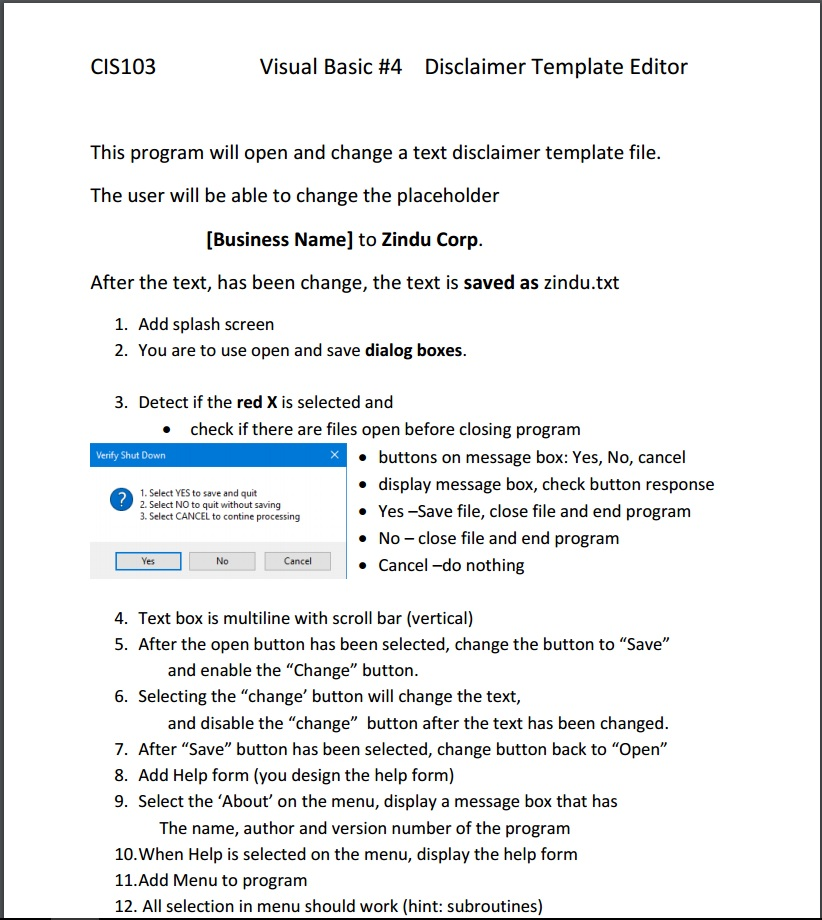
This photo is how the form application will look
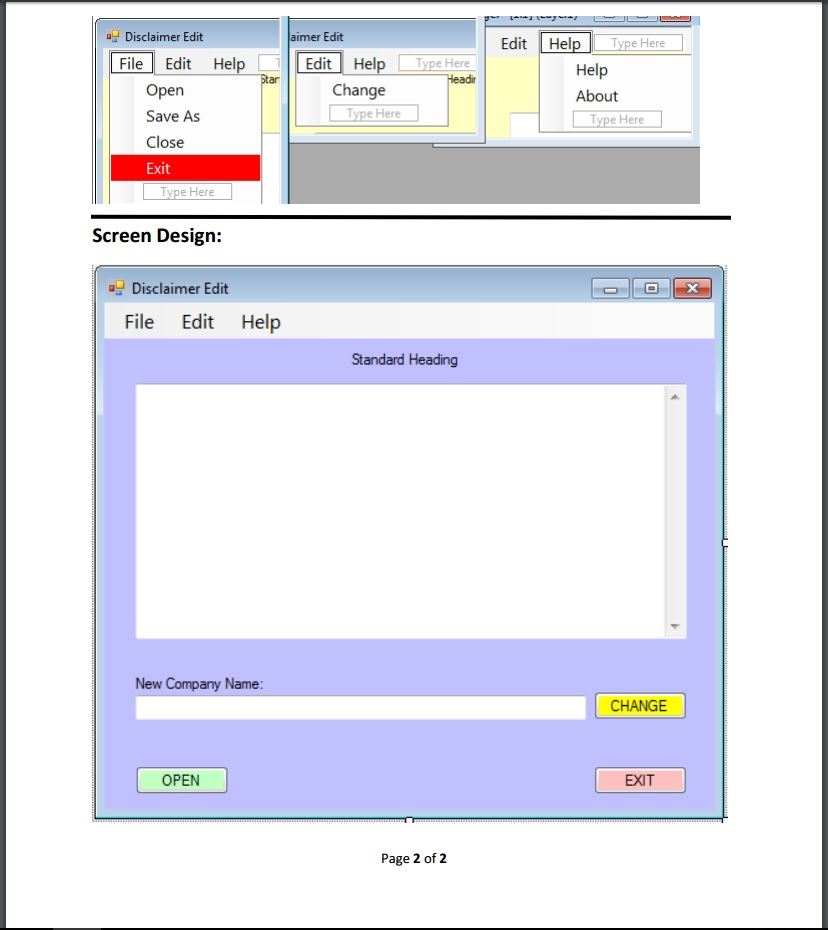
Step by Step Solution
There are 3 Steps involved in it
Step: 1

Get Instant Access to Expert-Tailored Solutions
See step-by-step solutions with expert insights and AI powered tools for academic success
Step: 2

Step: 3

Ace Your Homework with AI
Get the answers you need in no time with our AI-driven, step-by-step assistance
Get Started


