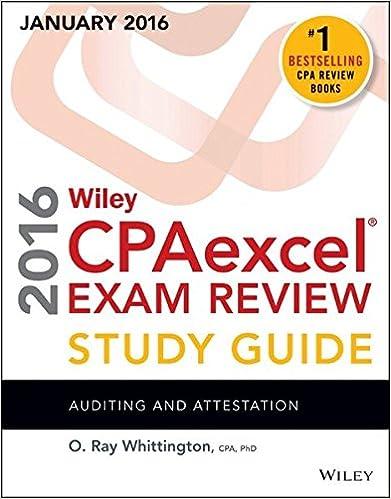Answered step by step
Verified Expert Solution
Question
1 Approved Answer
Using visual basic : Problem Statement: Bank ABC wants you to design an application to compute the monthly installments for various types of loans and
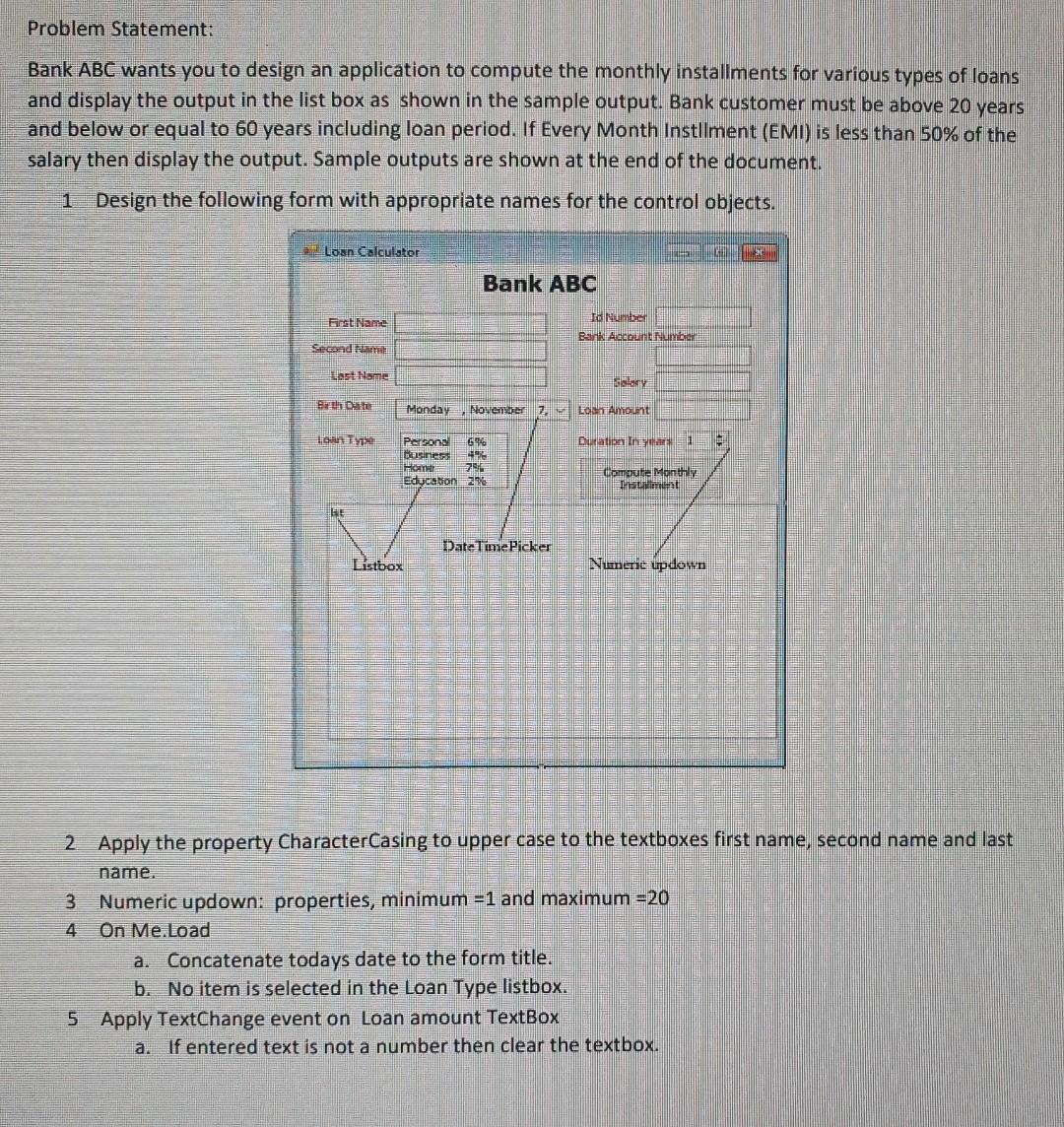
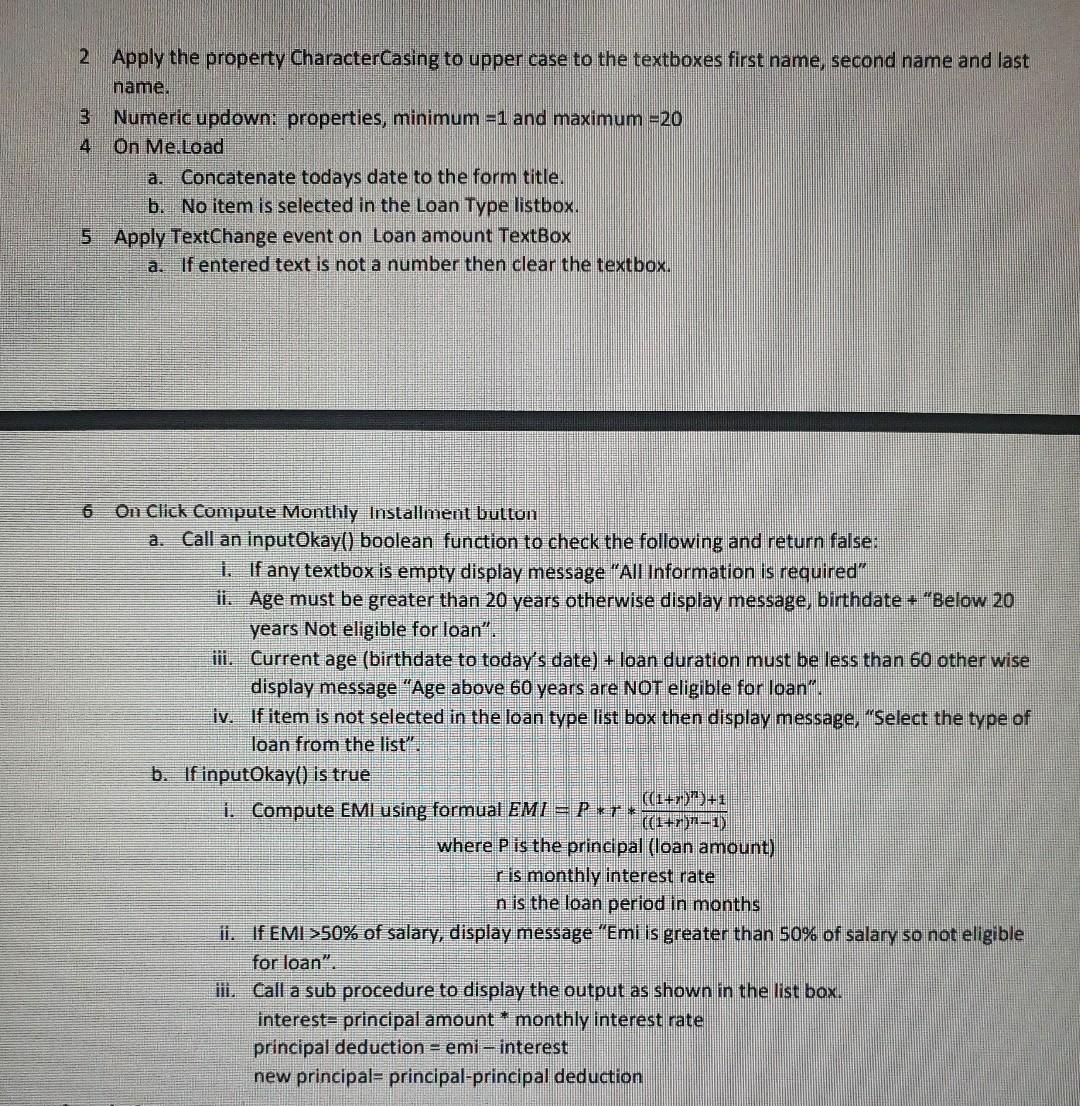
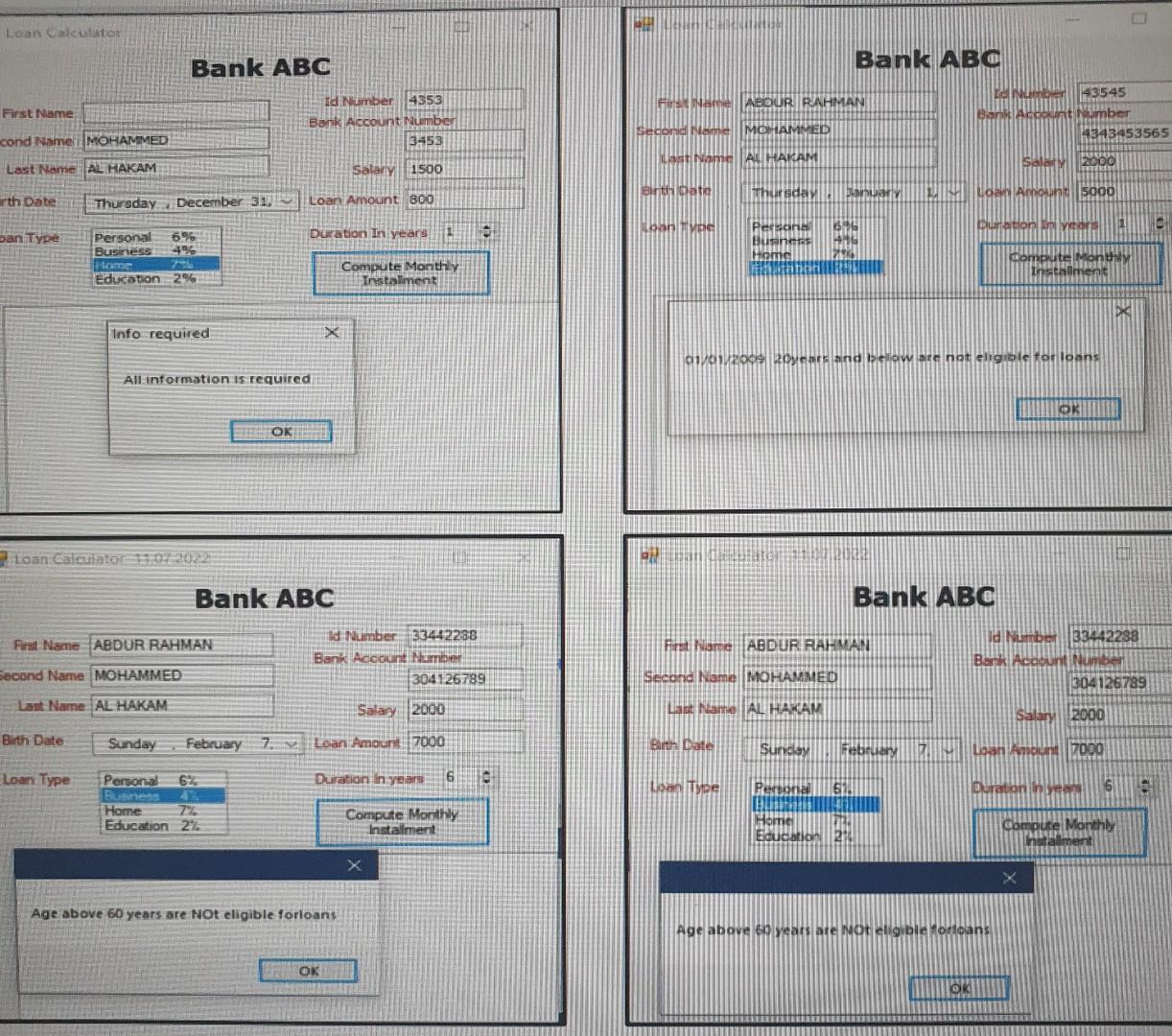
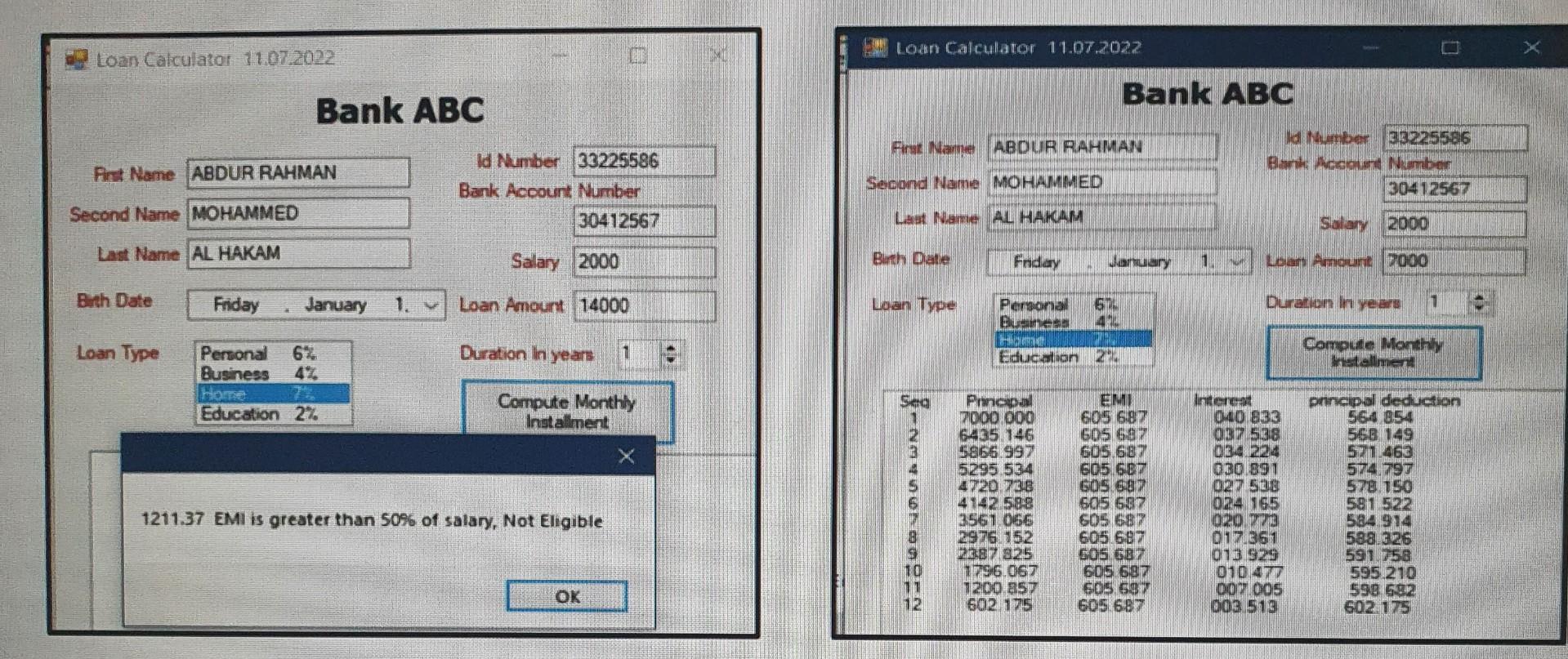
Using visual basic :
Problem Statement: Bank ABC wants you to design an application to compute the monthly installments for various types of loans and display the output in the list box as shown in the sample output. Bank customer must be above 20 years and below or equal to 60 years including loan period. If Every Month Instllment (EMI) is less than 50% of the salary then display the output. Sample outputs are shown at the end of the document. 1 Design the following form with appropriate names for the control objects. 2 Apply the property CharacterCasing to upper case to the textboxes first name, second name and last name. 3 Numeric updown: properties, minimum =1 and maximum =20 4 On Me.Load a. Concatenate todays date to the form title. b. No item is selected in the Loan Type listbox. 5 Apply TextChange event on Loan amount TextBox a. If entered text is not a number then clear the textbox. 2 Apply the property CharacterCasing to upper case to the textboxes first name, second name and last name. 3 Numeric updown: properties, minimum =1 and maximum =20 4 On Melload a. Concatenate todays date to the form title. b. No item is selected in the Loan Type listbox. 5 Apply TextChange event on Loan amount TextBox a. If entered text is not a number then clear the textbox. 6 On Click Compute Monthly Installment button a. Call an inputOkay() boolean function to check the following and return false: 1. If any textbox is empty display message "All Information is required" ii. Age must be greater than 20 years otherwise display message, birthdate + "Below 20 years Not eligible for loan". iii. Current age (birthdate to today's date) + loan duration must be less than 60 other wise display message "Age above 60 years are NOT eligible for loan". iv. If item is not selected in the loan type list box then display message, "Select the type of loan from the list". b. If inputOkay() is true i. Compute EMI using formual EMI =PT((1+r)n1)((1+r)n)+1 where P is the principal (loan amount) r is monthly interest rate n is the loan period in months ii. If EMI >50% of salary, display message "Emi is greater than 50% of salary so not eligible for loan". iii. Call a sub procedure to display the output as shown in the list box. interest=principal amount * monthly interest rate principal deduction = emi -interest new principal= principal-principal deduction Loan Cakculator First Name: cond Namei MOHAMMED Last Mame AL HAKAM rth Date Thuraday, December 31, Loan Amount 800 Personal 6% Duration in years 1 ? Hductition 20% Compute Monthy Instalment Info required x All information is required 7oan Caleulateil1042022 Problem Statement: Bank ABC wants you to design an application to compute the monthly installments for various types of loans and display the output in the list box as shown in the sample output. Bank customer must be above 20 years and below or equal to 60 years including loan period. If Every Month Instllment (EMI) is less than 50% of the salary then display the output. Sample outputs are shown at the end of the document. 1 Design the following form with appropriate names for the control objects. 2 Apply the property CharacterCasing to upper case to the textboxes first name, second name and last name. 3 Numeric updown: properties, minimum =1 and maximum =20 4 On Me.Load a. Concatenate todays date to the form title. b. No item is selected in the Loan Type listbox. 5 Apply TextChange event on Loan amount TextBox a. If entered text is not a number then clear the textbox. 2 Apply the property CharacterCasing to upper case to the textboxes first name, second name and last name. 3 Numeric updown: properties, minimum =1 and maximum =20 4 On Melload a. Concatenate todays date to the form title. b. No item is selected in the Loan Type listbox. 5 Apply TextChange event on Loan amount TextBox a. If entered text is not a number then clear the textbox. 6 On Click Compute Monthly Installment button a. Call an inputOkay() boolean function to check the following and return false: 1. If any textbox is empty display message "All Information is required" ii. Age must be greater than 20 years otherwise display message, birthdate + "Below 20 years Not eligible for loan". iii. Current age (birthdate to today's date) + loan duration must be less than 60 other wise display message "Age above 60 years are NOT eligible for loan". iv. If item is not selected in the loan type list box then display message, "Select the type of loan from the list". b. If inputOkay() is true i. Compute EMI using formual EMI =PT((1+r)n1)((1+r)n)+1 where P is the principal (loan amount) r is monthly interest rate n is the loan period in months ii. If EMI >50% of salary, display message "Emi is greater than 50% of salary so not eligible for loan". iii. Call a sub procedure to display the output as shown in the list box. interest=principal amount * monthly interest rate principal deduction = emi -interest new principal= principal-principal deduction Loan Cakculator First Name: cond Namei MOHAMMED Last Mame AL HAKAM rth Date Thuraday, December 31, Loan Amount 800 Personal 6% Duration in years 1 ? Hductition 20% Compute Monthy Instalment Info required x All information is required 7oan Caleulateil1042022Step by Step Solution
There are 3 Steps involved in it
Step: 1

Get Instant Access to Expert-Tailored Solutions
See step-by-step solutions with expert insights and AI powered tools for academic success
Step: 2

Step: 3

Ace Your Homework with AI
Get the answers you need in no time with our AI-driven, step-by-step assistance
Get Started