Question: Using Visual Basics Software. Answer number 1-3 INSS 250.001-Spring 2017 IN-CLASS/Homework Exercise Visual Basic Interface Designing solutions (programs) in Visual Basic: We follow athree step
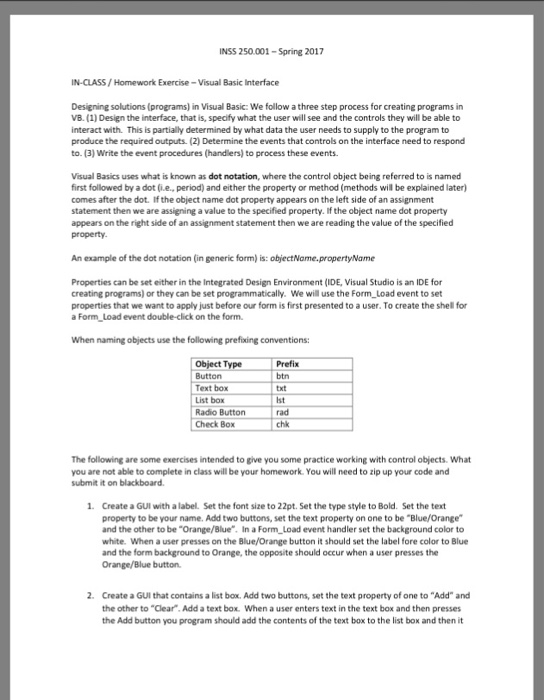
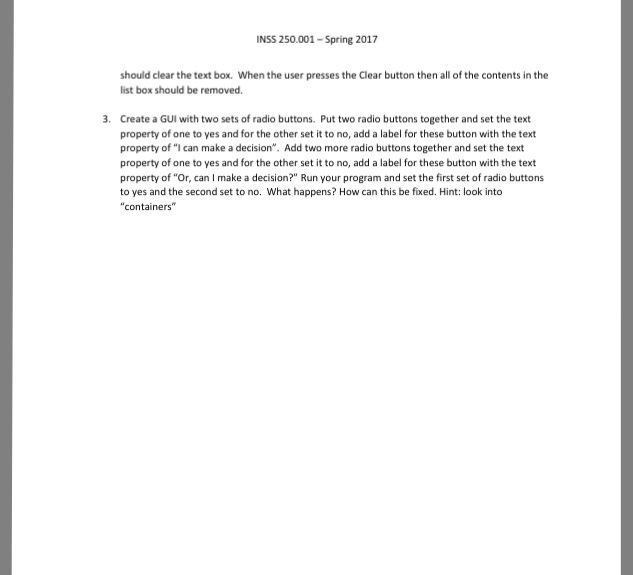
INSS 250.001-Spring 2017 IN-CLASS/Homework Exercise Visual Basic Interface Designing solutions (programs) in Visual Basic: We follow athree step process for creating programs in VB. (10 Design the interface, that is, specify what the user willsee and the controls they will be able to interact with. This is partially determined by what data the user needs to supply to the program to produce the required outputs. (2) Determine the events that controls on the interface need to respond Visual Basics uses what is known as dot notation, where the control object being referred to is named first followed by a dot (ie, period) and either the property or method (methods wil be explained later) comes after the dot. If the object name dot property appears on the left side of an assignment statement then we are assigning a value to the specified property. lfthe object name dot property appears on the right side of an assignment statement then we are reading the value of the specified property. An example of the dot notation (in generic form) is: objectName.propertyName Properties can be set either in the Integrated Design Environment (IDE, Visual Studio is an IDE for creating programs) or they can be set programmatically. We wil use the Form Load event to set properties that we want to apply just before our form is first presented to a user. To create the shel for a Form Load event double-click on the form. When naming objects use the following prefixing conventions: Prefix Object Type Text box List box Radio Button Check Box The following are some exercises intended to give you some practice working with control objects. What you are not able to complete in class willbe your homework. You will need to zip up your code and submit it on 1. Create a GUI with a label. Set the font size to 22pt. Set the type style to Bold. Set the text property to be your name. Addtwo buttons, set the text property on one to be "Blue/Orange" and the other to be "Orange/Blue". In a Form Load event handler set the background color to white. When a user presses on the Blue/Orange button it should set the label fore color to Blue and the form background to Orange, the opposite should occur when a user presses the Orange/Blue button. 2. Create a GUI that contains a list box. Add two buttons, set the text property ofone to "Add" and the other to "Clear" Add a text box. When a user enters text in the text box and then presses the Add button you program should add the contents of the text box to the list box and then it
Step by Step Solution
There are 3 Steps involved in it

Get step-by-step solutions from verified subject matter experts


