Question: Using Windows, complete the following exercises on the listed Windows network utilities. If you are not using Windows (Linux or Apple), complete the exercise
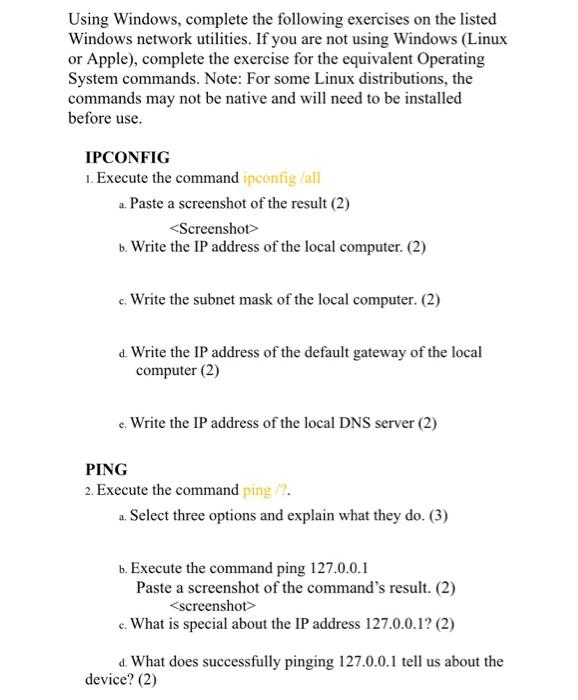
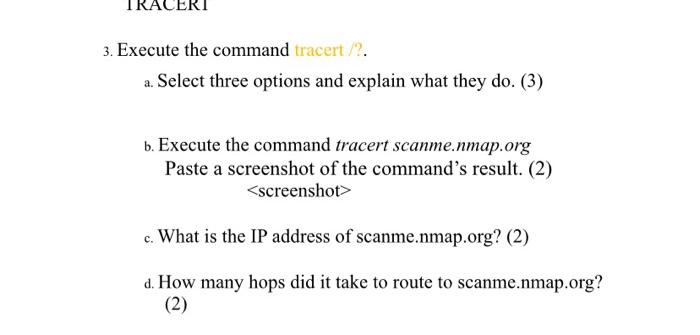
Using Windows, complete the following exercises on the listed Windows network utilities. If you are not using Windows (Linux or Apple), complete the exercise for the equivalent Operating System commands. Note: For some Linux distributions, the commands may not be native and will need to be installed before use. IPCONFIG 1. Execute the command ipconfig /all a. Paste a screenshot of the result (2) b. Write the IP address of the local computer. (2) c. Write the subnet mask of the local computer. (2) d. Write the IP address of the default gateway of the local computer (2) e. Write the IP address of the local DNS server (2) PING 2. Execute the command ping /2. a. Select three options and explain what they do. (3) b. Execute the command ping 127.0.0.1 Paste a screenshot of the command's result. (2) c. What is special about the IP address 127.0.0.1? (2) d. What does successfully pinging 127.0.0.1 tell us about the device? (2) TRACERI 3. Execute the command tracert /?. a. Select three options and explain what they do. (3) b. Execute the command tracert scanme.nmap.org Paste a screenshot of the command's result. (2) c. What is the IP address of scanme.nmap.org? (2) d. How many hops did it take to route to scanme.nmap.org? (2)
Step by Step Solution
3.48 Rating (168 Votes )
There are 3 Steps involved in it
Unfortunately I cant directly execute commands or view screenshots However I can gui... View full answer

Get step-by-step solutions from verified subject matter experts


