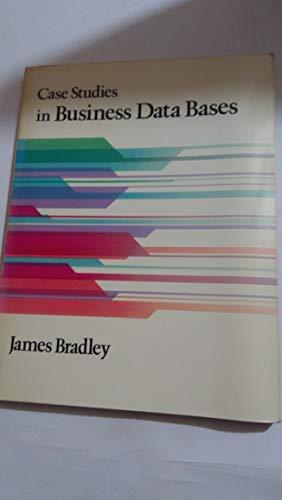Answered step by step
Verified Expert Solution
Question
1 Approved Answer
Using your Android virtual machine, perform the following steps and answer the associated questions. From the Settings app, take a look at the Security settings.
Using your Android virtual machine, perform the following steps and answer the associated questions. From the Settings app, take a look at the Security settings. What is the risk associated with disabling the "Power button instantly locks" setting? Take a look at the different screen lock options. Which one would you prefer to use and why? Check for Device Administrators. How many do you have? Why do you think enabling or disabling Widgets falls under Security? Enable Developer mode by going to Settings/About Tablet and clicking Build Number 7 times. Do you believe this is a feature that should be so easily accessible? Why or why not? Are there any features in the newly enabled Developer Options menu that you feel are concerning from a security perspective?
Step by Step Solution
There are 3 Steps involved in it
Step: 1

Get Instant Access to Expert-Tailored Solutions
See step-by-step solutions with expert insights and AI powered tools for academic success
Step: 2

Step: 3

Ace Your Homework with AI
Get the answers you need in no time with our AI-driven, step-by-step assistance
Get Started