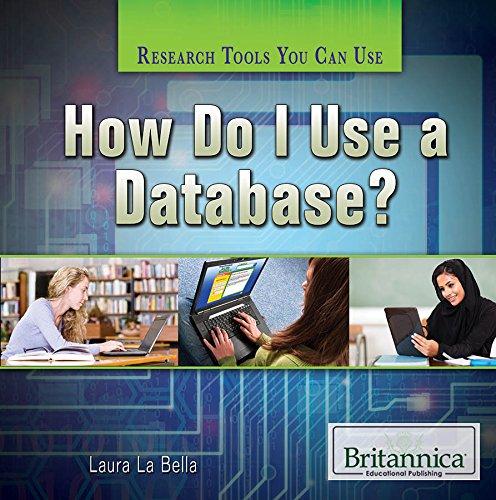Using/in Java Swing create an application that allows the user to drag a geometric shape (2D ellipse) with the mouse and move it around with
Using/in Java Swing create an application that allows the user to drag a geometric shape (2D ellipse) with the mouse and move it around with the keyboard Must use JPanel, JFrame , geometric 2D, and Mouse Listeners the program react to a mouse or keyboard event by printing a message to the console when this event occurs
public class Panel extends javax.swing.JPanel
{
private final int INIT_X = 75;
private final int INIT_Y = 75;
private final int DIAMETER = 60;
private SmartEllipse _sunny;
public Panel()
{
super();
this.setBackground(java.awt.Color.white);
_sunny = new SmartEllipse(java.awt.Color.red);
_sunny.setLocation(INIT_X, INIT_Y);
_sunny.setSize(DIAMETER, DIAMETER);
// The panel needs to add a new MouseListener, KeyListener, and
// MouseMotionListener in its constructor. To receive key events, it must also
// be focusable.
}
public void paintComponent(java.awt.Graphics aBrush)
{
super.paintComponent(aBrush);
java.awt.Graphics2D betterBrush = (java.awt.Graphics2D) aBrush;
_sunny.fill(betterBrush);
}
// You can create one or more private listener classes here. These classes must
// implement MouseListener, KeyListener, and MouseMotionListener (you can make
// one class for all three, a separate class for each, or have the Panel
// implement them instead). Make sure they're working on printing a message in
// the mousePressed, keyPressed, and mouseDragged methods.
}
Step by Step Solution
There are 3 Steps involved in it
Step: 1

See step-by-step solutions with expert insights and AI powered tools for academic success
Step: 2

Step: 3

Ace Your Homework with AI
Get the answers you need in no time with our AI-driven, step-by-step assistance
Get Started