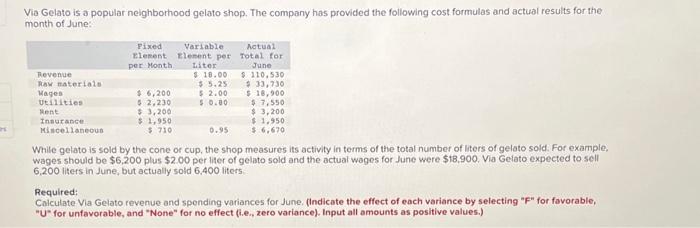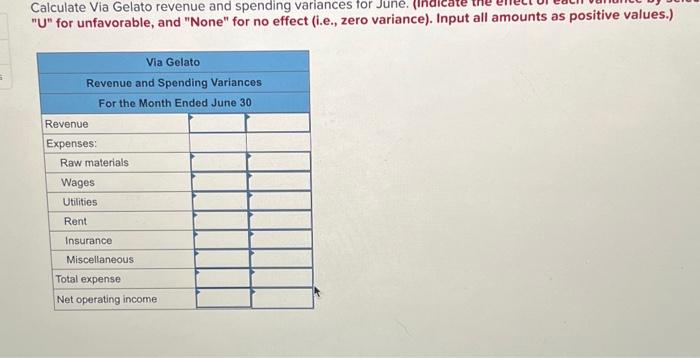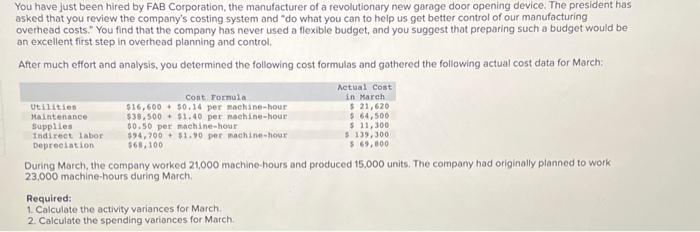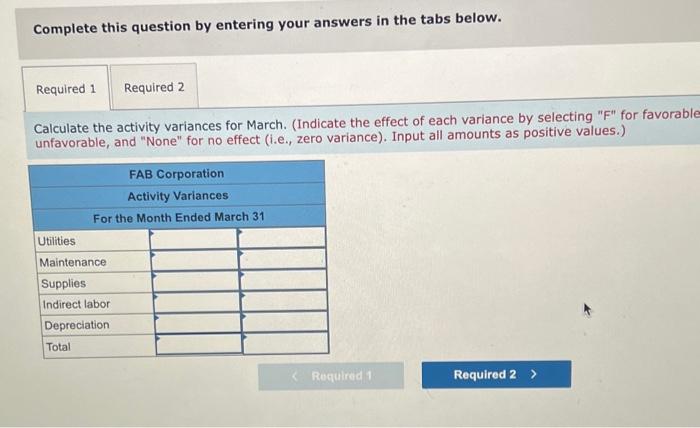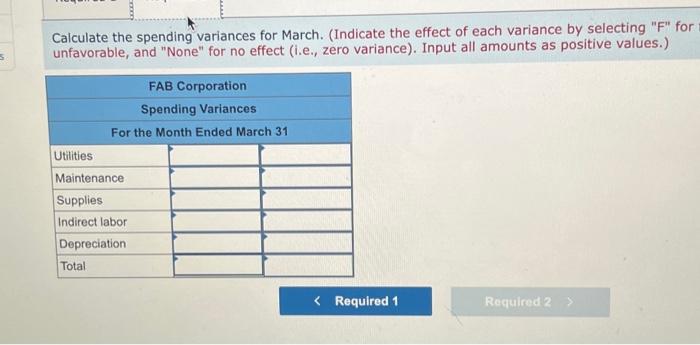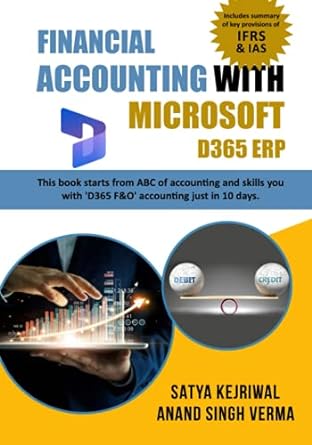Via Gelato is a popular neighborhood gelato shop. The company has provided the following cost formulas and actual results for the month of June: While gelato is sold by the cone or cup, the shop measures its activity in terms of the total number of iters of gelato sold. For example. wages should be $6,200 plus $2,00 per liter of gelato sold and the actual wages for June were $18,900. Va Gelato expected to sell 6,200 iters in June, but actually sold 6,400 liters. Required: Calculate Via Gelato revenue and spending variances for June. (Indicate the effect of each variance by selecting "F" for favorable, "U* for unfavorable, and "None" for no effect (i.e., zero variance). Input all amounts as positive values.) Calculate Via Gelato revenue and spending variances for June. "U" for unfavorable, and "None" for no effect (i.e., zero variance). Input all amounts as positive values.) You have just been hired by FAB Corporation, the manufacturer of a revolutionary new garage door opening device. The president has asked that you review the company's costing system and "do what you can to help us get better control of our manufacturing overhead costs." You find that the company has never used a flexible budget, and you suggest that preparing such a budget would be an excellent first step in overhead planning and control, After much effort and analysis, you determined the following cost formulas and gathered the following actual cost data for March: During March, the company worked 21,000 machine-hours and produced 15,000 units. The company had originally planned to work 23,000 machine-hours during March. Required: 1. Calculate the activity variances for March. 2. Calculate the spending variances for March. Complete this question by entering your answers in the tabs below. Calculate the activity variances for March. (Indicate the effect of each variance by selecting "F" for favorable unfavorable, and "None" for no effect (i.e., zero variance). Input all amounts as positive values.) Calculate the spending variances for March. (Indicate the effect of each variance by selecting "F" for unfavorable, and "None" for no effect (i.e., zero variance). Input all amounts as positive values.)