Answered step by step
Verified Expert Solution
Question
1 Approved Answer
View some records to ensure that the formula is working propeny. Syntox: = IF ( condition , cell entry if condition is True, cell entry
View some records to ensure that the formula is working propeny.
Syntox: IFcondition cell entry if condition is True, cell entry if condition is False
Action : Nested IF marks
In the same Sort and IFs spreadsheet, type Bedrooms in cell N Colour that new column heading in light green and bold it
In cell N create a Nested IF statement to determine if there are a lot of beds in a listed house in terms of bedrooms. If beds is less than or equal to then display Small; else if beds is less than or equal to then display Medium; otherwise, display Large.
Drag the formula down to apply to all of the records in the dataset for the Bedrooms column.
View some records to ensure that the formula is working properly.
Syntax: IFcondition True, IFcondition True, IFconditionN True, Falsec
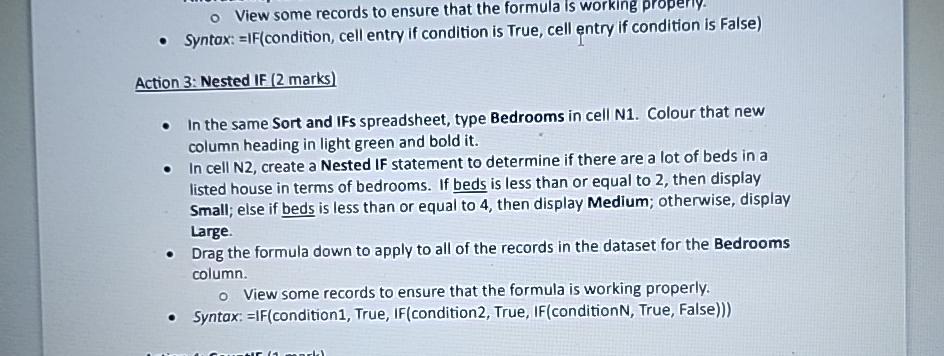
Step by Step Solution
There are 3 Steps involved in it
Step: 1

Get Instant Access to Expert-Tailored Solutions
See step-by-step solutions with expert insights and AI powered tools for academic success
Step: 2

Step: 3

Ace Your Homework with AI
Get the answers you need in no time with our AI-driven, step-by-step assistance
Get Started


