Answered step by step
Verified Expert Solution
Question
1 Approved Answer
visual basi CS2453: Visual Basic VB10: Cash Register Objectives 1. Use Text Files - Open, Read from, write to, and close text files 2. Create
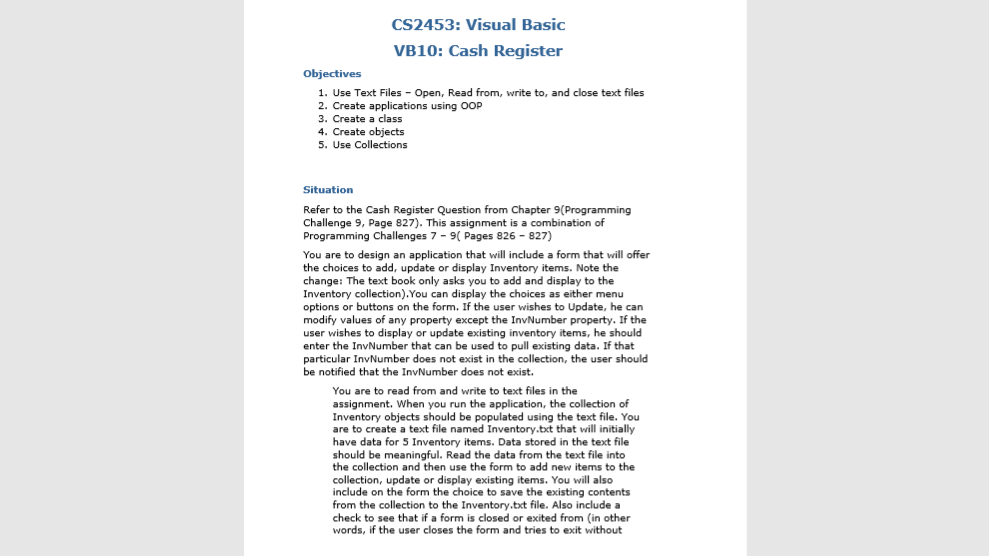
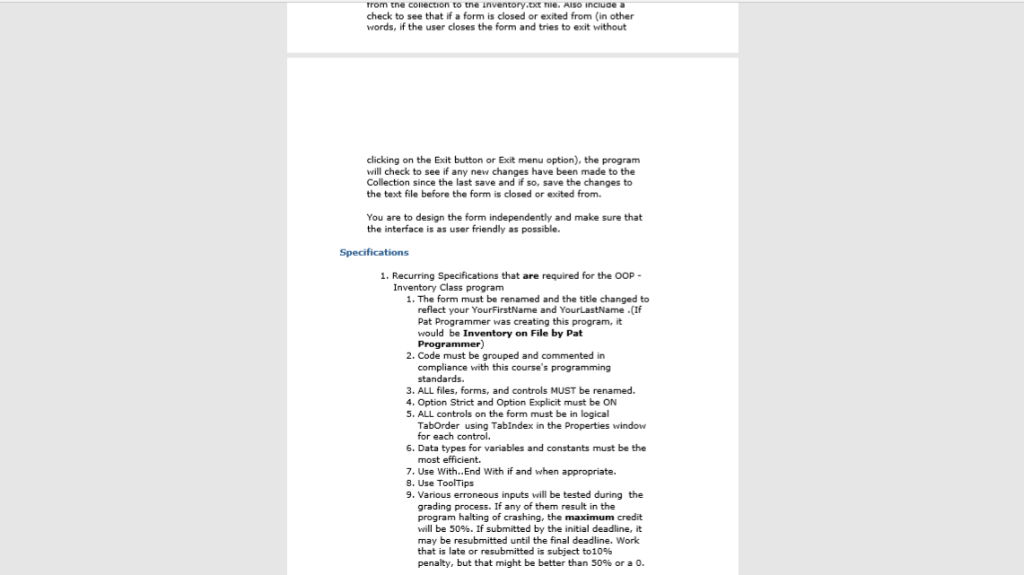
visual basi
CS2453: Visual Basic VB10: Cash Register Objectives 1. Use Text Files - Open, Read from, write to, and close text files 2. Create applications using OOP 3. Create a class 4. Create objects 5. Use Collections Situation Refer to the Cash Register Question from Chapter 9(Programming Challenge 9, Page 827). This assignment is a combination of Programming Challenges 7-9( Pages 826 827) You are to design an application that will include a form that will offer the choices to add, update or display Inventory items. Note the change: The text book only asks you to add and display to the Inventory collection).You can display the choices as either menu options or buttons on the form. If the user wishes to Update, he can modify values of any property except the InvNumber property. If the user wishes to display or update existing inventory items, he should enter the InvNumber that can be used to pull existing data. If that particular InvNumber does not exist in the collection, the user should be notified that the InvNumber does not exist. You are to read from and write to text files in the assignment. When you run the application, the collection of Inventory objects should be populated using the text file. You are to create a text file named Inventory.txt that will initially have data for 5 Inventory items. Data stored in the text file should be meaningful. Read the data from the text file into the collection and then use the form to add new items to the collection, update or display existing items. You will also include on the form the choice to save the existing contents from the collection to the Inventory.txt file. Also include a check to see that if a form is closed or exited from (in other words, if the user closes the form and tries to exit without from tne conection to tne inventory.Ext Tle. AIso Incluge check to see that if a form is closed or exited from (in other words, if the user closes the form and tries to exit without clicking on the Exit button or Exit menu option), the program will check to see if any new changes have been made to the Collection since the last save and if so, save the changes to the text file before the form is closed or exited from You are to design the form independently and make sure that the interface is as user friendly as possible. 1. Recurring Specifications that are required for the OOP Inventory Class program 1. The form must be renamed and the title changed to reflect your YourFirstName and YourLastName (If Pat Programmer was creating this program, it would be Inventory on File by Pat Programmer) 2. Code must be grouped and commented in 3. ALL files, forms, and controls MUST be renamed 4. Option Strict and Option Explicit must be ON 5. ALL controls on the form must be in logical TabOrder using Tabindex in the Properties window 6. Data types for variables and constants must be the 7. Use With..End With if and when appropriate. 9. Various erroneous inputs will be tested during the grading process. If any of them result in the program halting of crashing, the maximum credit will be 50%. If submitted by the initial deadline, it may be resubmitted until the final deadline. Work that is late or resubmitted is subject to10% penalty, but that might be better than 50% or a 0. CS2453: Visual Basic VB10: Cash Register Objectives 1. Use Text Files - Open, Read from, write to, and close text files 2. Create applications using OOP 3. Create a class 4. Create objects 5. Use Collections Situation Refer to the Cash Register Question from Chapter 9(Programming Challenge 9, Page 827). This assignment is a combination of Programming Challenges 7-9( Pages 826 827) You are to design an application that will include a form that will offer the choices to add, update or display Inventory items. Note the change: The text book only asks you to add and display to the Inventory collection).You can display the choices as either menu options or buttons on the form. If the user wishes to Update, he can modify values of any property except the InvNumber property. If the user wishes to display or update existing inventory items, he should enter the InvNumber that can be used to pull existing data. If that particular InvNumber does not exist in the collection, the user should be notified that the InvNumber does not exist. You are to read from and write to text files in the assignment. When you run the application, the collection of Inventory objects should be populated using the text file. You are to create a text file named Inventory.txt that will initially have data for 5 Inventory items. Data stored in the text file should be meaningful. Read the data from the text file into the collection and then use the form to add new items to the collection, update or display existing items. You will also include on the form the choice to save the existing contents from the collection to the Inventory.txt file. Also include a check to see that if a form is closed or exited from (in other words, if the user closes the form and tries to exit without from tne conection to tne inventory.Ext Tle. AIso Incluge check to see that if a form is closed or exited from (in other words, if the user closes the form and tries to exit without clicking on the Exit button or Exit menu option), the program will check to see if any new changes have been made to the Collection since the last save and if so, save the changes to the text file before the form is closed or exited from You are to design the form independently and make sure that the interface is as user friendly as possible. 1. Recurring Specifications that are required for the OOP Inventory Class program 1. The form must be renamed and the title changed to reflect your YourFirstName and YourLastName (If Pat Programmer was creating this program, it would be Inventory on File by Pat Programmer) 2. Code must be grouped and commented in 3. ALL files, forms, and controls MUST be renamed 4. Option Strict and Option Explicit must be ON 5. ALL controls on the form must be in logical TabOrder using Tabindex in the Properties window 6. Data types for variables and constants must be the 7. Use With..End With if and when appropriate. 9. Various erroneous inputs will be tested during the grading process. If any of them result in the program halting of crashing, the maximum credit will be 50%. If submitted by the initial deadline, it may be resubmitted until the final deadline. Work that is late or resubmitted is subject to10% penalty, but that might be better than 50% or a 0Step by Step Solution
There are 3 Steps involved in it
Step: 1

Get Instant Access to Expert-Tailored Solutions
See step-by-step solutions with expert insights and AI powered tools for academic success
Step: 2

Step: 3

Ace Your Homework with AI
Get the answers you need in no time with our AI-driven, step-by-step assistance
Get Started


