Question
Visual Basic .NET Application Coding Exercise 4 (Exercise 2, Zak, 2016, p. 692) In this exercise, Create an empty website application named Carnival and save
Visual Basic .NET Application Coding Exercise 4 (Exercise 2, Zak, 2016, p. 692)
In this exercise,
Create an empty website application named Carnival and save it in the VB2015\ Chap12 folder.
Add a new webpage named Default.aspx to the application. Change the DOCUMENT object's Title property to Brookfield.
Create a webpage similar to the one shown in Figure 12-25. The image on the webpage is stored in the VB2015\ Chap12\Carnival.png file. (Hint: To position the image as shown in the figure, click the image, click Format on the menu bar, click Position, and then click the Left button in the Wrapping style section of the Position dialog box.)
Save and then start the application. Close the browser window and then close the application.
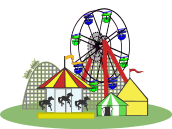
Step by Step Solution
There are 3 Steps involved in it
Step: 1

Get Instant Access to Expert-Tailored Solutions
See step-by-step solutions with expert insights and AI powered tools for academic success
Step: 2

Step: 3

Ace Your Homework with AI
Get the answers you need in no time with our AI-driven, step-by-step assistance
Get Started


