Answered step by step
Verified Expert Solution
Question
1 Approved Answer
visual basic programming please help Write an ASP.NET application that displays the first name, last name, payment date, and payment amounts paid by members in
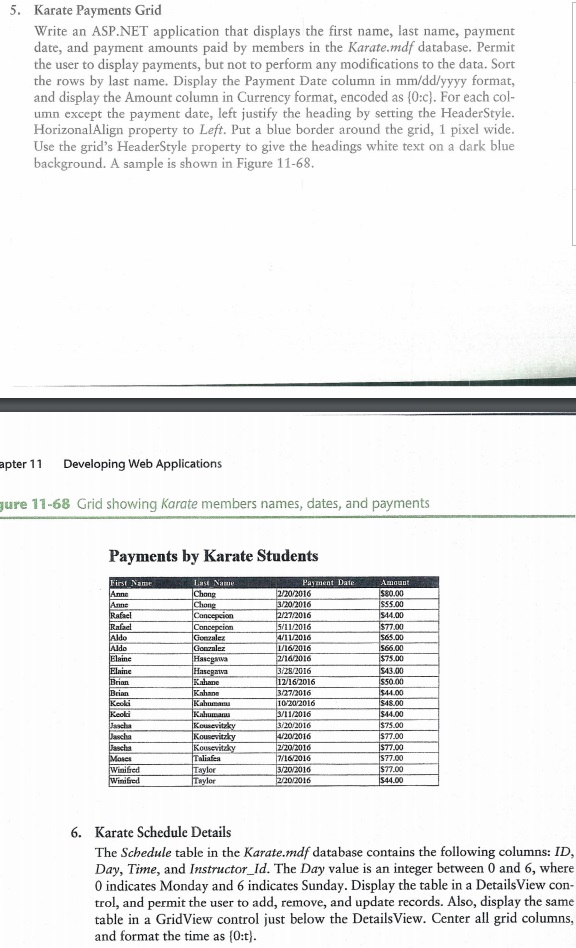
visual basic programming please help
Write an ASP.NET application that displays the first name, last name, payment date, and payment amounts paid by members in the Karate.mdf database. Permit the user to display payments, but not to perform any modifications to the data. Sort the rows by last name. Display the Payment Date column in mm/dd/yyyy format, and display the Amount column in Currency format, encoded as {0:c}. For each column except the payment date, left justify the heading by setting the HeaderStyle. HorizontalAlign property to Left. Put a blue border around the grid, 1 pixel wide. Use the grid's HeaderStyle property to give the headings white text on a dark blue background. A sample is shown in Figure 11-68. Karate Schedule Details The Schedule table in the Karate.mdf database contains the following columns: ID, Day, Time, and Instructor_Id. The Day value is an integer between 0 and 6, where 0 indicates Monday and 6 indicates Sunday. Display the table in a DetailsView control, and permit the user to add, remove, and update records. Also, display the same table in a Grid View control just below the DetailsView. Center all grid columns, and format the rime as {0:t}. Write an ASP.NET application that displays the first name, last name, payment date, and payment amounts paid by members in the Karate.mdf database. Permit the user to display payments, but not to perform any modifications to the data. Sort the rows by last name. Display the Payment Date column in mm/dd/yyyy format, and display the Amount column in Currency format, encoded as {0:c}. For each column except the payment date, left justify the heading by setting the HeaderStyle. HorizontalAlign property to Left. Put a blue border around the grid, 1 pixel wide. Use the grid's HeaderStyle property to give the headings white text on a dark blue background. A sample is shown in Figure 11-68. Karate Schedule Details The Schedule table in the Karate.mdf database contains the following columns: ID, Day, Time, and Instructor_Id. The Day value is an integer between 0 and 6, where 0 indicates Monday and 6 indicates Sunday. Display the table in a DetailsView control, and permit the user to add, remove, and update records. Also, display the same table in a Grid View control just below the DetailsView. Center all grid columns, and format the rime as {0:t}Step by Step Solution
There are 3 Steps involved in it
Step: 1

Get Instant Access to Expert-Tailored Solutions
See step-by-step solutions with expert insights and AI powered tools for academic success
Step: 2

Step: 3

Ace Your Homework with AI
Get the answers you need in no time with our AI-driven, step-by-step assistance
Get Started


