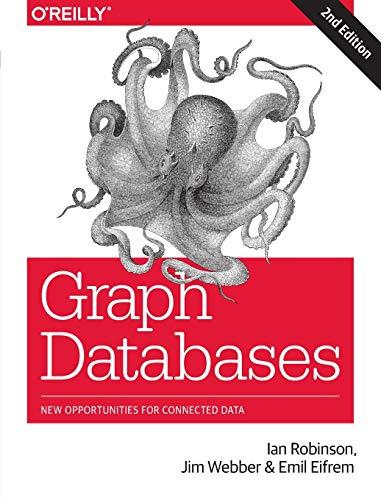Question
Voyager SkyGazer Software The directions for this lab assumes the Voyager SkyGazer Software is installed on your computer for this exercise. It has been done
Voyager SkyGazer Software The directions for this lab assumes the Voyager SkyGazer Software is installed on your computer for this exercise. It has been done using different software, in particular apps for the iPhone. Question 12 may give you problems as some software wont allow you to go back in time 2000 years. If your chosen software has this limitation, try a different internet package. If you are using a different software program, explain what button you need to push to accomplish the following tasks. We will explore the Voyager software package. It will allow you to see the sky change in a matter of minutes, changes that would take many years in the real sky. Our approach will be to present a problem or task that will require you to modify the program settings. You will then need to answer questions and submit them as your report. If you are faxing or mailing the report to me, you must include the coversheet so your work will be routed to me. Part 1: Setting time, direction of viewing and location. On the top menu, locate Chart; it is the third option from the left. Click Chart and a dropdown menu opens. The first option is Set Time; the second option is Set Location. Select Set Location. A scroll menu of locations appears on the left of the Set Location Box. Find and select San Francisco. Later, you can play with other locations. We want to be able to change the direction we are looking in Voyagers sky. There are three ways of changing the view direction. First, on the top menu find Center to the right of Chart. Click Center and then chose your direction. Lets look South. Another way is to use the slide bar at the bottom of the screen. Put the mouse pointer on the slide bar, hold down the left mouse button, and move the slider to the right. You will see a compass appear, indicating your viewing direction. Again, select South. Finally, you can put the mouse pointer on the sky, hold down the left mouse button, and simply drag the sky to where you want to look. Notice the mouse pointer changes to a hand when you move the sky. If you are looking south and see mostly ground, you can either move the slider at the right of the screen or, by holding the left mouse button down, drag the display to show more sky. Depending on when you are doing this exercise, you may have a day or a night sky. Lets change the date and time by clicking the Chart option on the top menu and then selecting Select Time. Much ado was made about the world ending, according to the Mayan Calendar, on December 21st, 2012 due to a planetary alignment. Lets see if the planets were aligned on this date. Lets pick a time of 10:00 p.m. on December 21st, 2012. Enter this time into the Select Time Box. Remember, you need to be looking south.
Close all boxes on the screen except the Time box
Question 1: Were the planets aligned on December 21, 2012? If the planet labels are not shown, select Display on the top menu, then on the drop down select labels and make sure there is a check besides planets. If there is not a check, simply click on planets. An alignment means the planets appear together as a single object. They are always found on a path going west to east across the sky.
Question 2: In the sky, we can see at most 7 planets we are standing on one of the planets, Earth, so we dont see it in the sky! Remember, Pluto is not a planet! Lets see where the planets are in the night sky. Not all the planets may be in the night sky. Change the viewing time to 5:00 p.m. by using the Select Time option. Again, you are looking south. Describe the order of the planets, Sun, and Moon on the ecliptic. The Sun is not visible but deduce where it must be.
Question 3: In the Time box open on the screen, change the Step to 5 minutes by clicking at the right of the Step row. Now click Start. Notice the sky changes as does the clock in the Time box. If you click Stop, you can stop the change of time. The other options in the same row as the Start button control the motion of the sky as well. What do the other four options in the Start row do?
Question 4: Lets find in which constellations the Sun, Moon, and planets are. Place the mouse pointer near a planet (or Moon or Sun) and left mouse click. Another box should open, listing where the pointer is. For each object, record its constellation. To see all the objects, you will need to click on the Start and Stop buttons several times.
Question 5: During the night of December 21st, 2012, did the planets ever align?
Question 6: What is your explanation for your answer to Question 5?
Question 7: Reset the time back to 5:00 p.m. on December 21st, 2012. Using a step time of 5 minutes (you should not need to change this), click on Start in the Time Box. Describe the movement of the stars over the course of the night.
Question 8: It is said the stars rise in the east and set in the west. Discuss this statement using your observations for Question 7. Change the cardinal points (north/south/east/west).
Question 9: Now change your viewing time to 4:00 a.m. and your viewing direction to east. Leaving the step time at 5 minutes, click on Start in the Time Box. Click on Stop when you see the Sun rise. At what time did the Sun rise?
Question 10: By moving the slider at the bottom of the screen, center the Sun on the screen so it is half way between the left side of the screen and the right side. With the mouse button held down on the slider, note the direction indicated by the compass. Does the Sun always rise in the east? Justify your answer. Make large changes in the date before committing to your answer.
Question 11: Now change the Time Step to 1 day by clicking at the right side of the Step row in the Time Box. Click the Start and observe the Sun for a year (by program time!). Describe the movement of the Sun.
Question 12: Look at these websites http://www.versebyverse.org/doctrine/birthofchrist.html. http://www.themoorings.org/apologetics/chronology/Chrmas.html http://www.msnbc.msn.com/id/3077385/
By changing the location to Mideast and then Jersalem, you can investigate each of these articles in terms of the astronomy impact on the stories. You will need to make a major time change over 2000 years! Does your investigation support or contradict the articles? I am not referring to the religious aspect of the articles; stay focused on the astronomy mentioned in the articles. Justify your response.
Question 13: Play with some of the other features (your choice!) of Voyager. Describe what you did with each action and how it changed the display. What did you learn with your selfdirected investigation?
Step by Step Solution
There are 3 Steps involved in it
Step: 1

Get Instant Access to Expert-Tailored Solutions
See step-by-step solutions with expert insights and AI powered tools for academic success
Step: 2

Step: 3

Ace Your Homework with AI
Get the answers you need in no time with our AI-driven, step-by-step assistance
Get Started