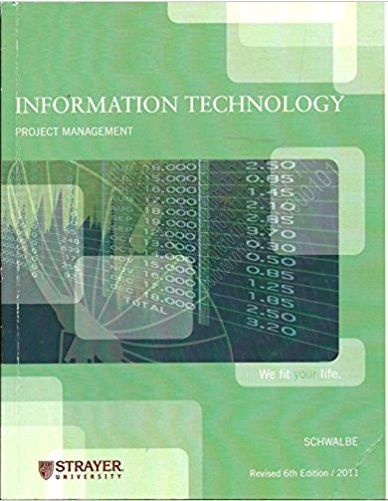Answered step by step
Verified Expert Solution
Question
1 Approved Answer
Walk me how to do these on excel. This is begining excel assignment 5.5 scored assignment. SC5 Dynamite Customer. File SC5 Data 12. Make a
Walk me how to do these on excel. This is begining excel assignment 5.5 scored assignment. SC5 Dynamite Customer. File SC5 Data 12. Make a copy of the Sales sheet and rename it Subtotals by Date. Place this new sheet to the right of the Sales by Product sheet. Subtotal the sheet by Date (Oldest to Newest), summing the Profit column. Click the 2 Outline button to show just the subtotals by date and the grand total. 13. Make one final copy of the Sales sheet and rename it Subtotals by Type. Place this new sheet to the right of the Subtotals by Date sheet. Subtotal the sheet by Sales Type, summing the Profit 14. Add a 2nd subtotal to the Subtotals by Type sheet that subtotals by Type and averages the Profit column. (Hint: uncheck Replace Current Subtotals in the Subtotal dialog box.) Notice that 4 Outline buttons appear with the 2nd subtotal. Figure out which Outline button to click to display both subtotals for Online and Retail and two Grand Totals. 15. For each worksheet, add a footer with the worksheet name in the center. 16. Preview each worksheet in Print Preview and make any necessary changes for professional printing. (Hint: Orientation, page scaling, and print titles might need to be used) Double-check that your sheets are in the following order from left to right: Sales, Online Sales by Date, June Sales by Country, Sales by Product, Subtotals by Date, Subtotals by Sales Type, and Product Table. 18. Save the SC5 Dynamite Customer Sales workbook. 19. Submit the SC5 Dynamite Customer Sales workbook as directed by your instructor.
Step by Step Solution
There are 3 Steps involved in it
Step: 1

Get Instant Access to Expert-Tailored Solutions
See step-by-step solutions with expert insights and AI powered tools for academic success
Step: 2

Step: 3

Ace Your Homework with AI
Get the answers you need in no time with our AI-driven, step-by-step assistance
Get Started