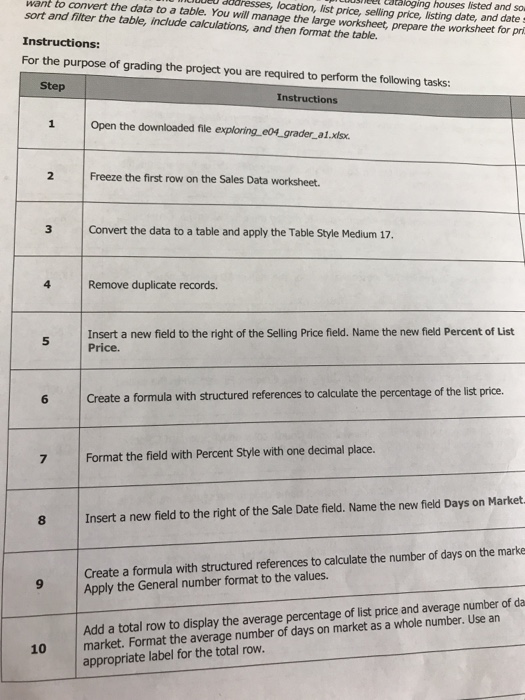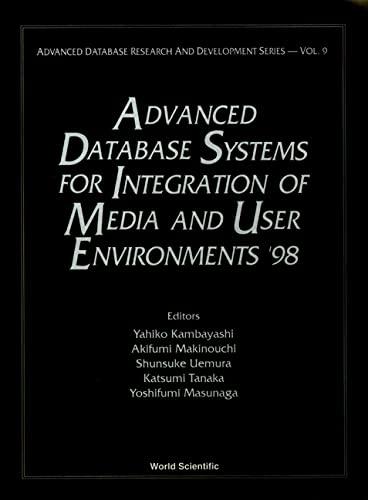want to convert the data to a table. You eel bataloging houses listed and so location, list price, selling price, listing date, and date and filter the table, include calculations, and then format the table. will manage the large worksheet, prepare the worksheet for pri Instructions: For the purpose of grading the project you are required to perform the following tasks: Step Instructions Open the downloaded file exploring e04 grader_a1xlsx. 2 2 Freeze the first row on the Sales Data worksheet. 3 3 Convert the data to a table and apply the Table Style Medium 17. Remove duplicate records. Insert a new field to the right of the Selling Price field. Name the new field Percent of List Price. 5 6 6 Create a formula with structured references to calculate the percentage of the list price. 7 Format the field with Percent Style with one decimal place. 8 8 Insert a new field to the right of the Sale Date field. Name the new field Days on Market Create a formula with structured references to calculate the number of days on the marke Apply the General number format to the values Add a total row to display the average percentage of list price and average number of da appropriate label for the total row. 9 10 market. Format the average number of days on market as a whole number. Use an want to convert the data to a table. You eel bataloging houses listed and so location, list price, selling price, listing date, and date and filter the table, include calculations, and then format the table. will manage the large worksheet, prepare the worksheet for pri Instructions: For the purpose of grading the project you are required to perform the following tasks: Step Instructions Open the downloaded file exploring e04 grader_a1xlsx. 2 2 Freeze the first row on the Sales Data worksheet. 3 3 Convert the data to a table and apply the Table Style Medium 17. Remove duplicate records. Insert a new field to the right of the Selling Price field. Name the new field Percent of List Price. 5 6 6 Create a formula with structured references to calculate the percentage of the list price. 7 Format the field with Percent Style with one decimal place. 8 8 Insert a new field to the right of the Sale Date field. Name the new field Days on Market Create a formula with structured references to calculate the number of days on the marke Apply the General number format to the values Add a total row to display the average percentage of list price and average number of da appropriate label for the total row. 9 10 market. Format the average number of days on market as a whole number. Use an