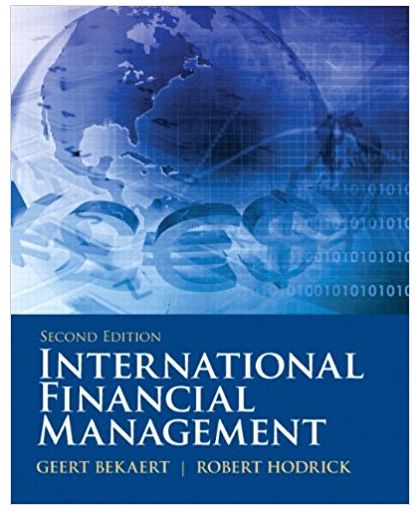Question
We are trying to do a valuation of a 4 year bond with a face value of 100, a coupon rate of 4% p.a. effective,
We are trying to do a valuation of a 4 year bond with a face value of 100, a coupon rate of 4% p.a. effective, and a yield to maturity of 4% p.a. effective. We would like to use the Excel PV function to find the value.
This table shows four attempts at this calculation. The third and fourth arguments to the function are either positive or negative, with different signs in different attempts.
The first column shows the Excel function and the second column shows the numeric result.
Excel function
Numeric Result
=PV(4%,4,-0.04*100,-100)
$100.00
=PV(4%,4,-0.04*100,100)
-$70.96
=PV(4%,4,0.04*100,-100)
$70.96
=PV(4%,4,0.04*100,100)
-$100.00
Why do we get different values for the result of the PV function here? Which is the correct value? Where does the result of 70.96 come from?
Step by Step Solution
There are 3 Steps involved in it
Step: 1

Get Instant Access to Expert-Tailored Solutions
See step-by-step solutions with expert insights and AI powered tools for academic success
Step: 2

Step: 3

Ace Your Homework with AI
Get the answers you need in no time with our AI-driven, step-by-step assistance
Get Started