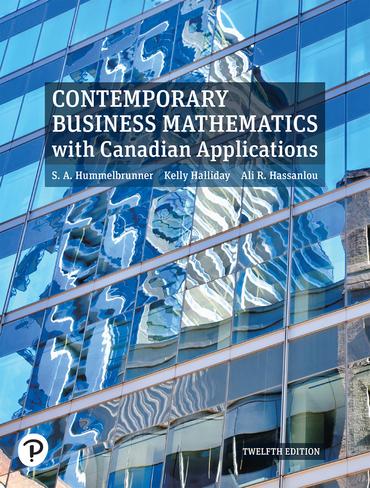Question
We will generate 60 samples of size 9 from a Normal population that has mean 15 and standard deviation 3. In Excel, use the Data
We will generate 60 samples of size 9 from a Normal population that has mean 15 and standard deviation 3. In Excel, use the Data tab, Data analysis to generate some random data from the Normal distribution. Choose Random Number Generation. For Number of Variables, type in 60, and for Number of Random numbers, type in 9. Choose the Distribution as Normal. Specify the mean and the standard deviation of the distribution. Finally, type in 2014 for Random Seed. We will regard each column of the data as a sample of size 9 from the above normal distribution. [Nothing to be handed in for
(b) For each of the 60 samples, compute the mean. When you have all 60 means, calculate and report their mean and standard deviation. (i.e. you are calculating the mean of the 60 means, and the standard deviation of the 60 means.).
(c) We will now generate 60 samples of size 36 from a Normal population that has mean 15 and standard deviation 3. (That is, repeat Task 3(a) for samples of size 36.) We will regard each column of the data as a sample of size 36 from the above normal distribution. [Nothing to be handed in for (c).]
(d) For each of the 60 samples generated in (c), compute each mean. When you have all 60 means, calculate and report their mean and standard deviation.
(e) Compare the mean and the standard deviation of the 60 means that you obtained in (b) and (d) with the parameters of the distribution. Comment on your results.
Step by Step Solution
There are 3 Steps involved in it
Step: 1

Get Instant Access to Expert-Tailored Solutions
See step-by-step solutions with expert insights and AI powered tools for academic success
Step: 2

Step: 3

Ace Your Homework with AI
Get the answers you need in no time with our AI-driven, step-by-step assistance
Get Started