Question: web de Configure the Image Gallery. Modify the external style sheet (pacific.css). - a text editor. Add styles to configure the video on the home
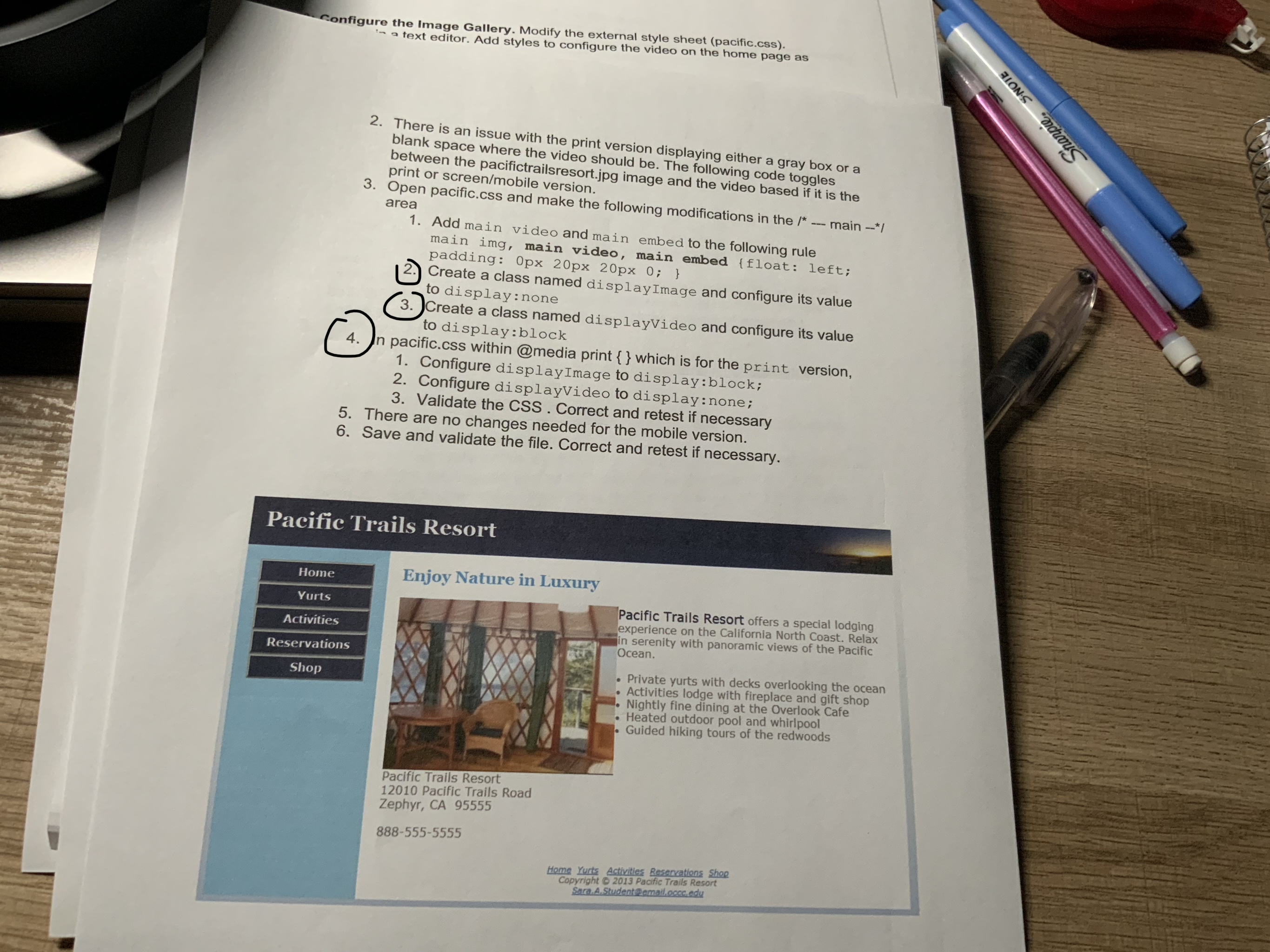
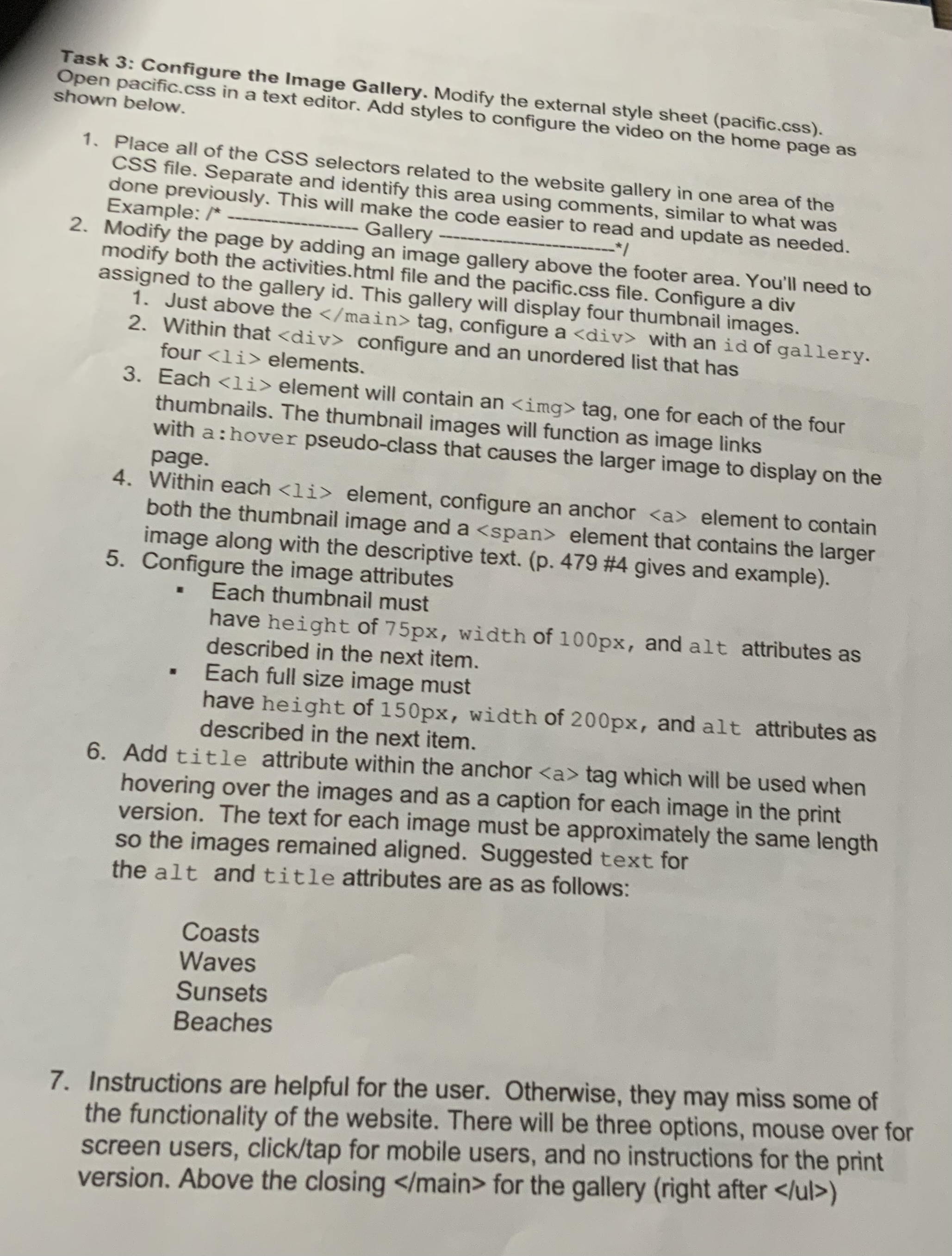
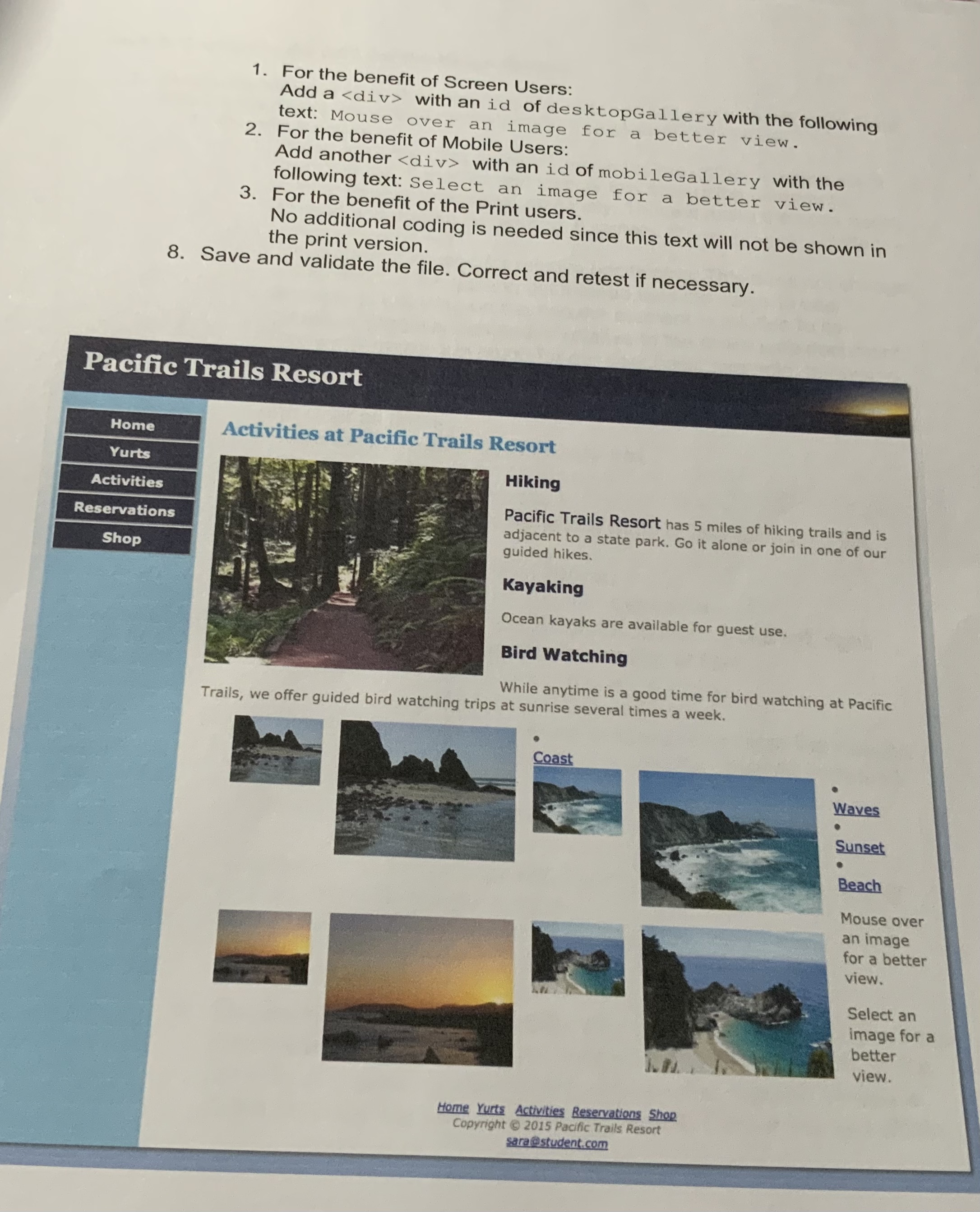
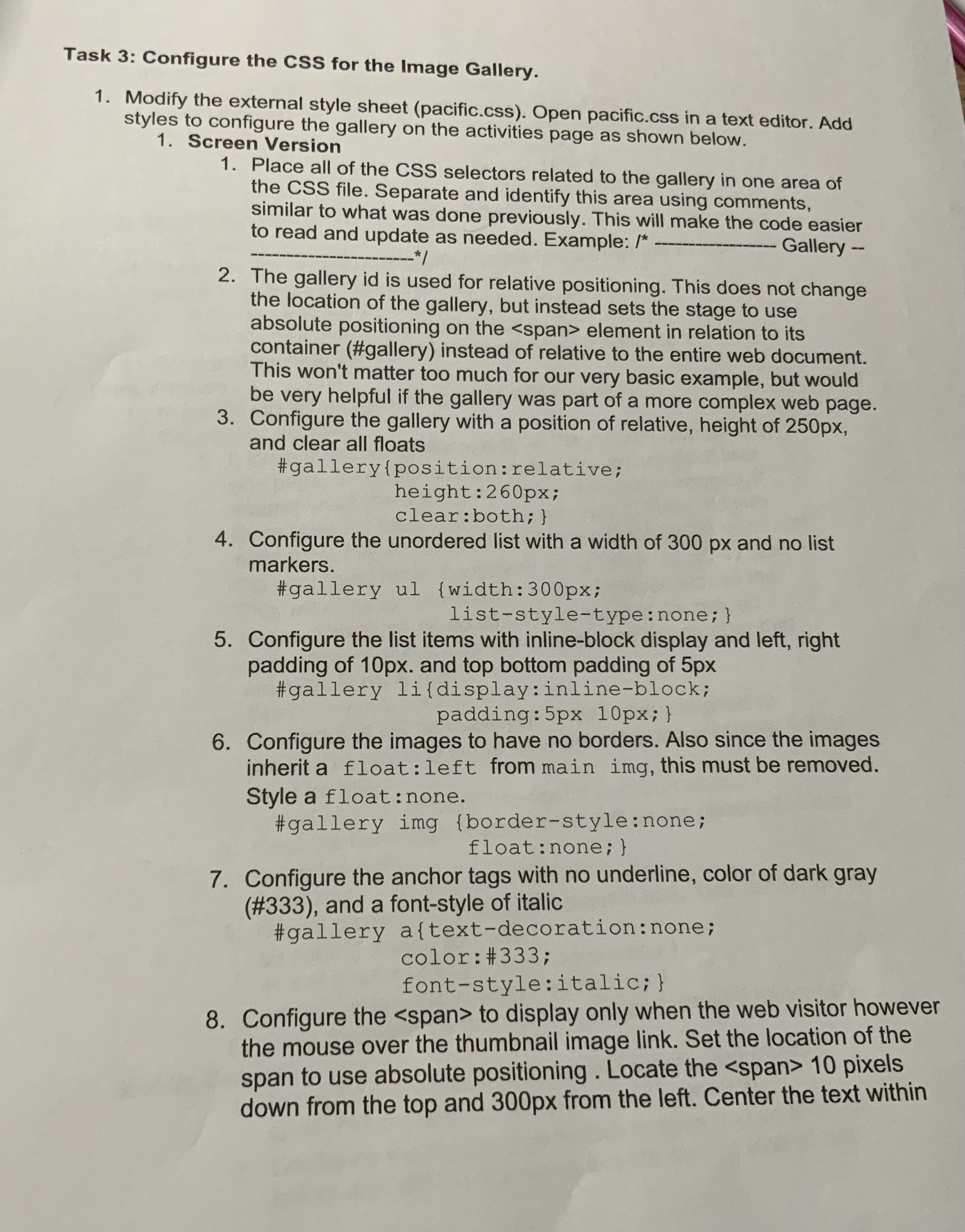
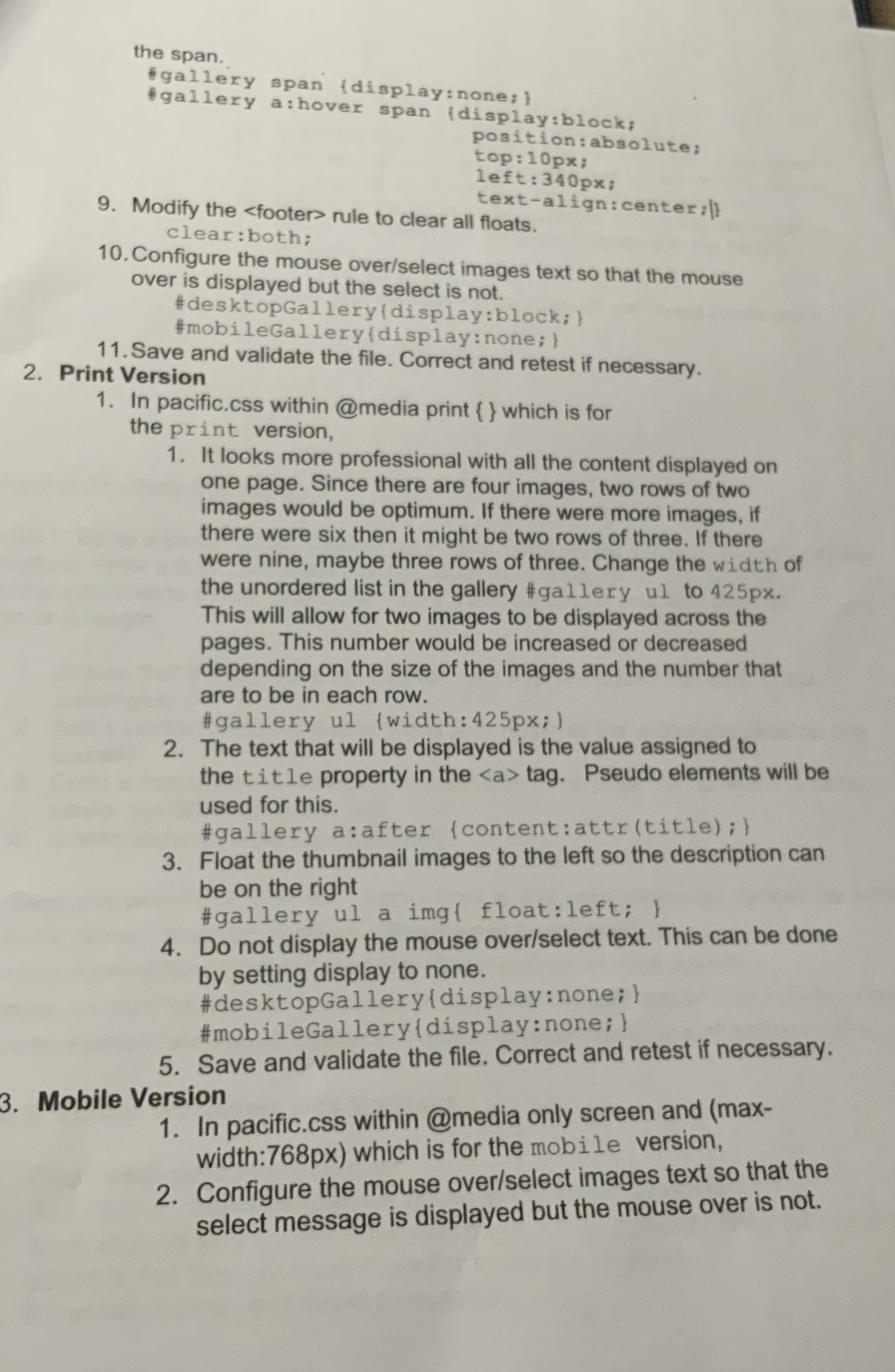
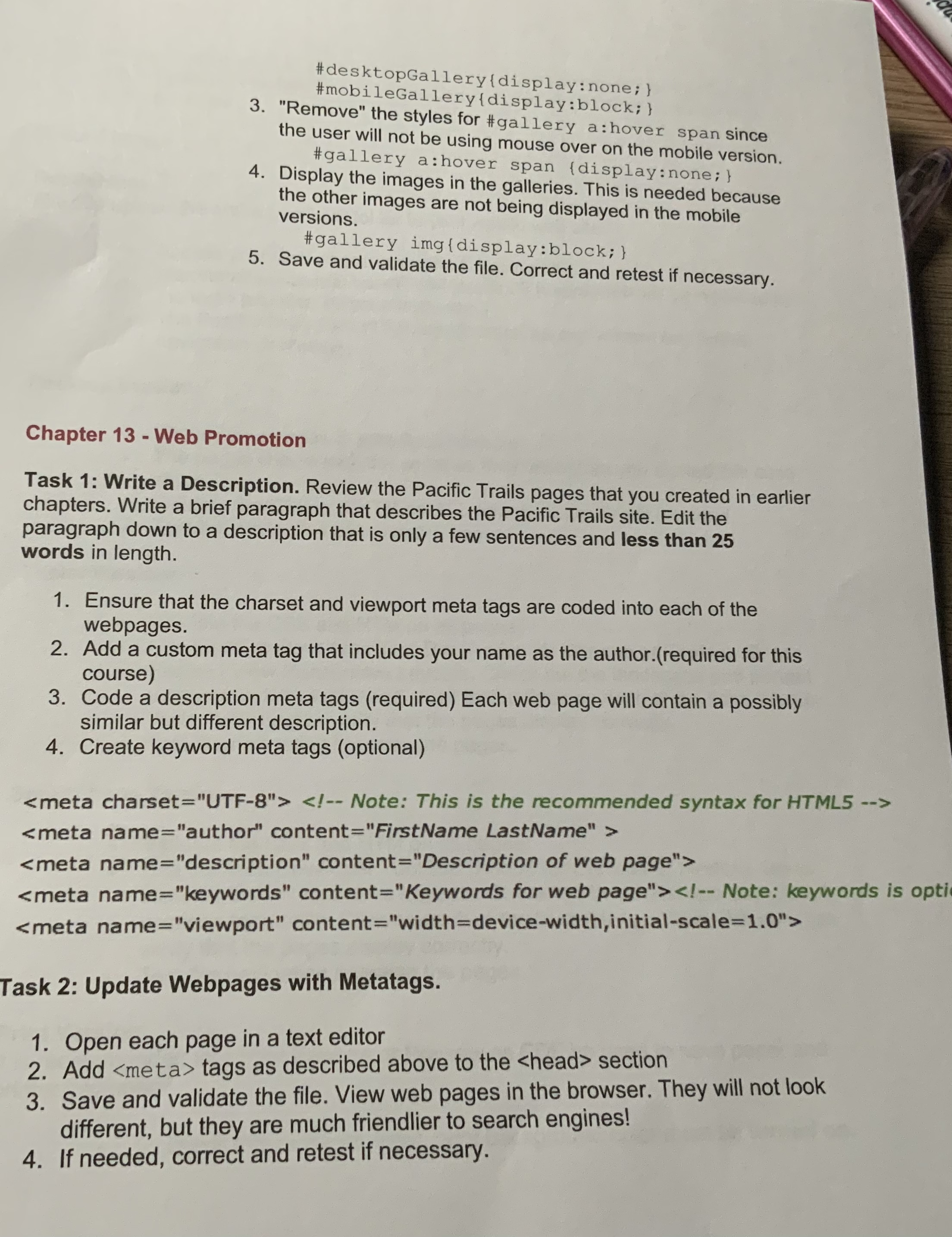
web de
Configure the Image Gallery. Modify the external style sheet (pacific.css). - a text editor. Add styles to configure the video on the home page as 2. There is an issue with the print version displaying either a gray box or a blank space where the video should be. The following code toggles brint or screen/mobile version. 3. Open pacific.css and make the following modifications in the / main / area 1. Addmain video and main embed to the following rule main img, main video, main embed ffloat: left; padding: 0p 20px 20px0;; 2. Create a class named displayImage and configure its value 3. Create a class named displayVideo and configure its value to display:block 4. In pacific.css within @media print \{\} which is for the print version, 1. Configure displayImage to display:block; 2. Configure displayVideo to display:none; 3. Validate the CSS. Correct and retest if necessary 5. There are no changes needed for the mobile version. 6. Save and validate the file. Correct and retest if necessary. 2. Within that div configure andigure adiv with an id of gallery. four li> elements. 3. Each
Step by Step Solution
There are 3 Steps involved in it

Get step-by-step solutions from verified subject matter experts


