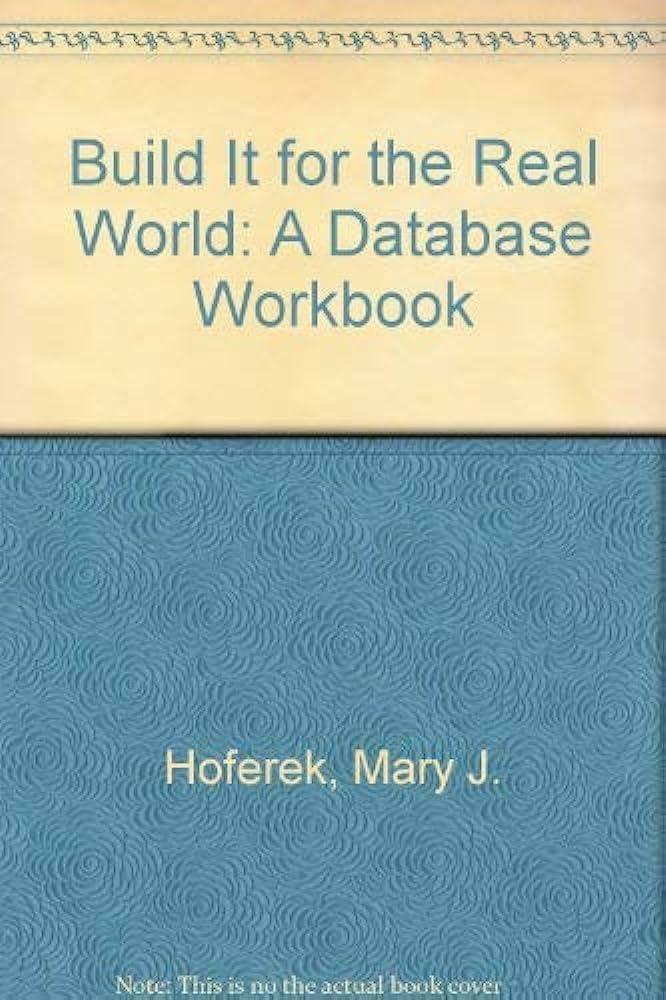Question
Web Design - (HTML hyperlinks) We have looked at how to create links to pages that are internal to our site as well as external
Web Design - (HTML hyperlinks)
We have looked at how to create links to pages that are internal to our site as well as external links to other pages. This week, were going to discuss hyperlinks for our own site as well as other sites online. Consider the following questions:
How does your file structure (where your pages are housed on the Web server) effect the code for your links?
What is the advantage or disadvantage of having multiple folders for your site?
Why is it important to understand the target attribute of the anchor tag?
Demonstrate it: You are developing a site for travel. From the homepage, a visitor wants to view packages for a trip to Japan. Based on the attached file structure and your knowledge of the Internet, write the code(html) for links to the following:
Visit Japan
Family Friendly Tours
Cycling Enthusiast Tours
Culinary Based Excursions
Weather in Japan for today
Currency Exchange Rates
| Index.html about.html contact.html countries.html* |
| japan.html family.html cycling.html culinary.html |
Step by Step Solution
There are 3 Steps involved in it
Step: 1

Get Instant Access to Expert-Tailored Solutions
See step-by-step solutions with expert insights and AI powered tools for academic success
Step: 2

Step: 3

Ace Your Homework with AI
Get the answers you need in no time with our AI-driven, step-by-step assistance
Get Started