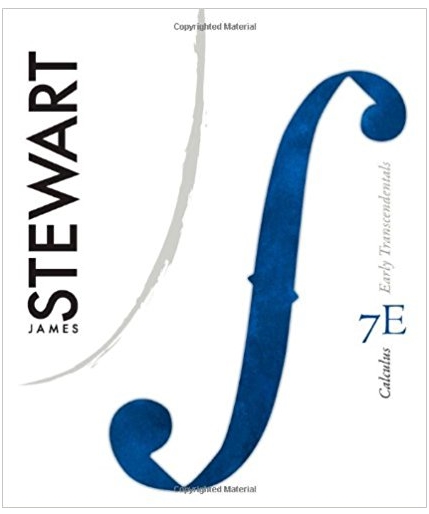Answered step by step
Verified Expert Solution
Question
1 Approved Answer
Welcome! Please read this page (in particular) very carefully. Instructions You need to understand how to send your assignments (deliverables) to your instructor. The tabs
Welcome! Please read this page (in particular) very carefully. Instructions You need to understand how to send your assignments (deliverables) to your instructor. The tabs (bottom of each sheet) in this document contain all of the deliverables expected of you. If you need help along the way, look for these special cells that have a red indicator Read me in the corner. It looks like the "Read me" box to the right: Simply slide your cursor over the red-cornered cell and you will get more information. The format for all of the deliverables is the same: The 'assignment objective' is in black font. The next segment is in green font. These are your instructions for that assignment. The blue font is the data (where applicable) for completing each the assignment. Software We are using Excel software for the projects. You may use other software to complete your projects, but please 'report' your answers in the Excel format described below. You may complete your assignments with any version of Excel software. All assignments can easily be completed with a basic copy of Excel. There is also an Add-In feature which is available for Excel that can be helpful, although it is not required. The Add-In feature comes free with each Excel package, although it may not be currently loaded into your copy. Following are the simple instruction for loading the Excel Add-ins for both Excel 2003 and Excel 2007. (Slide your cursor over the red-cornered cells to read) Excel 2003 Excel 2007 Excel Novice - Please read Project Timeline Follow the submission scheduled posted on the Main Discussion Board!! Remember that the entire project must be 100% correct and complete by no later than midnight EST one week (7 days) BEFORE the last day of class. THIS MEANS THAT ALL REQUIRED CORRECTIONS MUST HAVE BEEN COMPLETED CORRECTLY - JUST TURNING IN THE ASSIGNMENT IS NOT SUFFICIENT IF THERE ARE ANY ERRORS ON IT. Most people require 2 - 3 attempts per assignment to make all necessary corrections - so plan your time accordingly! Deliverables include: Project charter (target week 3 or sooner) Baseline sigma (week 4 or sooner) Histogram (week 5 or sooner) Expected variation (week 6 or sooner) t test ( week 7 or sooner) Chi square (week 8 or sooner) ANOVA (week 9 or sooner) Scatter diagram (week 10 or sooner) DOE (week 11 or sooner) Control chart (XmR) (12 or sooner) Pp Ppk (week 13 or sooner ) How to submit an Assignment In response to customers like you, we have added a peach-colored box for each deliverable. We have done this to make it clear (and consistent) the areas of the project that will be reviewed to your instructor. Project: Deliverable: Student last name: Manufacturing Project Improve phase - gen. sol. Johnson What is the control chart telling you? There is a point out of control at subgroup #15. I would try to figure out why that happened. We would also recalculate the control limits because there is evidence the process has changed. What is the average of subgroup 1? What is the average of subgroup 2? What is the average of subgroup 3? What is the average of subgroup 4? What is the average of subgroup 5? What is the average of subgroup 6? What is the average of subgroup 7? What is the average of subgroup 8? 22 34 23 22 25 23 29 27 Read this! To send each assignment to your instructor: Click-and-hold the LEFT mouse button at the TOP-LEFT corner of the peach-colored box, then while holding down on that button, drag to Read the LOWER-RIGHT corner of the box. This will highlight the entire peach-colored box. Release the mouse button. Do a CTRL-C. This will copy what has been highlighted. Go to your Villanova website and follow this sequence: 1. COURSE MENU 2. CLASS ROSTER 3. Click on your instructor's email envelope icon 4. Type "Check My Work - ASSIGNMENT NAME - PROJECT NAME" in the SUBJECT box. 5. Click once inside of the message box 6. Do a CTRL-V. This will paste your deliverable into this box. Don't be concerned if after you paste it, the appearance of the text is out of alignment. It will straighten out after you hit SEND. 7. SEND Check your SENT ITEMS folder afterward to see how it straightened out. 8. DO NOT SEND ANY ATTACHMENTS UNLESS YOUR INSTRUCTOR SPECIFICALLY ASKS YOU TO!! VERY IMPORTANT!! Be sure to submit your assignments for grading as you complete each one and following the submission scheduled posted on the message board - DO NOT WAIT UNTIL THE END OF THE COURSE TO SEND THEM ALL IN. NOTE THAT THE ENTIRE PROJECT MUST BE 100% CORRECT BY ONE WEEK BEFORE THE END OF CLASS OR YOU WILL FAIL THE PROJECT AND THE COURSE. This means that you must submit ALL of your assignments far enough in advance of the project completion deadline to allow time for all necessary corrections to be made. Following the submission schedule is the best way to ensure that you have enough time to finish the project by the completion deadline - failure to meet the submission due dates can result in failing the course. Very few assignments are correct on the first submission and many require multiple rework attempts, so don't procrastinate! this! Manufacturing Project Lovell Levelers, Inc. is a major provider of specialized parts for the automotive industry. LLI's biggest customer, Specific Motors was not a delighted customer this month. In fact, last Monday, the executive vice president of Specific Motors headquarters, Phyllis Kendall was diverted from a return trip from Singapore to drop in unexpectedly at the LLI plant. There was nothing routine about this visit. She made it explicitly clear that Specific Motors was disappointed with the level of quality relative to the leveler plates. In particular, she was disappointed with the current average of rejects at the rate of 1,350 defects per million opportunities (DPMO) that has created a cost of poor quality of just over $256,000 per quarter for them. She said the industry standard is 50 DPMO and if we do not get the level of quality to the industry standard within the next six months, LLI will lose Specific Motors as a customer. The student will be a Black Belt working for LLI. The specifics about their company: CEO Bill Lovell GM Mary Nichols Sponsor John Hopps Finance Cindy Jenkins Process owner Leroy Miller Master BB Dennis Kens Manufacturing Mitch Freese Design Engineer Al Nelson Quality Debbie Judson The deadline for having all project assignments 100% correct is 7 days prior to the end of the course Objective: A problem statement needs to be developed. There needs to be a business case so that management will buy-in to having the team working on the project. The scope of the project also needs to be decided upon. This is important to ensure a likely successful completion. If the scope is too broad, a success may not be realized for years, or may not happen at all. Instructions for you: Create a project charter based "Create a charter?" upon the information in the introduction. (see "The project" tab below) In reality, you would fill in a charter with team members' names, stake holders, etc. We are not interested in those details for this simulation, but we do want to see what you come up with for four (4) items: Problem statement, business case, goal and project scope. How to submit an Assignment TARGET ASSIGNMENT DATE - Submit in Week 3 or earlier Project: Deliverable: Student last name: Manufacturing 2015 Project charter Labbe What is the business case? (Use no more than two sentences.) This project will analysis and improve the process for the manufacturing of leveler plates to reduce the current defective part for million opportunities (DPMO). "Business Case?" What is the problem statement? (Use no more than two sentences.) The improved process for leveler plate production will create cost savings and increased customer satisfaction. "Problem Statement" What is your goal statement? (Use one sentence.) This project will reduce DPMO by 60% with a completion date of no later than six months from the start date. "Goal Statement" What is the project scope? (This is not your goal statement! Use one sentence.) The scope during the six month time frame will reduce the DPMO from 1,350 to 540 through streamlined processes and waste elimination. To send each assignment to your instructor: Click-and-hold the LEFT mouse button at the TOP-LEFT corner of the peach-colored box, then while holding down on that button, drag to the LOWER-RIGHT corner of the box. This will highlight the entire peach-colored box. Release the mouse button. Do a CTRL-C. This will copy what has been highlighted. Go to your Villanova website and follow this sequence: 1. COURSE MENU 2. CLASS ROSTER 3. Click on your instructor's email envelope icon 4. Type "Check My Work - PROJECT CHARTER" in the SUBJECT box. 5. Click once inside of the message box 6. Do a CTRL-V. This will paste your deliverable into this box. Don't be concerned if after you paste it, the appearance of the text is out of alignment. It will straighten out after you hit SEND. 7. SEND Check your SENT ITEMS folder afterward to see how it straightened out. Please 'hand-in' your assignments throughout the course. DO NOT SAVE THEM FOR THE END. Procrastinators: The deadline for having all project deliverables 100% correct is 7 days prior to the end of the course. "The project scope?" Objective: We want you to determine the sigma levels with the Motorola 1.5 sigma shift for both the current and target defect levels identified for this project. You will need to refer to the tab entitled "The Project" to be able to complete this deliverable. Instructions for you: Determine the approximate baseline and target sigma levels (to 1 decimal place) based on the DPMO and with the Motorola shift. How to submit an Assignment Target Assignment Date - Submit in Week 4 or earlier Project: Manufacturing 2015 Deliverable: Baseline Sigma Student last name: Labbe HINT! TAKE YOUR SIGMA LEVEL ANSWERS TO 1 DECIMAL PLACE. USE WHOLE NUMBERS FOR THE DPMO. What is the baseline sigma for the current defect level? 4.5 Check What is the sigma value for the target defect level? 5.4 Check To send each assignment to your instructor: Click-and-hold the LEFT mouse button at the TOP-LEFT corner of the peach-colored box, then while holding down on that button, drag to the LOWER-RIGHT corner of the box. This will highlight the entire peach-colored box. Release the mouse button. Do a CTRL-C. This will copy what has been highlighted. Go to your Villanova website and follow this sequence: 1. COURSE MENU 2. CLASS ROSTER 3. Click on your instructor's email envelope icon 4. Type "Check My Work - BASELINE SIGMA" in the SUBJECT box. 5. Click once inside of the message box 6. Do a CTRL-V. This will paste your deliverable into this box. Don't be concerned if after you paste it, the appearance of the text is out of alignment. It will straighten out after you hit SEND. 7. SEND Check your SENT ITEMS folder afterward to see how it straightened out. Please 'hand-in' your assignments throughout the course. DO NOT SAVE THEM FOR THE END. Procrastinators: The deadline for having all project deliverables 100% correct is 7 days prior to the end of the course. Objective: The Black Belt team did a pareto analysis of the data and determined that three factors were causing over 95% of the problem with the leveler plates. Those factors are, the length of the plates, the width of the plates, and the thickness of the plates. You need to know if it is reasonable to assume that these three 'product parameters' are normally distributed. Instructions for you: 1. Construct three (3) histograms for the three data sets. 2. Interpret each of the histograms to determine whether the assumption of normality is reasonable. Data: Length 10.67 10.74 10.68 10.72 10.66 10.69 10.70 10.72 10.69 10.68 10.72 10.70 10.70 10.73 10.75 10.73 10.69 10.68 10.70 10.77 10.72 10.69 10.66 10.69 10.63 10.68 10.73 10.74 10.65 10.69 10.70 10.72 10.75 10.71 10.72 Upper Spec Lower Spec Target Width 11 10.5 10.75 7.66 7.45 7.55 7.51 7.57 7.55 7.53 7.53 7.56 7.52 7.58 7.55 7.53 7.56 7.58 7.55 7.55 7.54 7.57 7.54 7.55 7.55 7.56 7.54 7.56 7.56 7.55 7.54 7.55 7.56 7.57 7.54 7.55 7.54 7.55 7.53 7.54 7.55 Thickness 0.551 0.546 0.546 0.554 0.546 0.542 0.545 0.538 0.552 0.547 0.546 0.545 0.546 0.548 0.546 0.543 0.548 0.545 0.553 0.539 0.549 0.541 0.543 0.545 0.549 0.546 0.545 0.540 0.541 0.545 0.547 0.543 0.545 0.546 0.547 Histograms in Excel 2003 Histograms in Excel 2007 More on Bin Ranges 0.56 0.54 0.55 How to submit an Assignment Target Assignment Date - Submit in Week 5 or earlier DO NOT SEND THE ACTUAL HISTOGRAMS UNLESS YOUR INSTRUCTOR ASKS FOR THEM. Project: Manufacturing 2015 Deliverable: Histogram Student last name: Your LAST name here Is 'length' approximately normally distributed? Is 'width'approximately normally distributed? Is 'thickness' approximately normally distributed? Yes Yes Yes How do I determine if it's approximately normal? YOU DO NOT NEED TO SEND THE ACTUAL HISTOGRAMS To send each assignment to your instructor: Click-and-hold the LEFT mouse button at the TOP-LEFT corner of the peach-colored box, then while holding down on that button, drag to the LOWER-RIGHT corner of the box. This will highlight the entire peach-colored box. Release the mouse button. Do a CTRL-C. This will copy what has been highlighted. Go to your Villanova website and follow this sequence: 1. COURSE MENU 2. CLASS ROSTER 3. Click on your instructor's email envelope icon 4. Type "Check My Work - HISTOGRAM" in the SUBJECT box. 5. Click once inside of the message box 6. Do a CTRL-V. This will paste your deliverable into this box. Don't be concerned if after you paste it, the appearance of the text is out of alignment. It will straighten out after you hit SEND. 7. SEND Check your SENT ITEMS folder afterward to see how it straightened out. Please 'hand-in' your assignments throughout the course. DO NOT SAVE THEM FOR THE END. Procrastinators: The deadline for having all project deliverables 100% correct is 7 days prior to the end of the course. HINT! Objective: Your boss wants to know the limits of expected variation. You know there is another shipment coming in next week and based upon this week's run, and assuming that the process is normally distributed, you can calculate/predict the limits of expected variation by calculating the mean and standard deviation for this data and then using the properties of the normal distribution to estimate the limits of the expected variation. The Mean and StDev in Excel 2003 The Mean and StDev in Excel 2007 Expected variation Instructions for you: 1. Calculate the average for length. 2. Calculate the standard deviation for length. 3. From these calculations, determine the expected variation. ( Use + or - 3 sigma) You may complete this assignment by hand, as taught in the lecture. You may use Excel, or you may use a calculator or other software. We explain the fundamentals of the calculations, so that you learn the mechanics and the meaning of standard deviation. This basic approach gives you an understanding of standard deviation, which then allows you to be flexible in the tools that you use. Data: Data Length 10.67 10.74 10.68 10.72 10.66 10.69 10.70 10.72 10.69 10.68 10.72 10.70 10.70 10.73 10.75 10.73 10.69 10.68 10.70 10.77 10.72 10.69 10.66 10.69 10.63 10.68 10.73 10.74 10.65 10.69 10.70 10.72 10.75 10.71 10.72 Upper Spec Lower Spec Target Decimal places in Excel Excel STORES the full decimal value of a number in its cells. But, you can adjust how many decimal values are VISIBLE in your spreadsheet. For example, if your average/mean was 2.4557643, Excel could display that number. Or, you can set your spreadsheet number to display the value to 6 decimal places, 2.455764. Following are the instructions for re-setting the number of decimal places that are visible in Excel for both Excel 2003 and Excel 2007. NOTE: Do not use 'rounded' data during your calculations. Excel 2003 Excel 2007 11 10.5 10.75 How to submit an Assignment Target Assignment Date - Submit in Week 6 or earlier Project: Deliverable: Student last name: Manufacturing 2015 Expected variation Labbe Mean for LENGTH: Standard deviation for LENGTH: What is the lowest point of expected variation? What is the upper point of expected variation? HINT!! 10.700000 0.030500 10.611200 10.794500 ROUND ALL FINAL RESULTS TO 6 DECIMAL PLACES. Help To send each assignment to your instructor: Click-and-hold the LEFT mouse button at the TOP-LEFT corner of the peach-colored box, then while holding down on that button, drag to the LOWER-RIGHT corner of the box. This will highlight the entire peach-colored box. Release the mouse button. Do a CTRL-C. This will copy what has been highlighted. Go to your Villanova website and follow this sequence: 1. COURSE MENU 2. CLASS ROSTER 3. Click on your instructor's email envelope icon 4. Type "Check My Work - EXPECTED VARIATION" in the SUBJECT box. 5. Click once inside of the message box 6. Do a CTRL-V. This will paste your deliverable into this box. Don't be concerned if after you paste it, the appearance of the text is out of alignment. It will straighten out after you hit SEND. 7. SEND Check your SENT ITEMS folder afterward to see how it straightened out. Please 'hand-in' your assignments throughout the course. DO NOT SAVE THEM FOR THE END. Procrastinators: The deadline for having all project deliverables 100% correct is 7 days prior to the end of the course. Check Check Check Check Objective: There is thought among some people at your facility that the old method and the new method are producing product at different thicknesses. You DO NOT WANT the methods to be different. In fact, you want the methods to be producing products that have the same average. If the method averages are significantly different, you have a problem! To address this, you suggest using a T test. If the null is NOT rejected--that is good news! The team agrees that a sample size of 25 is adequate for the sample from the new process for this test. You already know the mean for the old process. The team decides to use a significance level of 0.05 for the test. Instructions for you: Step 1. You need 4 numbers: Old method's average: m = 0.0126 New method's average: X-bar (you need to calculate it from the data below) Standard deviation of sample data 's' (you need to calculate it from the data below) n number of samples 'n' (you need to count them yourself from the data below) Step 2. State the null and alternate hypothesis. Step 3. Calculate the T test statistic from the formula found in the t test lecture and in your online textbook. Step 4. Determine the critical T value [Hint: (n - 1) is 25 - 1 = 24 df] and considering a 95% confidence. Step 5. What is your conclusion? "How did you come up with ?" "How can I find x-bar?" "How can I find S?" "Hypothesis statement?" "How much help is Excel for this?" "My conclusion?" "I'm lost in calculating the Test Statistic" "What's the difference between 1-tail or 2?" Data: New method 0.009 0.010 0.011 0.011 0.010 0.011 0.011 0.013 0.008 0.012 0.010 0.013 0.014 0.012 0.009 0.014 0.011 0.015 0.011 0.012 0.015 0.011 0.011 0.012 0.008 How to submit an Assignment Target Assignment Date - Submit in Week 7 or earlier Project: Deliverable: Student last name: Manufacturing 2015 T Test Labbe State the null hypothesis::: = 0.0126 State the alt. hypothesis::: < 0.0126 T test statistic (round to 6 decimal places): What is the critical value? -3.242000 -1.7110 Use 6 decimal places. Check Check State your bottom-line conclusion in the words of the problem addressed by this study. (Do not use generic hypothesis test wording.) The new method is a preferred process since the average of the items sampled is closest to the thickness desired. To send each assignment to your instructor: Click-and-hold the LEFT mouse button at the TOP-LEFT corner of the peach-colored box, then while holding down on that button, drag to the LOWER-RIGHT corner of the box. This will highlight the entire peach-colored box. Release the mouse button. Do a CTRL-C. This will copy what has been highlighted. Go to your Villanova website and follow this sequence: 1. COURSE MENU 2. CLASS ROSTER 3. Click on your instructor's email envelope icon 4. Type "Check My Work - t test" in the SUBJECT box. 5. Click once inside of the message box 6. Do a CTRL-V. This will paste your deliverable into this box. Don't be concerned if after you paste it, the appearance of the text is out of alignment. It will straighten out after you hit SEND. 7. SEND Check your SENT ITEMS folder afterward to see how it straightened out. Please 'hand-in' your assignments throughout the course. DO NOT SAVE THEM FOR THE END. Procrastinators: The deadline for having all project deliverables 100% correct is 7 days prior to the end of the course. HINT! Objective: Going down the DMAIC road, you and your team are continuing to try to get a handle on what is causing additional defects in the leveler plates. You are trying to reduce the variation in that process. There are three test sites that are designed to detect both Type A and Type B defects. People have suggested that the number of Type A or B defects detected depends on which test site is doing the testing. In other words, one or more of the test sites may not be using the same criteria, method, etc. to detect Type A or B defects and this is causing the defect rate to be reported inconsistently across the three sites. You have been asked to test the defect rates from the three test sites and settle the debate. One way to find out is through the use of the Chi-Square test for independence. Test at 95% confidence. Chi Square Instructions for you: We highly recommend working through the practice example in yellow below before tackling this deliverable. 1. State the practical problem. 2. State the null and alternate hypotheses. 3. Compute the chi-square statistic. 4. Determine the chi-square critical value. 5. What conclusions can you draw? "Hypothesis statement?" "Write-up my conclusion?" Sample Exercise in shaded area (not required, but helpful) See manufacturing project assignment data in blue below this example Some help for you using an practice example: You first need to calculate the expected values. It is best to make a table as step 1. For example, males and females watch various TV stations. Let's say that we want to find out if gender is dependent or independent of television station preferences. The practice data follows: WKBW WBEN WGR Totals Males 62 54 25 141 Females 44 50 15 109 Totals 106 104 40 250 Step 1. Calculate each of the 'expected values.' We will do the first two for you. a. Probability of viewer being male is 141 / 250 = 0.564 (refer to the cells in the table above) b. Probability of viewer preferring WKBW is 106 / 250 = 0.424 c. Probability of viewer preferring WKBW AND being male is 0.564 x 0.424 = 0.239 d. Expected number of viewers in this cell is 0.239 x 250 = 59.8 etc... a. Probability of viewer being female is 109 / 250 = 0.436 b. Probability of viewer preferring WKBW is 106 / 250 = 0.424 c. Probability of viewer preferring WKBW AND being female is 0.436 x 0.424 = 0.185 d. Expected number of viewers in this cell is 0.185 x 250 = 46.3 etc... Repeat this for all six cells. To check your work, the totals (across and down) should add up very close to the (across and and down) totals of the observed values. Here is how your chart should appear when finished: The 'expected values are in [brackets.] Males Females Totals WKBW WBEN WGR Totals 62 [59.8] 54 [58.8] 25 [22.5] 141 44 [46.3] 50 [45.3] 15 [17.5] 109 106 104 40 250 Step 2. Compare the OBSERVED [EXPECTED] Example: For the first cell (Males/WKBW), the formula is: Observed minus [Expected] Squared divided by [Expected] as follows: (62-59.8)2 divided by 59.8 = 0.0809 For the 2nd value... (54-58.8)2 divided by 58.8 = 0.3918 For the 3rd value... (25-22.5)2 divided by 22.5 = 0.2778 For the 4th value... (44-46.3)2 divided by 46.3 = 0.1143 For the 5th value... (50-45.3)2 divided by 45.3 = 0.4876 For the 6th value... (15-17.5)2 divided by 17.5 = 0.3571 Step 3. Add those chi-square values and you should get 1.7095 This is your calculated chi-square statistic. Step 4. Determine the significance level. (e.g., .05 or .01 or .1) This is up to the discretion of the team and the team's choice is based upon what level of risk they are willing to live with. Step 5. Determine the Degrees of Freedom (df) for the rows and the columns. You will need this to find the critical value in the table in the textbook. df=(number of rows minus 1) multiplied by the (number of columns minus 1) So, in this particular case it would be (2-1 multiplied by 3-1) = 2 Step 6. Go to the chi-square table in a textbook and determine the critical value. You already know the calculated statistic (1.7095). All you need now is that critical value to see if the calculated statistic is greater than that critical value. If it is greater than the critical value, you can reject the null. If not, then you fail to reject the null. Data: Data for this deliverable: Site 1 Defect Type A 8 Defect Type B 9 Excel 2003 Site 2 8 10 Site 3 7 8 Excel 2007 How to submit an Assignment Target Assignment Date - Submit in Week 8 or earlier Project: Deliverable: Student last name: Manufacturing 2015 Chi Square Labbe State the null hypothesis: There is no relationship between defect type and site. State the alternative hypothesis: There is a relationship between defect type and site. Chi Square statistic: (Use 6 decimal places.) Critical value: 0.027891 5.99 Check Check State your bottom-line conclusion in the words of the problem addressed by this study. HINT: What would you say to your sponsor? (Do not use generic hypothesis testing terms.) There is not enough data to substantiate a relationship between test sites and defects. To send each assignment to your instructor: Click-and-hold the LEFT mouse button at the TOP-LEFT corner of the peach-colored box, then while holding down on that button, drag to the LOWER-RIGHT corner of the box. This will highlight the entire peach-colored box. Release the mouse button. Do a CTRL-C. This will copy what has been highlighted. Go to your Villanova website and follow this sequence: 1. COURSE MENU 2. CLASS ROSTER 3. Click on your instructor's email envelope icon 4. Type "Check My Work - Chi Square" in the SUBJECT box. 5. Click once inside of the message box 6. Do a CTRL-V. This will paste your deliverable into this box. Don't be concerned if after you paste it, the appearance of the text is out of alignment. It will straighten out after you hit SEND. 7. SEND Check your SENT ITEMS folder afterward to see how it straightened out. Please 'hand-in' your assignments throughout the course. DO NOT SAVE THEM FOR THE END. Procrastinators: The deadline for having all project deliverables 100% correct is 7 days prior to the end of the course. HINT! Objective: In an effort to stabilize the process, there has been some discussion about 3 machines that appear to be causing variation in the mean part thicknesses (measured prior to plating). It appears that these 3 machines may be producing parts with different average material thickness even though they are supposed to be producing parts with the same average thickness. It was suggested that a One-Way ANOVA be used to compare the mean thicknesses produced by these 3 machines. You will be checking for significant differences between the mean material thicknesses produced by these 3 machines. Use a 5% level of significance. Instructions for you: Using the data below construct a one-way ANOVA. To do so, occurs in two major steps--the table step, followed by the ANOVA step. Excel 2003 Excel 2007 Data: Machine 1 Machine 2 Machine 3 0.546 0.573 0.573 0.526 0.592 0.57 0.587 0.571 0.527 0.563 0.556 0.572 Some help: Key to terms: ANOVA CM df F MS SS ANalysis Of VAriance Correction for the Mean degrees of freedom F statistic used to compare with the F-table value (aka 'critical value') Mean Square Sum of Squares Make a table...then fill in the ANOVA using the numbers from the table. Step 1. Make a table (it is pretty easy) Table to assist in the calculations of ANOVA Sum n Sum2/nSum X2X2 Machine 1 0.546 0.526 0.587 0.563 Help Help Help Help Machine 2 0.573 0.592 0.571 0.556 Help Help Help Help Machine 3 0.573 0.57 0.527 0.572 Help Help Help Help Totals Help Help Help Help Step 2. Determine total df. Help Step 3. Determine dfFACTORStep 3. Determine dfFACTOR Help 2 Step 4. Calc. CM which is: (X) /n (which is NOT THE SAME AS X2 listed above) Step 4. Calc. CM which is: Help Step 5. Calculate SSTOTAL: X2TOTAL - CM = Step 5. Calculate SSTOTAL: X2TOTAL - CM = Help Step 6. Calculate SSFACTOR: SUM2/nTOTAL (from chart above) - CM = Step 6. Calculate SS FACTOR: SUM Help Step 7. Calculate SSERROR: SSTOTAL - SSFACTOR = Step 7. Calculate SSERROR: SSTOTAL - SSFACTOR = Help Step 8. Calculate MSFACTOR: SSFACTOR divided by dfFACTOR = Step 8. Calculate MSFACTOR: SSFACTOR divided by df Help Step 9. Calculate dfERROR: The dfTOTAL...subtract from that the dfFACTORStep 9. Calculate dfERROR : The dfTOTAL...subtract from that the df Step 10. Calculate MSERROR: SSERROR divided by dfERROR = Step 10. Calculate MSERROR: SSERROR divided by df Help Step 11. Calculate the F statistic: MSFACTOR divided by MSERROR = Help Step 12. The ANOVA table below should be filled in by now with the exception of the F CRITICAL value. SS df MS Calc . F ANOVA Factor Error Total Step 13. Look up the F-table value. Help Step 14. What is your conclusion? F Crit. How to submit an Assignment Target Assignment Date - Submit in Week 9 or earlier Project: Deliverable: Student last name: Manufacturing 2015 ANOVA Your LAST name here State the null hypothesis: State the alternative hypothesis: What is the F Calculated value? (Use 6 decimal places.) What is F Critical value? F-Calculated F-Critical Check Check State your bottom-line conclusion in the words of the problem addressed by the problem. HINT: What would you say to your sponsor? (Do not use generic hypothesis testing terms.) Type your bottom-line conclusion in the words of the problem here. (Do not use generic hypothesis testing terms.) To send each assignment to your instructor: Click-and-hold the LEFT mouse button at the TOP-LEFT corner of the peach-colored box, then while holding down on that button, drag to the LOWER-RIGHT corner of the box. This will highlight the entire peach-colored box. Release the mouse button. Do a CTRL-C. This will copy what has been highlighted. Go to your Villanova website and follow this sequence: 1. COURSE MENU 2. CLASS ROSTER 3. Click on your instructor's email envelope icon 4. Type "Check My Work - ANOVA" in the SUBJECT box. 5. Click once inside of the message box 6. Do a CTRL-V. This will paste your deliverable into this box. Don't be concerned if after you paste it, the appearance of the text is out of alignment. It will straighten out after you hit SEND. 7. SEND Check your SENT ITEMS folder afterward to see how it straightened out. Please 'hand-in' your assignments throughout the course. DO NOT SAVE THEM FOR THE END. Procrastinators: The deadline for having all project deliverables 100% correct is 7 days prior to the end of the course. HINT! Objective: A team member has been saying since day one that there is a correlation between temperature and the thickness. Should the team have listened? Construct a scatter diagram and calculate the correlation coefficient to see if she is correct. Instructions for you: Construct a scatter diagram to see if she is correct. And, if she is, we may have found a smoking gun toward a solution. Data: Data: Temp 154 153 152 152 151 151 151 151 151 151 151 151 151 151 151 151 150 150 150 150 150 150 150 150 149 149 149 148 148 148 147 147 146 146 145 Thickness 0.554 0.553 0.552 0.551 0.549 0.549 0.548 0.548 0.548 0.547 0.547 0.547 0.547 0.547 0.547 0.546 0.546 0.546 0.546 0.546 0.546 0.545 0.545 0.545 0.545 0.545 0.545 0.545 0.543 0.543 0.542 0.542 0.541 0.54 0.538 Scatter diagrams in Excel 2003 Scatter diagrams in Excel 2007 Correlation Coefficient - Excel 2003 Correlation Coefficient - Excel 2007 How to submit an Assignment Target Assignment Date - Submit in Week 12 or earlier DO NOT SUBMIT THE SCATTER DIAGRAM UNLESS YOUR INSTRUCTOR ASKS FOR IT. Project: Manufacturing 2015 Deliverable: Scatter Diagram Student last name: Your last name here Is there strong correlation? HINT! Yes or No IF there is strong correlation, is it positive or negative? (Answer with positive, negative or N/A) Positive, Negative or N/A To send each assignment to your instructor: Click-and-hold the LEFT mouse button at the TOP-LEFT corner of the peach-colored box, then while holding down on that button, drag to the LOWER-RIGHT corner of the box. This will highlight the entire peach-colored box. Release the mouse button. Do a CTRL-C. This will copy what has been highlighted. Go to your Villanova website and follow this sequence: 1. COURSE MENU 2. CLASS ROSTER 3. Click on your instructor's email envelope icon 4. Type "Check My Work - SCATTER" in the SUBJECT box. 5. Click once inside of the message box 6. Do a CTRL-V. This will paste your deliverable into this box. Don't be concerned if after you paste it, the appearance of the text is out of alignment. It will straighten out after you hit SEND. 7. SEND Check your SENT ITEMS folder afterward to see how it straightened out. Please 'hand-in' your assignments throughout the course. DO NOT SAVE THEM FOR THE END. Procrastinators: The deadline for having all project deliverables 100% correct is 7 days prior to the end of the course. Objective: Although many things have been learned to this point and we have made progress, but we are not quite there. Earlier in the project the team determined that thickness was the main problem relating to the high level defects in the leveler plates. The analysis has been completed. Now, we want to IMPROVE the process. You recommend using a design of experiments approach to hopefully realize a breakthrough improvement. The team brainstorms a long list of possible reasons why the thickness is not capable. From that list, the team has reduced it down to five factors they want to include in an experiment. They suspect interactions, so they conclude a full factorial will be required. They refer to the resolution matrix (found in your reading materials and in the Fractional Factorial Designs Lecture) and they find they can learn about the effects of those five factors in 32 experiments. The factors for the experiment were Depth, Temp, Pressure, R.P.M. and Time. Instructions for you: From the factorial experiment (below) calculate the interactions to determine confounding. 1. Fill in the interaction columns. (shaded in peach color) You will need to do this to answer #1 in the peach-colored area below. 2. Is the initial design below a resolution III, IV, V or Full Factorial (no resolution)? 3. The initial design below is a design that an consultant is recommending. Unfortunately, you learn some bad news. Your management has set your budget only allowing for 8 runs because the trials cost $600 a piece. Big Hint: One of the factors MAY be dropped from the study for economic reasons. What specific experimental design would you recommend? (You do not need to decide which factor to drop at this point.) 4. Using the resolution matrix found in your online textbook, what is the resolution for the design you're recommending? 5. Based on your new recommendation, what will the confounding pattern be in your results? "I'm lost" Data: Factor Depth Temp Pressure R.P.M. Time (-) 85 140 850 4400 30 (+) 150 155 2500 4800 45 I try to enter + or - and it does not work. Trial 1 2 3 4 5 6 7 8 9 10 11 12 13 14 15 16 17 18 19 20 21 22 23 24 25 26 27 28 29 30 31 32 Factor Factor Factor Factor Factor A X B A X C A X D A X E B X C B X D B X E C X D C X E D X E C A B D E + + + + Entering + + or - does + + not work + + + + + + + + + + + + + + + + + + + + + + + + + + + + + + + + + + + + + + + + + + + + + + + + + + + + + + + + + + + + + + + + + + + + + + + + + How to submit an Assignment Target Assignment Date - Submit in Week 11 or earlier DO NOT SUBMIT THE DESIGNED EXPERIMENT!! Project: Manufacturing 2015 Deliverable: DOE Design Choice Student last name: Your last name here 1. What is the sign (+ or -) for the AxC interaction for the 4th trial? 2. What is the resolution as shown above? (III, IV, or V, or Full) + or III, IV, V or Full 3. Given the teams goals and budget, what is your recommendation for the final design Type your SPECIFIC recommendation here and use the correct notation for the design you recommend. of this experiment? BE SPECIFIC AND USE THE CORRECT DESIGN NOTATION AND/OR TERMINOLOGY!! 4. What would the new resolution be under your recommendation in #3 above? (III, IV, or V) ::: 5. In one sentence, what will the generic confounding pattern be for your final design? (Do NOT give us the design generators or alias sets!) III, IV, or V Describe the GENERIC confounding pattern for this design resolution. HINT: We do not want the alias sets or design generators. This should be a complete sentence describing the top two effects in DOE. DO NOT SUBMIT THE DESIGNED EXPERIMENT To send each assignment to your instructor: Click-and-hold the LEFT mouse button at the TOP-LEFT corner of the peach-colored box, then while holding down on that button, drag to the LOWER-RIGHT corner of the box. This will highlight the entire peach-colored box. Release the mouse button. Do a CTRL-C. This will copy what has been highlighted. Go to your Villanova website and follow this sequence: 1. COURSE MENU 2. CLASS ROSTER 3. Click on your instructor's email envelope icon 4. Type "Check My Work - DOE" in the SUBJECT box. 5. Click once inside of the message box 6. Do a CTRL-V. This will paste your deliverable into this box. Don't be concerned if after you paste it, the appearance of the text is out of alignment. It will straighten out after you hit SEND. 7. SEND Check your SENT ITEMS folder afterward to see how it straightened out. Please 'hand-in' your assignments throughout the course. DO NOT SAVE THEM FOR THE END. Procrastinators: The deadline for having all project deliverables 100% correct is 7 days prior to the end of the course. "I'm lost" HINT! HINT! HINT! HINT! Objective: Lovell Levelers just reported that Specific Motors is a satisfied customer. The leveler plate quality is no longer an issue. In fact, they have not seen a single defect in six months! Phyllis Kendall made another surprise visit, but this time for a more pleasant reason. She presented each member of the team with a crisp, new $100 bill as a show of appreciation. But she also pointed out that we need to have a way to ensure that this problem will not crop up again. The team is one step ahead of her and explained that the thickness of the leveler plates is being monitored and controlled with an on-going XmR (Individuals and Moving Range) chart so that any assignable causes of variation will be detected and addressed quickly. The parameters affecting the product thickness are also being monitored with a capability study. Instructions for you: We want to make sure you can calculate control limits. You may construct the control chart by hand, or you may use a charting function in Excel. There are blank forms in the back of your notebook . Control Charts in Excel 2003 Control Charts in Excel 2007 1. 2. 3. 4. What is the upper control limit for the range? What is the upper control limit for the individuals? What is the lower control limit for the individuals? What would you do with the process? a. What would you recommend? b. Is the measurement system discriminate? c. Is thickness in statistical control? Help "I have no idea about this one" "I have no idea about this one" Data: Thickness data for XMR control chart 0.551 0.546 1a. Calculate R-bar 0.547 0.548 Self check 0.547 0.547 1b. Calculate the 0.538 upper control limit 0.546 for the range 0.542 "How do I do that?" 0.543 Self check 0.545 0.547 2 & 3. Calculate the 0.543 control limits for the 0.548 individuals 0.545 "How do I do that?" 0.554 Self check 0.549 0.546 0.545 0.553 0.549 0.541 0.542 0.545 0.546 0.552 0.546 0.546 0.545 0.547 0.548 0.547 0.545 0.54 0.545 Calculating R-bar in Excel 2003 Calculating R-bar in Excel 2007 Be sure to review the week 11 virtual class for more information on SPC and measurement discrimination before you submit this! Target Assignment Date - Submit in Week 13 or earlier YOU DO NOT NEED TO SUBMIT THE XmR CHART Project: Manufacturing 2015 Deliverable: XmR Chart Student last name: Your last name here Calculated R-Bar: Upper control limit for the range: Upper control limit for the individuals: Lower control limit for the individuals: Type in R-bar Type in UCL-R Type in UCL-x Type in LCL-x Is there adequate discrimination? Explain your answer: Which chart did you use and exactly how many strata are there on that chart? How many should there be? ROUND YOUR FINAL RESULTS TO 6 DECIMAL PLACES. Type your answer here. Include which chart you used, how many strata there are on that chart, and how many strata you need for adequate discrimination. Check Check Check Check Help Based upon your analysis of the stability of this control chart, what would you do next? Help Type your answer here. How to submit an Assignment To send each assignment to your instructor: Click-and-hold the LEFT mouse button at the TOP-LEFT corner of the peach-colored box, then while holding down on that button, drag to the LOWER-RIGHT corner of the box. This will highlight the entire peach-colored box. Release the mouse button. Do a CTRL-C. This will copy what has been highlighted. Go to your Villanova website and follow this sequence: 1. COURSE MENU 2. CLASS ROSTER 3. Click on your instructor's email envelope icon 4. Type "Check My Work - XmR Chart" in the SUBJECT box. 5. Click once inside of the message box 6. Do a CTRL-V. This will paste your deliverable into this box. Don't be concerned if after you paste it, the appearance of the text is out of alignment. It will straighten out after you hit SEND. 7. SEND Check your SENT ITEMS folder afterward to see how it straightened out. Please 'hand-in' your assignments throughout the course. DO NOT SAVE THEM FOR THE END. Procrastinators: The deadline for having all project deliverables 100% correct is 7 days prior to the end of the course. Check Objective: So far, so good. The process has been in control for the past four months. Phyllis isn't as well versed in Six Sigma as the team is, and it is her nature to question everything. So she has asked for a capability study to be performed on two key process factors that affect leveler thickness and wants to see this for the past 35 days of production. You are on the spot, but confident. You pull up the past 35 day's worth of data and you calculate Pp and Ppk for each of these factors. Is Phyllis going to be happy or is she going to be more skeptical? That is the 'question of the day.' Crunch the numbers--and you will find out. By the way--finish this deliverable correctly AND MAKE ALL OF THE CORRECTIONS REQUIRED ON THE PREVIOUS ASSIGNMENTS and you are finished with the project! Congratulations!!! Instructions for you: "Is it possible for me to do a self-check?" Instructions for you: 1. Construct histograms for each of the parameters. Note: The first parameter 'thickness' is the product parameter. The second parameter is thought to affect thickness. 2. Are the processes approximately normally distributed? 3. Calculate Pp and Ppk for each. Note: The upper and lower specifications are listed at the bottom of each column. You will need these to do the calculations. 4. Are the processes acceptable? "I'm lost" "Can I do this with the Data Analysis Toolpak in Excel 2003?" "Can I do this with the Data Analysis Toolpak in Excel 2007?" Data: Data: Upper Specs Lower Specs Thickness 0.548 0.550 0.552 0.554 0.552 0.547 0.547 0.552 0.549 0.548 0.549 0.549 0.550 0.551 0.549 0.550 0.551 0.550 0.550 0.553 0.548 0.552 0.551 0.550 0.549 0.551 0.551 0.550 0.551 0.550 0.549 0.550 0.551 0.549 0.550 R.P.M. 4400 4400 4400 4400 4450 4450 4450 4450 4450 4450 4450 4450 4450 4500 4500 4500 4550 4600 4650 4650 4650 4700 4700 4700 4700 4700 4700 4700 4700 4700 4700 4750 4750 4750 4800 Thickness 0.5600 0.5400 R.P.M. 8000 2000 How to submit an Assignment Target Assignment Date - Submit in Week 14 or earlier YOU DO NOT NEED TO CREATE CONTROL CHARTS TO COMPLETE THIS ASSIGNMENT!! DO NOT SEND THE ACTUAL HISTOGRAMS UNLESS YOUR INSTRUCTOR ASKS YOU TO. Project: Manufacturing 2015 Deliverable: Pp Ppk Student last name: Your LAST name here INSTRUCTIONS: (1) IF YOU SAY THE DISTRIBUTION IS NOT APPROXIMATELY NORMAL, GIVE THE CORRECT NAME FOR THE PATTERN YOU SEE IN YOUR HISTOGRAM. (2) BASE YOUR DECISION ON ACCEPTABILITY ON THE ASSUMPTIONS AND CRITERIA FOR Pp and Ppk DISCUSSED IN THE RECORDED LECTURES AND VIRTUAL CLASSES ON CAPABILITY. YOU DO NOT NEED TO CREATE CONTROL CHARTS FOR THIS ASSIGNMENT!! Thickness Pp (use 6 decimal places) Ppk (use 6 decimal places) Is this distribution approximately Normal? If it's not normal, what is the shape? Is this process acceptable? Explain your decision on acceptability. Check Yes or No Yes or No HINT! HINT! HINT! Round your Pp and Ppk results to 6 decimal places. R.P.M. Pp (use 6 decimal places) Ppk (use 6 decimal places) Is this distribution approximately Normal? If it's not normal, what is the shape? Is this process acceptable? Explain your decision on acceptability. Check Yes or No Yes or No To send each assignment to your instructor: Click-and-hold the LEFT mouse button at the TOP-LEFT corner of the peach-colored box, then while holding down on that button, drag to the LOWER-RIGHT corner of the box. This will highlight the entire peach-colored box. Release the mouse button. Do a CTRL-C. This will copy what has been highlighted. Go to your Villanova website and follow this sequence: 1. COURSE MENU 2. CLASS ROSTER 3. Click on your instructor's email envelope icon 4. Type "Check My Work - Pp, Ppk" in the SUBJECT box. 5. Click once inside of the message box 6. Do a CTRL-V. This will paste your deliverable into this box. Don't be concerned if after you paste it, the appearance of the text is out of alignment. It will straighten out after you hit SEND. 7. SEND Check your SENT ITEMS folder afterward to see how it straightened out. Please 'hand-in' your assignments throughout the course. DO NOT SAVE THEM FOR THE END. Procrastinators: The deadline for having all project deliverables 100% correct is 7 days prior to the end of the course. HINT! HINT! HINT
Step by Step Solution
There are 3 Steps involved in it
Step: 1

Get Instant Access to Expert-Tailored Solutions
See step-by-step solutions with expert insights and AI powered tools for academic success
Step: 2

Step: 3

Ace Your Homework with AI
Get the answers you need in no time with our AI-driven, step-by-step assistance
Get Started