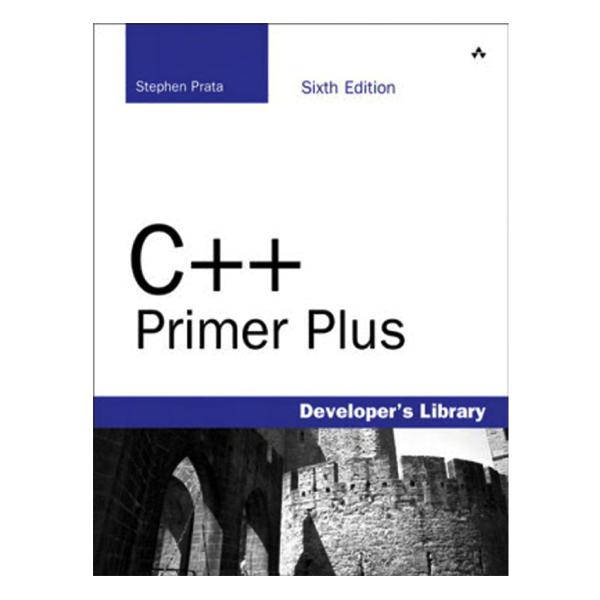Answered step by step
Verified Expert Solution
Question
1 Approved Answer
Welcome to Media Rental System Menu Welcome to Media Rental System Menu Load Media objects... Find Media object... Rent Media object... Quit X X
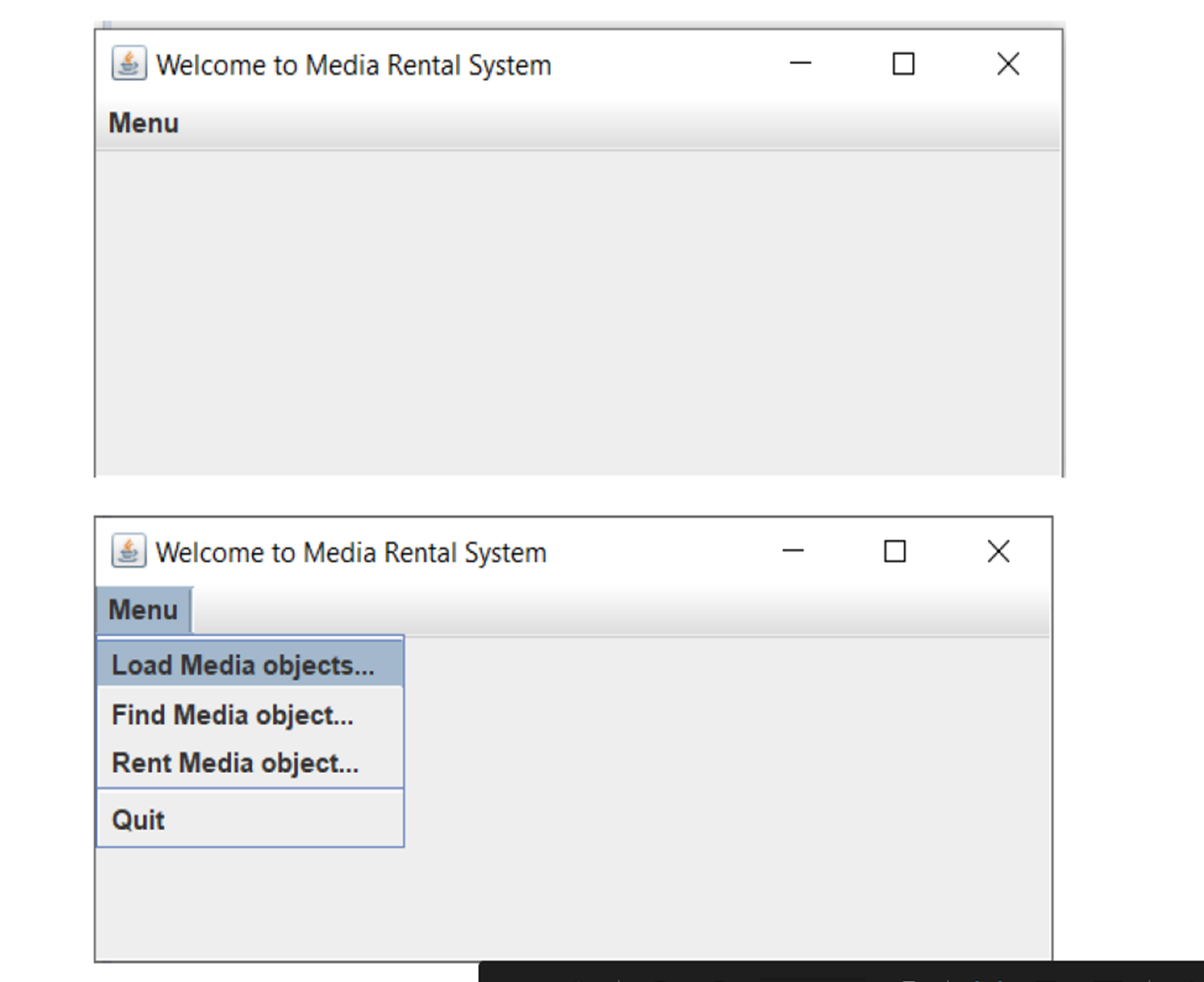
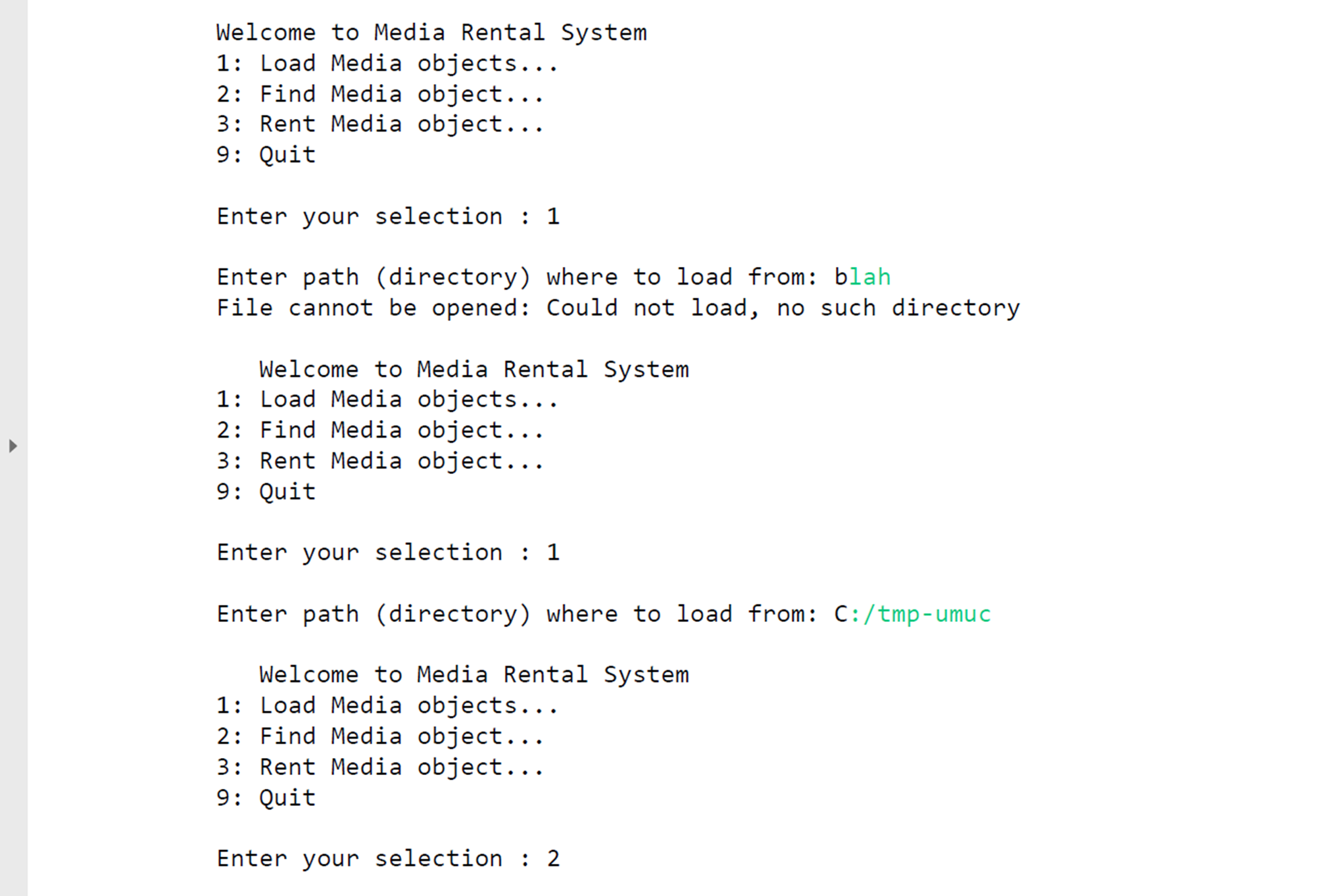
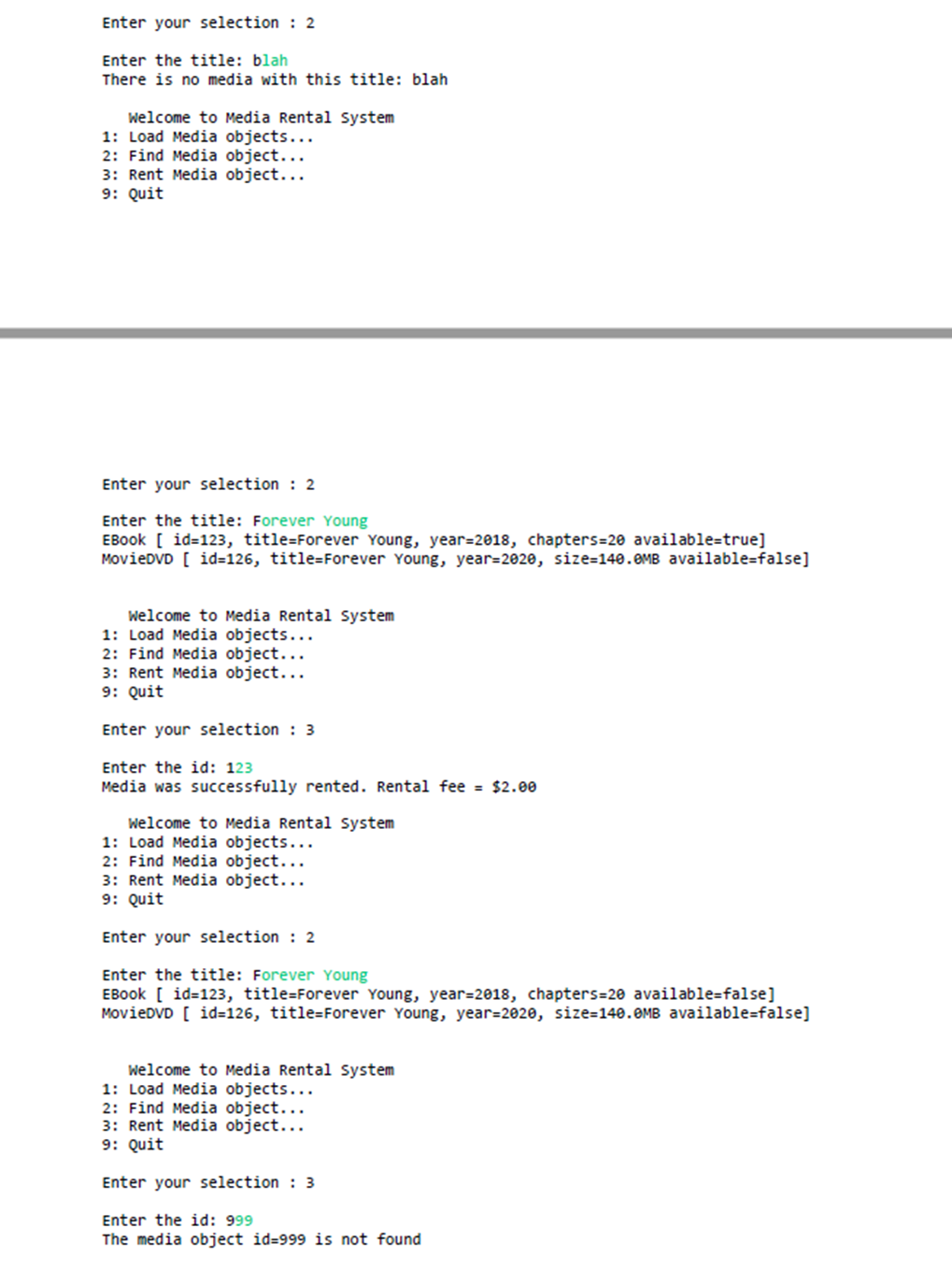
Welcome to Media Rental System Menu Welcome to Media Rental System Menu Load Media objects... Find Media object... Rent Media object... Quit X X Welcome to Media Rental System 1: Load Media objects... 2: Find Media object... 3: Rent Media object... 9: Quit Enter your selection : 1 Enter path (directory) where to load from: blah File cannot be opened: Could not load, no such directory Welcome to Media Rental System 1: Load Media objects... 2: Find Media object... 3: Rent Media object... 9: Quit Enter your selection : 1 Enter path (directory) where to load from: C:/tmp-umuc Welcome to Media Rental System 1: Load Media objects... 2: Find Media object... 3: Rent Media object... 9: Quit Enter your selection : 2 Enter your selection : 2 Enter the title: blah There is no media with this title: blah Welcome to Media Rental System 1: Load Media objects... 2: Find Media object... 3: Rent Media object... 9: Quit Enter your selection : 2 Enter the title: Forever Young EBook [id=123, title=Forever Young, year=2018, chapters=20 available=true] MovieDVD [id=126, title=Forever Young, year=2020, size=140.0MB available=false] Welcome to Media Rental System 1: Load Media objects... 2: Find Media object... 3: Rent Media object... 9: Quit Enter your selection : 3 Enter the id: 123 Media was successfully rented. Rental fee = $2.00 Welcome to Media Rental System 1: Load Media objects... 2: Find Media object... 3: Rent Media object... 9: Quit Enter your selection : 2 Enter the title: Forever Young EBook [id=123, title=Forever Young, year=2018, chapters=20 available=false] MovieDVD [id=126, title=Forever Young, year=2020, size=140.0MB available=false] Welcome to Media Rental System 1: Load Media objects... 2: Find Media object... 3: Rent Media object... 9: Quit Enter your selection : 3 Enter the id: 999 The media object id=999 is not found
Step by Step Solution
There are 3 Steps involved in it
Step: 1

Get Instant Access to Expert-Tailored Solutions
See step-by-step solutions with expert insights and AI powered tools for academic success
Step: 2

Step: 3

Ace Your Homework with AI
Get the answers you need in no time with our AI-driven, step-by-step assistance
Get Started