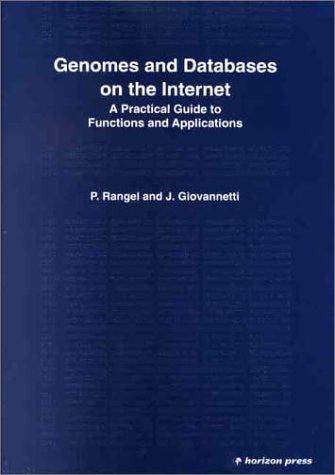Answered step by step
Verified Expert Solution
Question
1 Approved Answer
What action taken in the Microsoft Edge web browser prevents it from accepting cookies, storing information, and downloading into history? Question 4 3 options: Set
What action taken in the Microsoft Edge web browser prevents it from accepting cookies, storing information, and downloading into history?
Question options:
Set the security level of the Internet zone to High.
Select New InPrivate window.
Uncheck the Enable ThirdParty Browser Extensions option.
Check the Always Show Encoded Addresses option.
Step by Step Solution
There are 3 Steps involved in it
Step: 1

Get Instant Access to Expert-Tailored Solutions
See step-by-step solutions with expert insights and AI powered tools for academic success
Step: 2

Step: 3

Ace Your Homework with AI
Get the answers you need in no time with our AI-driven, step-by-step assistance
Get Started