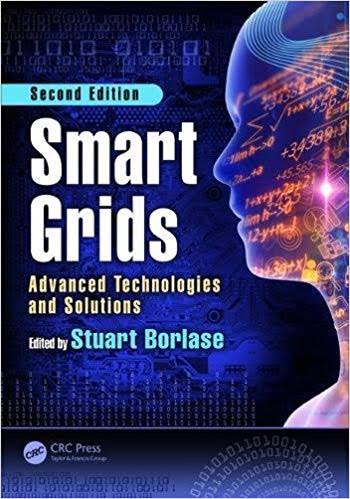Answered step by step
Verified Expert Solution
Question
1 Approved Answer
What are the steps to using the Goal Seek tool in Excel? a . Go to the Data tab and select What - If Analysis
What are the steps to using the Goal Seek tool in Excel?
a Go to the "Data" tab and select "WhatIf Analysis" and then goal seek.
b Click "Goal Seek" from the dropdown menu.
c Click "formulas" to find an appropriate formula.
d Click "analysis," and then find "goal seek".
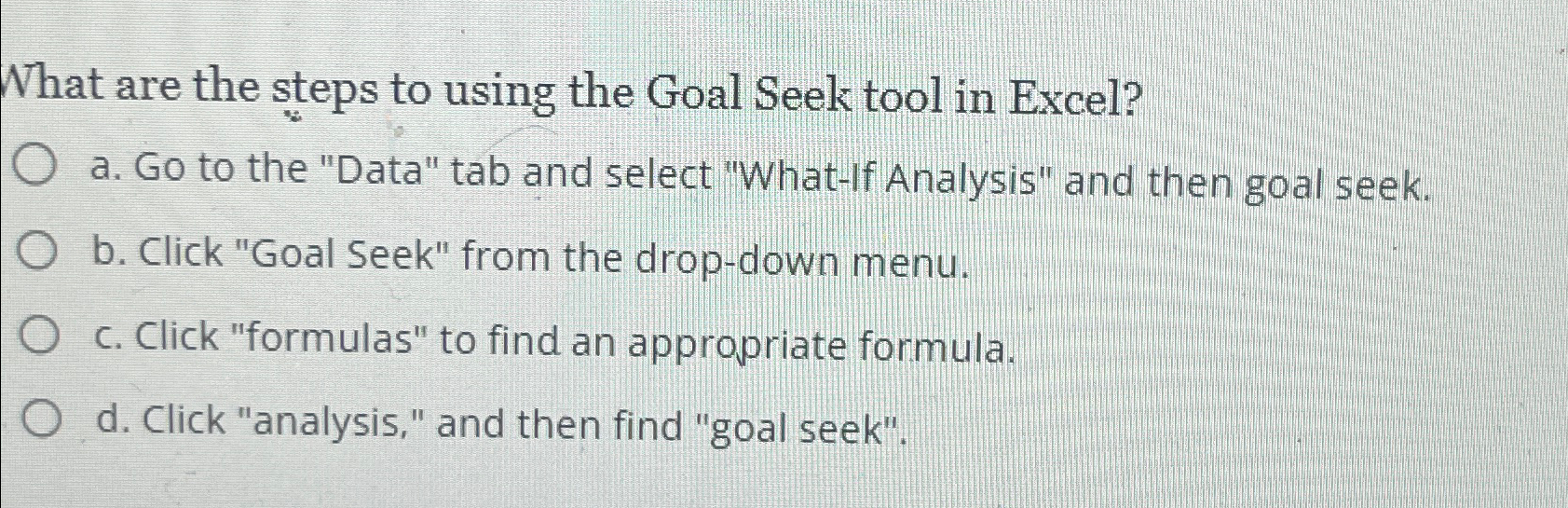
Step by Step Solution
There are 3 Steps involved in it
Step: 1

Get Instant Access to Expert-Tailored Solutions
See step-by-step solutions with expert insights and AI powered tools for academic success
Step: 2

Step: 3

Ace Your Homework with AI
Get the answers you need in no time with our AI-driven, step-by-step assistance
Get Started