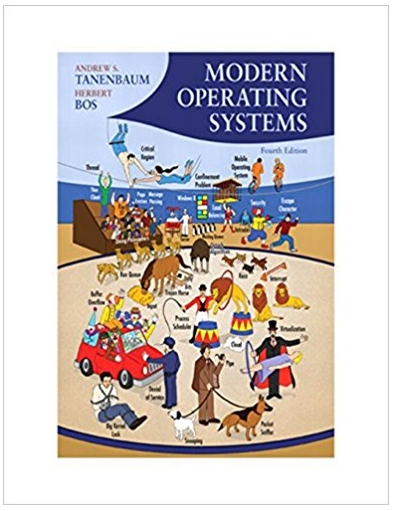Question
What is the command to retrieve the default WMI settings for a user? What is the default namespace setting of WMI? What is the command
- What is the command to retrieve the default WMI settings for a user?
- What is the default namespace setting of WMI?
- What is the command to query the WMI settings on a remote computer?
- What are some cmdlets and logical operators that can be used to improve the output from
WMI?
- What is the alias for Get-CimInstance cmdlet?
- In the below script, what does the -autosize parameter do?
$Disk=Get-CimInstanceWin32_LogicalDisk-Filter'drivetype = 3'|
Measure-Object-Propertyfreespace -Minimum-Maximum| Select-
Object-Propertyproperty,maximum,minimum| Format-Table-
AutoSize
- What do the the values of the 3,4,5 and 6 drives in The Win32_LogicalDisk WMI class property refer to?
- In the below script what is the use of Sort-Object and Select-Object?
$Query="Select Name, Path, AllowMaximum from Win32_Share"Get-CimInstance-Query$Query|Sort-Objectname|Select-Objectname,Path,AllowMaximum
- What is wrong with the syntax in the highlighted part of the below script?
Get-CimInstanceWin32_Process-Filter"name="explorer.exe""|
Format-Tablehandlecount,quotaNonPagedPoolUsage,PeakVirtualSize,
WorkingSetSize,VirtualSize,UserModeTime,KernelModeTime,ProcessID,
Name
- What is the use of the "Where" parameter in Select-Object?
Eg:$$Query="Select Name from Win32_Share where name = 'C$'"
- What are some benefits of declaring a variable for a filter parameter?
Eg$Filter="name='c$'"
Chapter 12 Assignemnt Questions
- What is one method to enable WMI access on a Windows 10 PC?
- What is the alias for Get-WMIObject?
- What is a likely reason for the below error output from PowerShell on issuing the command?
command
PSC:\>gwmiwin32_bios-cnC10gwmi
Error-output
gwmi :TheRPCserverisunavailable. (ExceptionfromHRESULT:
0x800706BA)
Atline:1char:1
+gwmiwin32_bios-cnC10+~~~~~~~~~~~~~~~~~~~~~~~~~~
+CategoryInfo :InvalidOperation: (:) [GetWmiObject],COMException +FullyQualifiedErrorId:
GetWMICOMException,Microsoft.PowerShell.Commands.
GetWmiObjectCommand
4.Q4. What is a likely reason for the below error output from PowerShell on issuing the command?
command
PSC:\Users\ed.NWTRADERS>gwmiwin32_bios-cnC10
Error-output
gwmi:Accessisdenied. (ExceptionfromHRESULT:0x80070005
(E_ACCESSDENIED))
Atline:1char:1
+gwmiwin32_bios-cnC10+~~~~~~~~~~~~~~~~~~~~~~~~~~
+CategoryInfo :NotSpecified: (:)[Get-WmiObject], UnauthorizedAccessException +FullyQualifiedErrorId:
System.UnauthorizedAccessException,Microsoft.PowerShell.
Commands.GetWmiObjectCommand
- What is the parameter used if logged in to PS as a non-admin user?
- What is a method to save the credentials in the current session?
- What is the advantage of running WMI commands through the PowerShell invoke cmdlet?
- What are the default remote listening ports of Powershell?
- What are two ways to store query data?
- What are the three parameters of narrowing down the data in a CIM query?
- When are the above parameters not supported in a CIM query?
- Whats cmdlet can be used instead of Get-WMIObject [gwmi] if you do not have DCOM and RPC access to the remote system?
Step by Step Solution
3.33 Rating (159 Votes )
There are 3 Steps involved in it
Step: 1
1 The command to retrieve the default WMI settings for a user is GetWmiObject Namespace rootcimv2 Class UserSecurity 2 The default namespace setting for WMI is rootcimv2 3 The command to query the WMI ...
Get Instant Access to Expert-Tailored Solutions
See step-by-step solutions with expert insights and AI powered tools for academic success
Step: 2

Step: 3

Ace Your Homework with AI
Get the answers you need in no time with our AI-driven, step-by-step assistance
Get Started