Question
What is the UML Class diagram for accident detection using CNN. i have make the class diagram which is not sufficient to my guide. Class
What is the UML Class diagram for accident detection using CNN.
i have make the class diagram which is not sufficient to my guide.
Class diagram:.
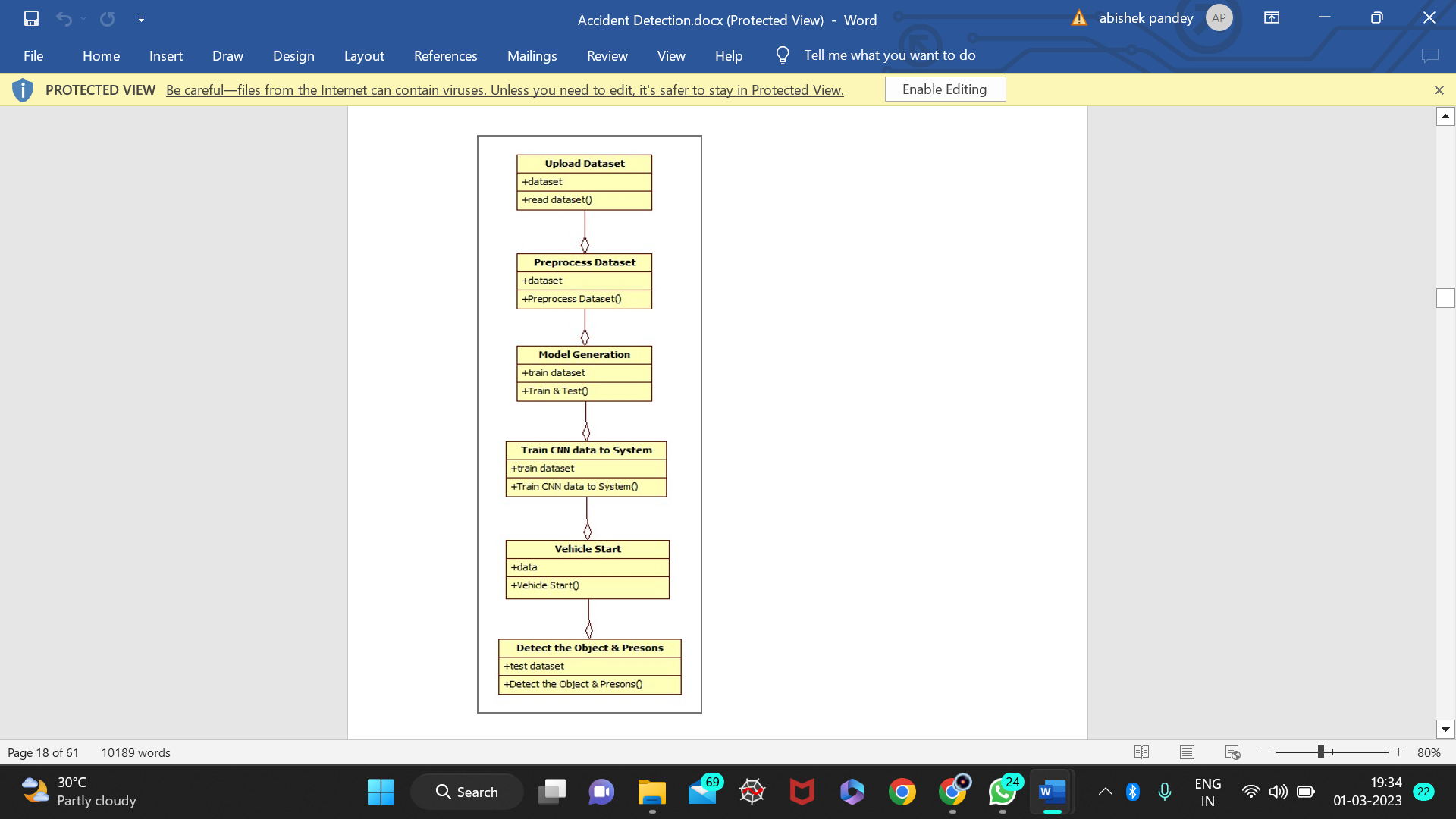
SYSTEM ARCHITECTURE:
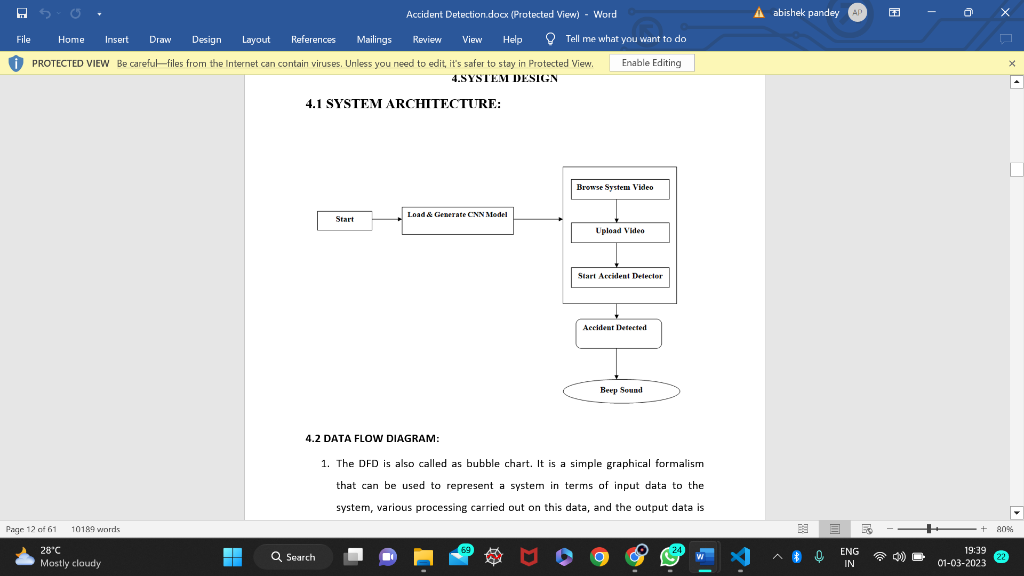
Code for the accident detection:-
from tkinter import messagebox
from tkinter import *
from tkinter import simpledialog
import tkinter
from tkinter import filedialog
from tkinter.filedialog import askopenfilename
import time
import cv2
import tensorflow as tf
from collections import namedtuple
import numpy as np
import winsound
main = tkinter.Tk()
main.title("Accident Detection")
main.geometry("1300x1200")
net = cv2.dnn.readNetFromCaffe("model/MobileNetSSD_deploy.prototxt.txt","model/MobileNetSSD_deploy.caffemodel")
CLASSES = ["background", "aeroplane", "bicycle", "bird", "boat",
"bottle", "bus", "car", "cat", "chair", "cow", "diningtable",
"dog", "horse", "motorbike", "person", "pottedplant", "sheep",
"sofa", "train", "tvmonitor"]
COLORS = np.random.uniform(0, 255, size=(len(CLASSES), 3))
global filename
global detectionGraph
global msg
def loadModel():
global detectionGraph
detectionGraph = tf.Graph()
with detectionGraph.as_default():
od_graphDef = tf.compat.v1.GraphDef()
with tf.compat.v2.io.gfile.GFile('model/frozen_inference_graph.pb', 'rb') as file:
serializedGraph = file.read()
od_graphDef.ParseFromString(serializedGraph)
tf.import_graph_def(od_graphDef, name='')
messagebox.showinfo("Training model loaded","Training model loaded")
def beep():
frequency = 2500 # Set Frequency To 2500 Hertz
duration = 1000 # Set Duration To 1000 ms == 1 second
winsound.Beep(frequency, duration)
def uploadVideo():
global filename
filename = filedialog.askopenfilename(initialdir="videos")
pathlabel.config(text=filename)
text.delete('1.0', END)
text.insert(END,filename+" loaded ");
def calculateCollision(boxes,classes,scores,image_np):
global msg
#cv2.putText(image_np, "NORMAL!", (230, 50), cv2.FONT_HERSHEY_SIMPLEX, 1.0, (255, 255, 255), 2, cv2.LINE_AA)
for i, b in enumerate(boxes[0]):
if classes[0][i] == 3 or classes[0][i] == 6 or classes[0][i] == 8:
if scores[0][i] > 0.5:
for j, c in enumerate(boxes[0]):
if (i != j) and (classes[0][j] == 3 or classes[0][j] == 6 or classes[0][j] == 8) and scores[0][j]> 0.5:
Rectangle = namedtuple('Rectangle', 'xmin ymin xmax ymax')
ra = Rectangle(boxes[0][i][3], boxes[0][i][2], boxes[0][i][1], boxes[0][i][3])
rb = Rectangle(boxes[0][j][3], boxes[0][j][2], boxes[0][j][1], boxes[0][j][3])
ar = rectArea(boxes[0][i][3], boxes[0][i][1],boxes[0][i][2],boxes[0][i][3])
col_threshold = 0.6*np.sqrt(ar)
area(ra, rb)
if (area(ra,rb) print('accident') msg = 'ACCIDENT!' beep() return True else: return False def rectArea(xmax, ymax, xmin, ymin): x = np.abs(xmax-xmin) y = np.abs(ymax-ymin) return x*y def load_image_into_numpy_array(image): (im_width, im_height) = image.size return np.array(image.getdata()).reshape((im_height, im_width, 3)).astype(np.uint8) def area(a, b): # returns None if rectangles don't intersect dx = min(a.xmax, b.xmax) - max(a.xmin, b.xmin) dy = min(a.ymax, b.ymax) - max(a.ymin, b.ymin) return dx*dy def detector(): global msg msg = '' cap = cv2.VideoCapture(filename) with detectionGraph.as_default(): with tf.compat.v1.Session(graph=detectionGraph) as sess: while True: ret, image_np = cap.read() (h, w) = image_np.shape[:2] blob = cv2.dnn.blobFromImage(cv2.resize(image_np, (300, 300)),0.007843, (300, 300), 127.5) net.setInput(blob) detections = net.forward() for i in np.arange(0, detections.shape[2]): confidence = detections[0, 0, i, 2] if confidence > 0.2: idx = int(detections[0, 0, i, 1]) box = detections[0, 0, i, 3:7] * np.array([w, h, w, h]) (startX, startY, endX, endY) = box.astype("int") if (confidence * 100) > 50: label = "{}: {:.2f}%".format(CLASSES[idx],confidence * 100) cv2.rectangle(image_np, (startX, startY), (endX, endY),COLORS[idx], 2) y = startY - 15 if startY - 15 > 15 else startY + 15 image_np_expanded = np.expand_dims(image_np, axis=0) image_tensor = detectionGraph.get_tensor_by_name('image_tensor:0') boxes = detectionGraph.get_tensor_by_name('detection_boxes:0') scores = detectionGraph.get_tensor_by_name('detection_scores:0') classes = detectionGraph.get_tensor_by_name('detection_classes:0') num_detections = detectionGraph.get_tensor_by_name('num_detections:0') if image_np_expanded[0] is not None: (boxes, scores, classes, num_detections) = sess.run([boxes, scores, classes, num_detections], feed_dict={image_tensor: image_np_expanded}) calculateCollision(boxes, classes, scores, image_np) cv2.putText(image_np, msg, (230, 50), cv2.FONT_HERSHEY_SIMPLEX, 1.0, (255, 0, 0), 2, cv2.LINE_AA) cv2.imshow('Accident Detection', image_np) if cv2.waitKey(5) & 0xFF == ord('q'): cv2.destroyAllWindows() break def exit(): main.destroy() font = ('times', 16, 'bold') title = Label(main, text='Accident Detection') title.config(bg='light cyan', fg='pale violet red') title.config(font=font) title.config(height=3, width=120) title.place(x=0,y=5) font1 = ('times', 13, 'bold') uploadButton = Button(main, text="Load & Generate CNN Model", command=loadModel) uploadButton.place(x=50,y=100) uploadButton.config(font=font1) pathlabel = Label(main) pathlabel.config(bg='light cyan', fg='pale violet red') pathlabel.config(font=font1) pathlabel.place(x=460,y=100) webcamButton = Button(main, text="Browse System Videos", command=uploadVideo) webcamButton.place(x=50,y=150) webcamButton.config(font=font1) webcamButton = Button(main, text="Start Accident Detector", command=detector) webcamButton.place(x=50,y=200) webcamButton.config(font=font1) exitButton = Button(main, text="Exit", command=exit) exitButton.place(x=330,y=250) exitButton.config(font=font1) font1 = ('times', 12, 'bold') text=Text(main,height=20,width=150) scroll=Scrollbar(text) text.configure(yscrollcommand=scroll.set) text.place(x=10,y=250) text.config(font=font1) main.config(bg='snow3') main.mainloop()
Step by Step Solution
There are 3 Steps involved in it
Step: 1

Get Instant Access to Expert-Tailored Solutions
See step-by-step solutions with expert insights and AI powered tools for academic success
Step: 2

Step: 3

Ace Your Homework with AI
Get the answers you need in no time with our AI-driven, step-by-step assistance
Get Started


