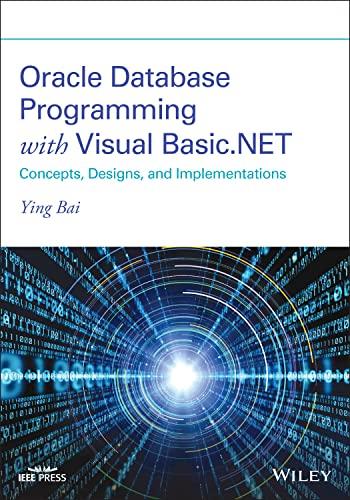Answered step by step
Verified Expert Solution
Question
1 Approved Answer
What to Turn In For this lab project, submit the final gate - level RTL circuit schematic design that shows the design of your single
What to Turn In
For this lab project, submit the final gatelevel RTL circuit schematic design that shows the design
of your single cycle datapath. The diagram can be a drawing from software or scanned image of
your drawing on paper or a photo of your drawing. It should be based your design from the
previous lab.
Also turn in all of your source code and the code that tests your implementations. For each
problem, all the source files and the project configuration files must be packed as a single zip file.
The goal is that I can unpack your zip file and type a single command, eg "make" to compile
your whole project. In your project report, please also describe your testing methodology. In
particular, describe the instruction sequence your ISA testbench that you use to test, whether you
make any changes to your Lab testbench, why the sequence will prove the correctness, and what
is the expected printout if everything runs correctly. Task : Implement a multicycle version of the calculator. You only need to implement three instructionsload, add, and negate.
All the three instructions take stages, ID EXE and WB to finish. Each stage uses one cycle. All instructions will print some messages at the WB stage to verify the execution is done in the multicycle manner. Table describes what each instruction does at every stage. Your implementation must show that the three instructions are completed in three steps. In particular, it is unacceptable to finish all work in one cycle and then just wait for the displaying of result. In other words, there should be a clear demonstration of the interstage registers and how they work in sequence.
tableInstructionIDEXE,WBLoadtableRead the valuefrom theinstructionwordtableExtend the value tobit.tableStore the valueto thedestinationregisterDisplay theloaded value.AddtableRead twooperands fromregisterstableCalculateoperandoperandtableStore the valueto thedestinationregisterDisplay theresultNegatetableRead theoperandtableCalculate operandtableStore the valueto the USE VHDL Language for coding

Step by Step Solution
There are 3 Steps involved in it
Step: 1

Get Instant Access to Expert-Tailored Solutions
See step-by-step solutions with expert insights and AI powered tools for academic success
Step: 2

Step: 3

Ace Your Homework with AI
Get the answers you need in no time with our AI-driven, step-by-step assistance
Get Started