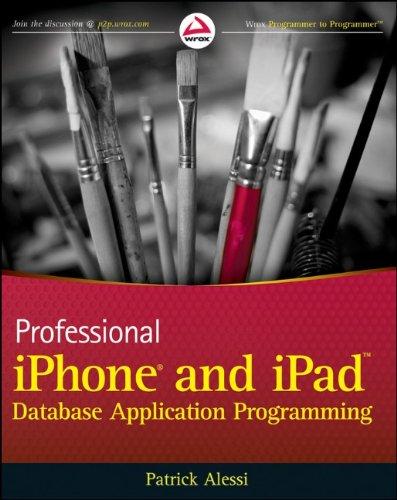Question
When CSM Tech Publishing started its Windows network almost a year ago, the network was small enough that you simply used the default Users and
When CSM Tech Publishing started its Windows network almost a year ago, the network was small enough that you simply used the default Users and Computers containers for the user account and computer account objects you created. However, now that the company has grown to more than 50 users and computers, you decide that some structure is needed. You talk to the owner to understand how the business is organized and learn that there are four main departments: Executive, Marketing, Engineering, and Operations.
Draw a diagram of the Active Directory structure based on this information, including the types of objects in each container. Include the objects you know about and where these objects should be located, and state whether you need to move any existing objects. Next, create an OU structure, based on the organizational divisions defined above. Next, groups in the OUs under csmtech.local that are suitable for the domain structure. The group members are the users in each department the OU represents. Explain your group-naming standard, and specify the group scope youre using for these groups. Are any groups candidates for nesting? You know youll be creating several users for each department in csmtech.local. Users in each department will have some common attributes, specifically membership in their departmental groups and information in the Organization tabs Department and Company fields. Create a user template for each department. What are some best practices you should follow when creating this user template?
Step by Step Solution
There are 3 Steps involved in it
Step: 1

Get Instant Access to Expert-Tailored Solutions
See step-by-step solutions with expert insights and AI powered tools for academic success
Step: 2

Step: 3

Ace Your Homework with AI
Get the answers you need in no time with our AI-driven, step-by-step assistance
Get Started