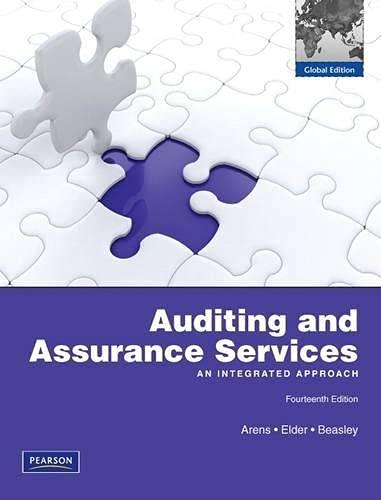Question
When logged in as the Accountant user, the quickest way to move from one QuickBooks Online company to another is: A. Open an incognito or
When logged in as the Accountant user, the quickest way to move from one QuickBooks Online company to another is:
A. Open an incognito or second browser to open another instance of QuickBooks Online
B. Type the name of the company you wish to access in the Universal Search box and select it from the list
C. Click Switch Company from the Gear icon, then choose the company you would like to open from the pop up list
D. Use the Client Switcher company drop down list on the Accountant Toolbar to choose the next company you would like to access
E. Click the green QB Accountant button in the top left corner to navigate back to your client list, then choose the next company you would like to access
Step by Step Solution
There are 3 Steps involved in it
Step: 1

Get Instant Access to Expert-Tailored Solutions
See step-by-step solutions with expert insights and AI powered tools for academic success
Step: 2

Step: 3

Ace Your Homework with AI
Get the answers you need in no time with our AI-driven, step-by-step assistance
Get Started