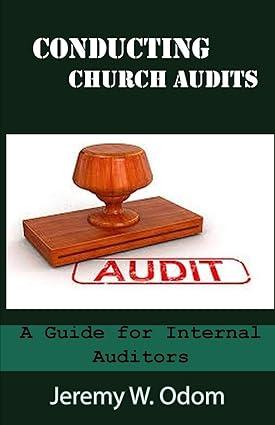Question
When you have finished reading the instructions in the market experiment, you will click on the Begin Experiment button to begin the experiment. You will
When you have finished reading the instructions in the market experiment, you will click on the "Begin Experiment" button to begin the experiment. You will enter your bid or ask in the box on the left side of the screen. The graph on the right shows the "bids" in blue dashed lines and the "asks" in purple dashed lines, with the highest and lowest bids and asks being solid lines of the same colors. Your bid or ask is shown in green. You can also see the current highest bid and lowest ask directly above where you enter your bid or ask. After each round, click the "Show Summary" button see a summary results table and then click the "Yes, I'm Ready" button to begin the next round. When you have completed all 4 rounds, you will be able to click on the "Results" button. Referring to the experiment screen: LOADING... (Click on the more information icon to view the experiment screen.) Bids are shown in 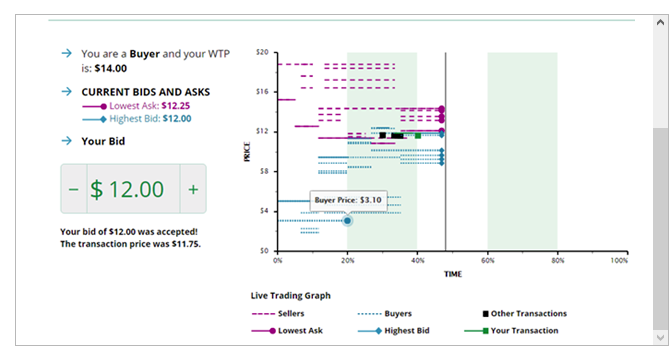
Step by Step Solution
There are 3 Steps involved in it
Step: 1

Get Instant Access to Expert-Tailored Solutions
See step-by-step solutions with expert insights and AI powered tools for academic success
Step: 2

Step: 3

Ace Your Homework with AI
Get the answers you need in no time with our AI-driven, step-by-step assistance
Get Started